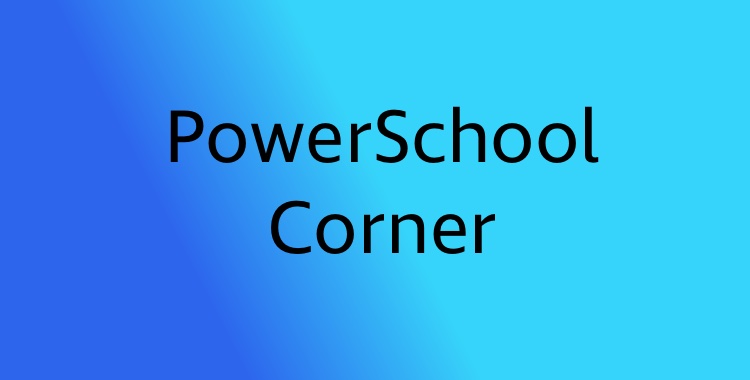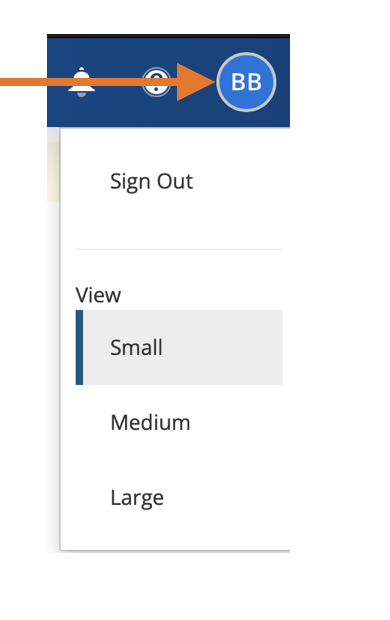PowerTeacher Pro is designed so that you can see multiple students or assignments in a compact view by default. However, you can zoom in by changing the text size.
- To change the size of the text:
- Click your initials in the upper-right corner
- Under View, select Medium or Large
- To decrease the text size to the default size, select Small