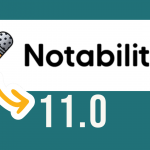Let’s face it—data loss doesn’t wait for a convenient moment. Whether it’s a laptop crash, accidental deletion, or a cyberattack, losing important files can bring productivity to a halt and create major headaches for everyone involved. That’s why backing up…

Category: iPad Central
Quick Login with Clever Badges
You already know Clever as a convenient platform for students to access a carefully chosen library of applications, textbooks, and other digital resources. In addition to that, Clever has developed a way for students to easily login using Badges. This…
Digital Citizenship Week October 16-20!
It’s Digital Citizenship Week, and now is the perfect time to equip your students with the right skills to navigate digital spaces in a safe, productive, and healthy way! Digital Citizenship refers to the responsible use of technology by anyone…
ABC’s of Device Care
I’m sure many of us have seen our fair share of sticky keypads, misplaced chargers, and cracked screens. Considering this, It’s important to help our students develop the skills necessary to be responsible users of their devices. Common Sense Education…
Getting Started with Google Classroom – 2023
Google Classroom is the Westside-approved learning management system for grades 3-12. Looking to get started setting up your class? Check out the slide show below created by Kate Carlson! As always, if you’d like personalized help, please reach out to…
Apple Keyboard Shortcuts
Keyboard shortcuts are a powerful tool that can help you to save time and improve your productivity! They are a set of keys that you can press to perform a task quickly and easily. Keyboard shortcuts can be used in…
Notability 11.0
You may already be familiar with the power of Notability to transform note-taking for your students, but I would encourage you to take a second look and discover how Notability can also make it easy to present lessons, create screen…
Digital Flashcards in GoodNotes
Named the Apple iPad App of the year, GoodNotes is a great tool to engage your students in limitless digital note-taking. This App is equipped with a variety of digital papers, handwriting recognition, drawing tools, and easy organization via folders.…
Grammarly for Education
Westside students (Grades 5-12) and all staff have access to Grammarly for Education! If you aren’t familiar with Grammarly, it’s a tool to help improve your writing by checking for spelling, grammar, word choice, sentence structure, tone, and more! Great…
Westside iPad Apps
When deciding on a default set of applications for students and teachers to use, the technology team, along with curriculum leaders and a focus group of classroom teachers had to balance many factors. We wanted to give teachers as many…