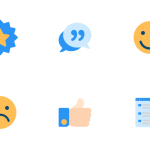Let’s face it—data loss doesn’t wait for a convenient moment. Whether it’s a laptop crash, accidental deletion, or a cyberattack, losing important files can bring productivity to a halt and create major headaches for everyone involved. That’s why backing up…

Category: New Staff Essentials
Digital Spring Cleaning
As we welcome the fresh air and renewal of spring, it’s the perfect time to give our digital lives the same treatment. Just like you would declutter your home, doing a digital spring cleanup of your devices helps boost efficiency,…
Tech Tools For Timely and Specific Feedback
Timely feedback is one of the most powerful tools educators have to shape student success, yet it’s often overlooked or delayed. When students receive feedback quickly, they can better understand their strengths and areas for improvement, making it easier to…
Mosyle Class Manager for Devices
To keep students focused and engaged while using technology, it is crucial to establish classroom expectations that promote positive behaviors and enhance productive learning environments. Classroom management tools like Apple Classroom and Mosyle Class Manager help keep students focused on…
Quick Login with Clever Badges
You already know Clever as a convenient platform for students to access a carefully chosen library of applications, textbooks, and other digital resources. In addition to that, Clever has developed a way for students to easily login using Badges. This…
Google Back To School Collection-Applied Digital Skills
Google has just released a fantastic collection of lessons to help your students level up their digital skills. Lessons include teaching students how to confidently introduce themselves to their classmates with Google Slides, ways to self-advocate to ask for help,…
Modify Google Group Delivery Settings
Westside uses Google Groups to help facilitate email collaboration. These groups serve as both online forums and email lists. You are automatically enrolled in the group for your home building, district announcements, and certified staff (if applicable). To AccessTo access…
Google Classroom 2024-25
Google Classroom is the Westside-approved learning management system for grades 3-12. Looking to get started setting up your class? Check out the slide show below created by Kate Carlson! As always, if you’d like personalized help, please reach out to…
Get to Know Your Students with Keynote
Looking for a great activity to both better know your students, and introduce a great technology tool? This activity does both! Using Keynote, their iPad, and their camera, students will get to know their peers, and you! Activity: Keynote FIle:
Getting Help-Tech Support
Submitting a Help Desk Ticket Need help? Have a tech issue? We’re here to help!In order to better respond to requests AND make it easier to report issues, we’ve simplified the technology support request process. Instead of emailing a person…