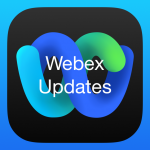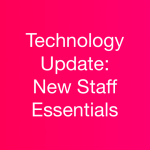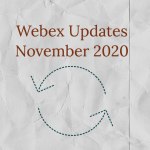You probably know that people retain only 10% of what they read but 65% of what they see and hear. But did you know that people are 75% more likely to watch a video than read a document, email, or…

Tag: webex
Schedule a Meeting with Webex
Looking to schedule a virtual meeting? Webex has you covered! There are multiple ways to schedule and invite both internal (WCS) and external (i.e., parents) to a meeting. You can pick the way that works best for you! Option 1:…
Conducting an Audio-only Webex
Are you looking to hold a meeting with someone that doesn’t have internet access, or doesn’t have access to a device capable of video conferencing? You may want to take advantage of the capabilities of Webex to allow phone users…
Technology Update #61 – Back to School 2021
In this Issue Welcome Back to School! I hope everyone had a great summer and you’ve returned recharged and ready to go! There have been many changes to the technology that you use here at Westside. We’ve been working hard…
Getting Started with Webex in 2021
The all new Webex brings everyone together to do exceptional work: One easy-to-use and secure app to message, meet and get work done. For folks that have been using Webex over the past year, we’ve put together a resource highlighting…
Webex Upgrades!
Webex has changed dramatically since we first deployed it to start the 2020-21 school year. There are a TON of great new features and refinements to help make your life easier and more efficient. One App The first major change…
Technology Update #60 – New Staff Essentials 2021
Welcome to Westside! This email may be a bit long, but contains everything you need to know to get started with district technology and services. District Intranet The district Intranet is a shared Google file that houses important documents that…
What’s New With Webex: April 2021
Webex Meetings version 41.4 launched in March! Here’s a look at some of the great new features available to Westside students and staff. New and improved Grid View Need to get a closer look at someone’s video? By default, the…
What’s New with Webex: March 2021
Webex Meetings version 41.3 launched in March! Here’s a look at some of the great new features available to Westside students and staff. In-Meeting Q/A As part of our Webex’s effort to bring training features into meetings as standard functionality,…
November 2020 Webex Update
November introduces us to Webex Version 40.11. See what’s new! Animated In-Meeting Reactions You can now express yourself non-verbally through in-meeting reactions. This is a great way to engage in a meeting without having to come off of mute. All…