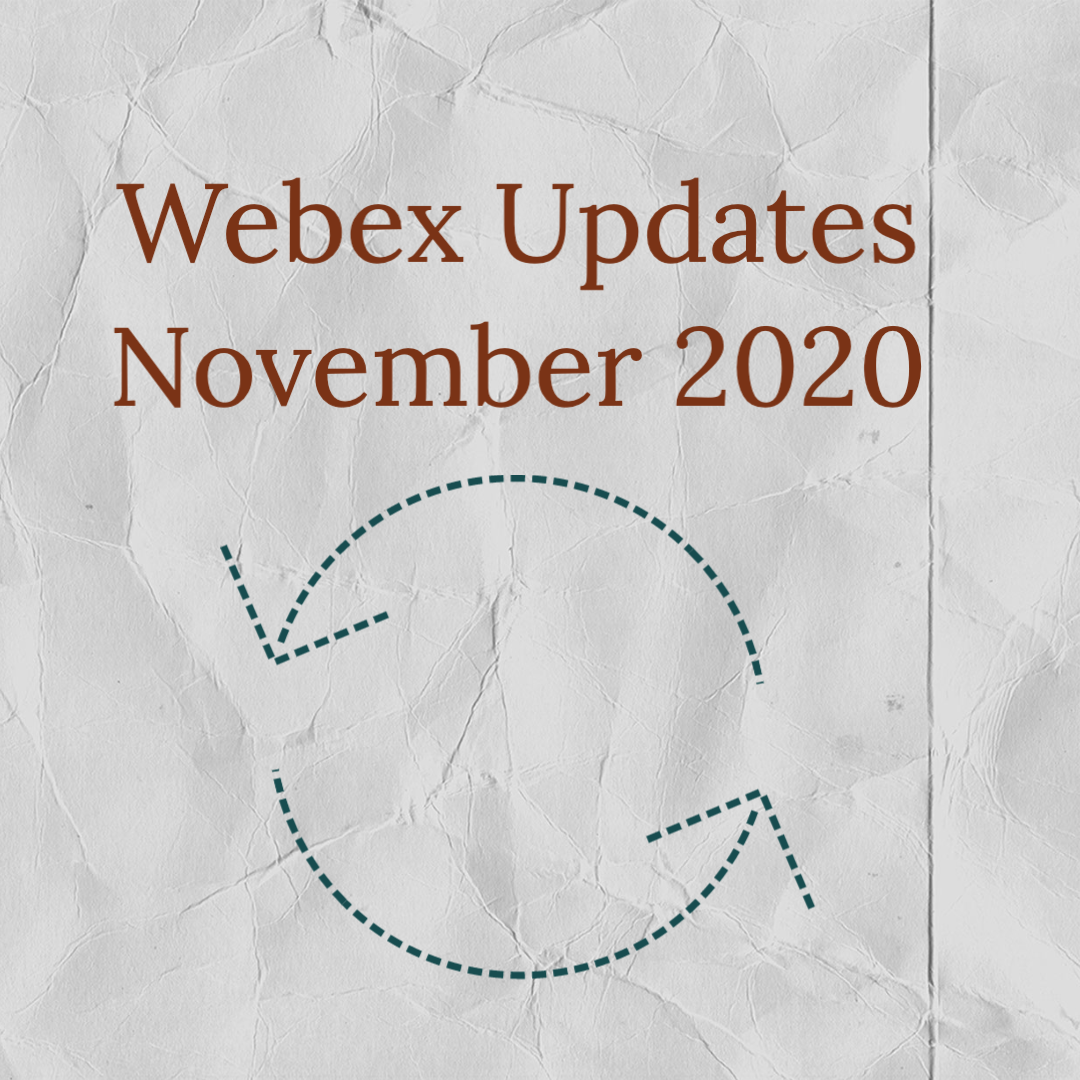November introduces us to Webex Version 40.11. See what’s new!
Animated In-Meeting Reactions
You can now express yourself non-verbally through in-meeting reactions. This is a great way to engage in a meeting without having to come off of mute. All participants in the meeting, the host, presenter, cohost and attendees, can see how the audience is reacting in real-time.
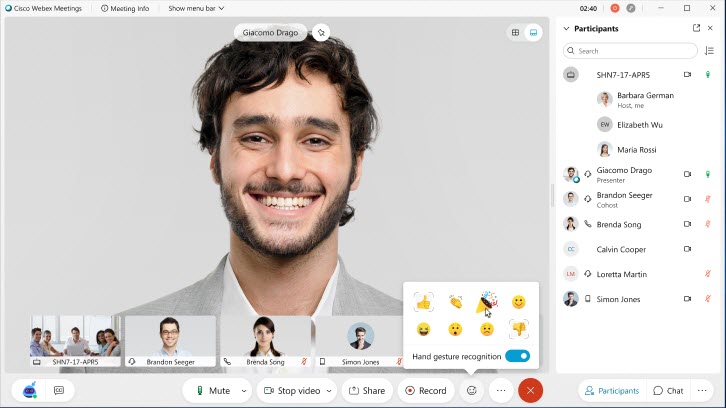
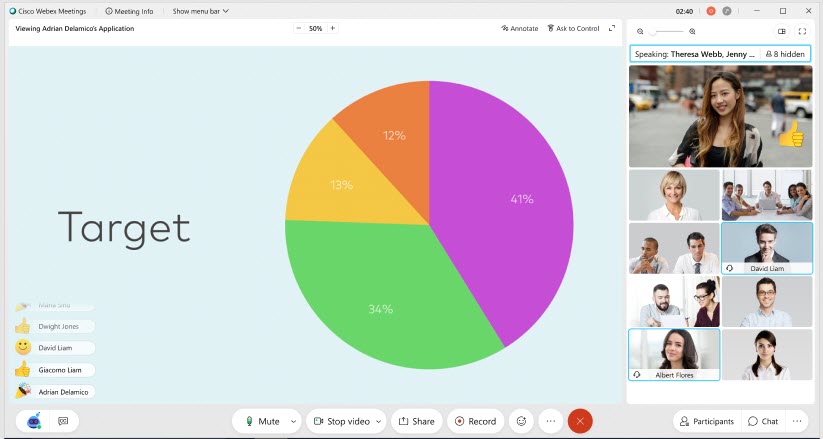
Host or Cohost Can Lower a Participant’s Hand
As a meeting host or cohost, you can now lower the hand of a participant who has raised their hand. Simply hover over their raised hand in the Participants panel and click “Lower hand.”
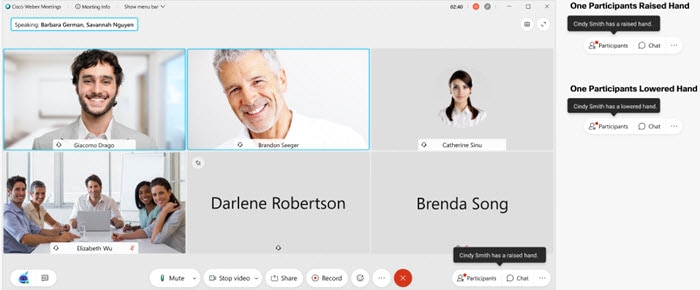
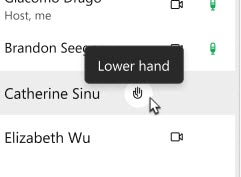
Breakout Sessions Enhancements:
High Frame Rate Content Sharing in Breakout Sessions
You now have the options to Optimize for motion and video and Share computer audio in Webex Meetings breakout sessions. This makes it easy to share the video or animation while in a breakout session.For more information on sharing video in Meetings, see Share Content in Cisco Webex Meetings and Cisco Webex Events.This feature will be available on a delayed release cycle. Check status.webex.com/maintenance to see when it will be available on your site.
Breakout Session Improvements
Mobile Android and iPhone hosts can now start and assign breakout sessions directly from their Webex Meetings mobile apps, similar to iPads and the desktop app.
Pre-Assign Breakout Sessions
You can now set up meeting breakout sessions and pre-assign invitees to specific sessions while scheduling their meetings.
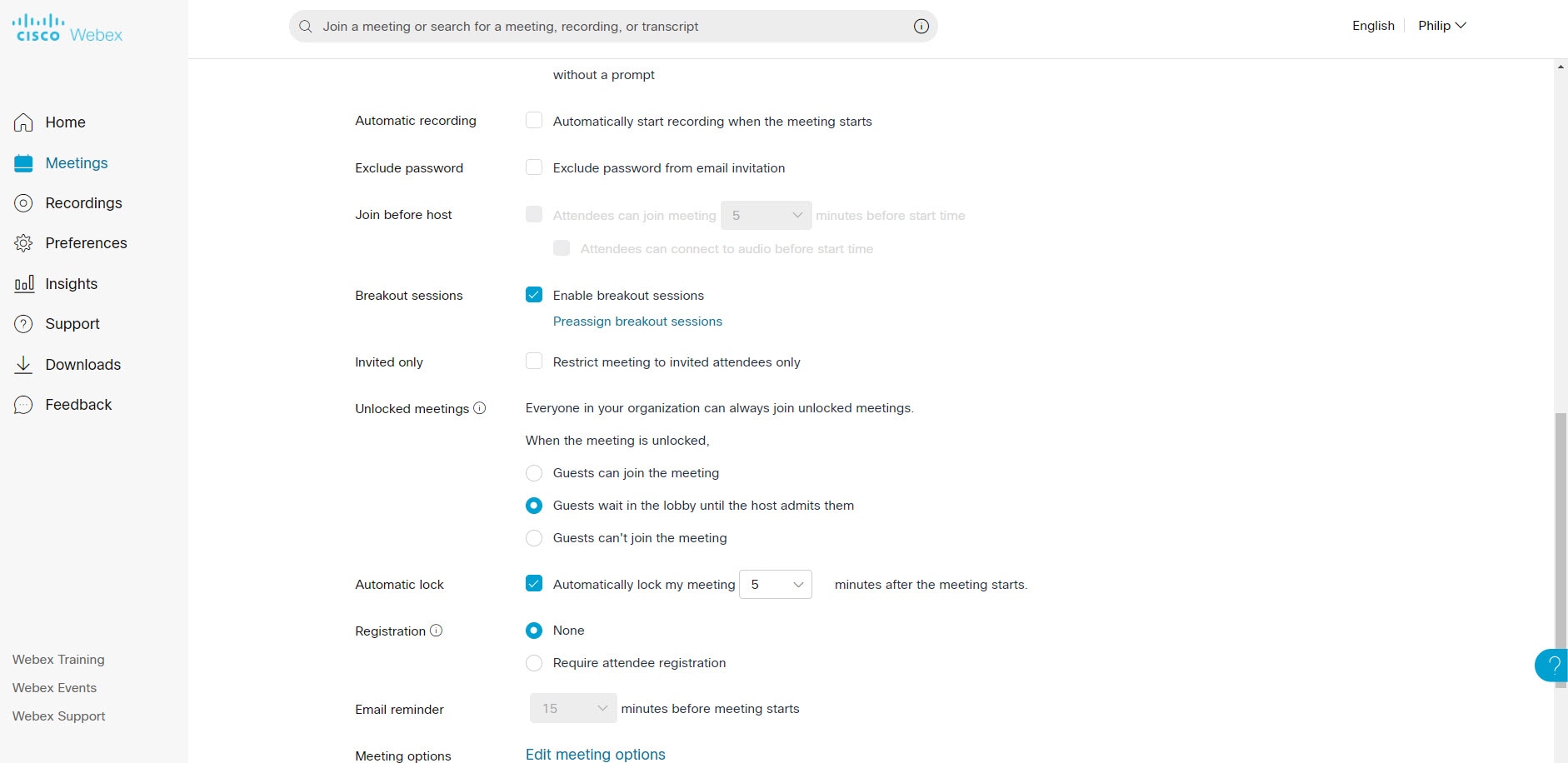
Automatic Notification When Talking on Mute
Webex Meetings and Webex Events will now let you know if you’re trying to speak while on mute. If you start to talk while your microphone is muted, Webex will automatically show you a notification so that you can unmute yourself to speak.
iPad Features
OS 14 Widget Support
Mobile iOS 14 OS users will now be able to use a Webex Meetings widget on their iPhone or iPad app screens. The user experience will match the experience of our previous home screen widget.

Phone 12 Official Support
Apple’s new iPhone 12 devices will be officially supported in this update.
Shake the Phone in the Meeting to Improve your Meeting
Smart meeting audio adjustment – While in a meeting, iOS users can now shake their phones to attempt to improve their audio quality conditions. In this release, shaking your phone while you’re on VoIP internet audio will automatically switch you to PSTN audio (but not the other way round).
Support to Edit Profile Name and Password
Similar to Android, iOS users can now edit their names and password directly from their app.