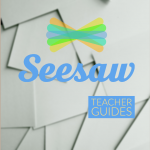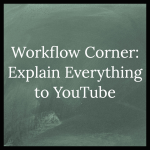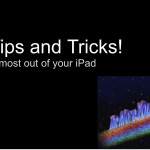By Daniel Glazer Sometimes, students log in to their personal Gmail accounts on their iPads. If they have done this, and their parents have configured their child’s personal accounts as a kid’s account, then this may cause issues when trying…

Category: iPad Central (page 3)
What’s New with Flipgrid?
How do you get input from your students, or check for understanding? In the classroom do you use a “Fist to Five”? Or in your remote delivery classrooms do you use “Discussion Boards,” or digital Exit tickets? Enter Flipgrid, you…
Seesaw Teacher Guides
So you’ve setup your Seesaw class, assigned work and your students are moving right along. But what about all those notifications that are now showing up in your email? How do you manage these effectively? Or did you decide you’d…
Sharing your iPad Screen in Webex on macOS
Here’s a quick video on how to connect your iPad to your computer PLUS some advice on how you might set up your classroom for remote learning. After you watch the video, the key steps are highlighted in as text…
Uploading from ExplainEverything to YouTube on iPad
ExplainEverything is an incredible tool for creating instructional videos. YouTube is an incredible platform for sharing videos. Wouldn’t it be nice to integrate the two together?! YES!! Check out the video below for a quick walkthrough on how to create…
K-6 Extended Campus Learning Tools
Book Creator & Adobe Spark: A Powerful App-Smash
Book Creator has made quite a name for itself amongst educators with its simple yet powerful interface to allow even the youngest of students to make, read, and share their own digital stories, poetry books, and journals just to name…
Tracing Letters in Explain Everything
Many of you have already discovered the Magic of Explain Everything, and have found some amazing ways to utilize this digital screencasting whiteboard on the iPad. In keeping with this same magic, Explain Everything has undergone a bit of reconstruction…
iPad Tips and Tricks
Want to get more out of your iPad? In the continually updated slide show below you’ll find many tips and tricks! Let Dr. Lee know if there is something specific you would like to see.
iPad Accessibility
iPad Accessibility iOS devices such as the iPad come with assistive features that have changed the learning landscape for students with special needs. These innovative technologies allow every student to experience the fun and function of iOS.The iPad accessibility settings…