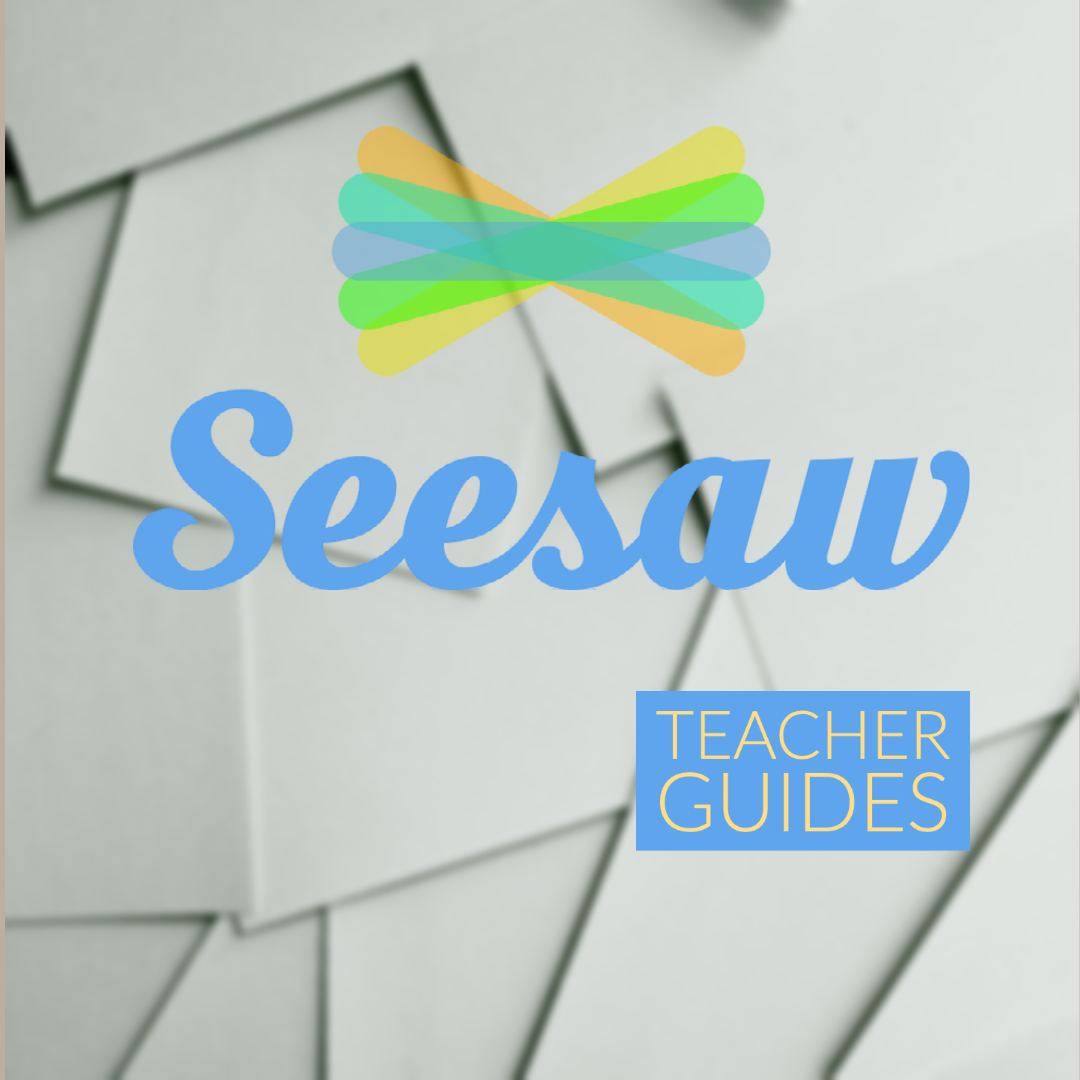So you’ve setup your Seesaw class, assigned work and your students are moving right along. But what about all those notifications that are now showing up in your email? How do you manage these effectively? Or did you decide you’d like to collaborate with another teacher and would like to add them to your class? The following Teacher Guides developed by Margaret Person provide step by step instructions to assist with questions such as these.