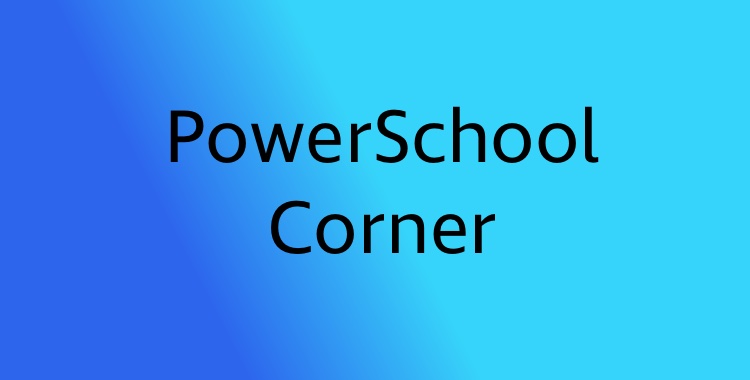As a lead teacher or co-teacher, you have the ability to copy one, some, or all of the PowerTeacher Pro Assignments in a selected term and class to other terms and classes using the Copy Assignments feature.
Note: If a locked icon appears at the top of the assignment column, the reporting term or class is locked. You will not be able to copy an assignment to a locked term or class.
To copy assignments:
- Go to the Assignments or Scoresheet pages, Click the Gear icon to the left of the Term menu
- Click Copy Assignments
- Under From class, open the Term menu and select the applicable Term
- Under From Class, open the Class menu and select the class from which you want to copy the assignments.
- Under To Class, select the Term menu, and select the applicable Term
- Under To Class, open the Class menu and select the class to which you want to copy the assignments
- Under Copy Options, open the Due Dates menu and choose whether you want to use the existing, relational, or custom due dates.
- Under “Choose Assignments,” check the box to the left of the Category heading to select all assignments, or check individual boxes to choose a smaller selection.
- To complete the process, click Copy Assignments