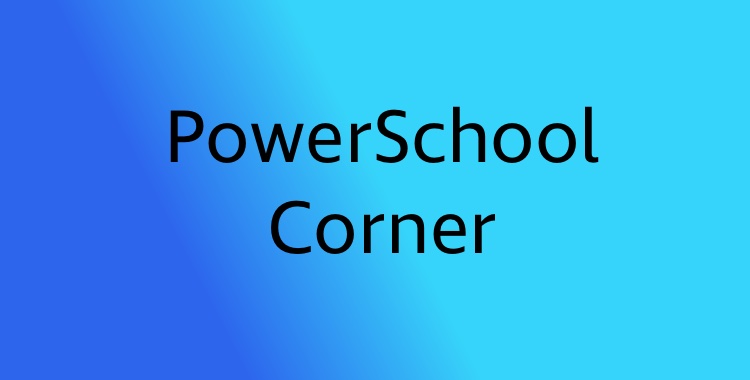*Note-this tip is specific to those who have Admin Access.
PowerSchool Users can create a list of favorite pages similar to bookmarks for easier and more efficient navigationin PowerSchool. These favorites are user-specific and can be organized into personalized categories.
- To add a favorite navigate to the page and click the star next to the Page Header:

- Once clicked a dialogue box will open and ask you to designate a category. You can either make a new category or assign it to an existing category:

- Click ‘Add Page’
- To view and manage your Favorites click the star icon in the top right navigation menu:

- Once a favorites list is created, users have full editing capability including drag-and-drop reordering
- .