Empower Your Teaching with Google Gemini: A Comprehensive Guide for Educators
Are you looking for innovative ways to enhance your teaching, streamline your workflow, and inspire your students? Look no further than Google Gemini, an advanced AI developed by Google, designed to be your ultimate classroom assistant. In this blog post, we’ll introduce you to Gemini, show you how to get started, and explore some practical ways it can revolutionize your teaching.
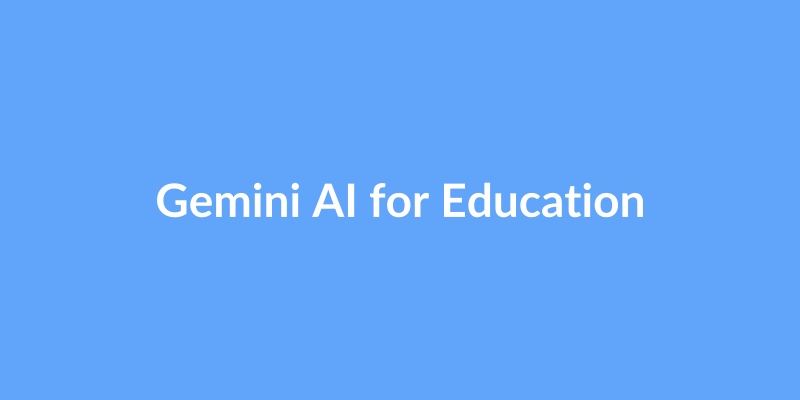
What Exactly is Google Gemini?
Google Gemini is a powerful family of multimodal large language models from Google AI. In simpler terms, it’s an intelligent assistant capable of understanding and generating human-like text, translating languages, creating various forms of creative content, and providing informative answers to your questions.
What makes Gemini particularly exciting for educators is its multimodal capability. It can process and understand different types of information, including text and images, with future updates promising support for audio and video. This versatility opens up a world of possibilities for dynamic and engaging educational applications.
Getting Started: How to Log In to Google Gemini
Accessing Gemini is straightforward, especially if you already have a Google account (which most educators do!). Follow these simple steps to begin your journey:
- Visit the Gemini Website: Open your preferred web browser and navigate directly to gemini.google.com. You can also access from the Gemini app on your phone or iPad.
- Sign In with Your Google Account: On the Gemini homepage, locate and click the “Sign In” button. You’ll then be prompted to enter your Google account credentials. This can be your school-provided Google account or your personal Google account.
- Start Exploring! Once you’ve successfully logged in, you’ll be greeted by the intuitive Gemini interface, ready for you to input your prompts and questions.
Basic Uses of Google Gemini for Teachers
Now that you’re logged in, let’s dive into some practical ways Google Gemini can assist you in your daily teaching tasks. These are just a few starting points; the possibilities are truly vast!
1. Lesson Planning & Idea Generation
Struggling with a new topic or want new ways to engage students? Gemini can be your brainstorming partner.
- Example Prompt: “Give me 5 I want to have a no hands raised classroom. My go to strategies are a randomizer tool and choral response. Give me 5 more evidence based strategies that will help me foster a no hands raised classroom..”
2. Creating Quizzes & Study Guides
Save time on content creation by letting Gemini help you draft assessments and review materials.
- Example Prompt: “Create a 10-question multiple-choice quiz on the causes and key events of the American Civil War.”
3. Explaining Complex Concepts Simply
Break down difficult subjects into digestible information for your students, tailored to their understanding level.
- Example Prompt: “Explain the concept of supply and demand to a 10-year-old using a simple analogy.”
4. Brainstorming & Writing Prompts
Spark creativity and critical thinking with engaging prompts for writing, debates, or discussions.
- Example Prompt: “Generate 3 creative writing prompts for a high school English class based on the theme of ‘overcoming adversity’.”
5. Generating Feedback & Rubric Ideas
While Gemini cannot grade student work, it can help you formulate constructive feedback or suggest criteria for your grading rubrics.
- Example Prompt: “Suggest feedback points for a student’s science project that demonstrates good research but lacks clear presentation.”
Start Exploring the Possibilities!
Google Gemini is a powerful tool that can significantly reduce your prep time, enhance your instructional strategies, and provide personalized learning experiences for your students. We encourage you to experiment with different prompts and discover how Gemini can best support your unique teaching style.
Ready to transform your classroom? Go to gemini.google.com today and start exploring!
