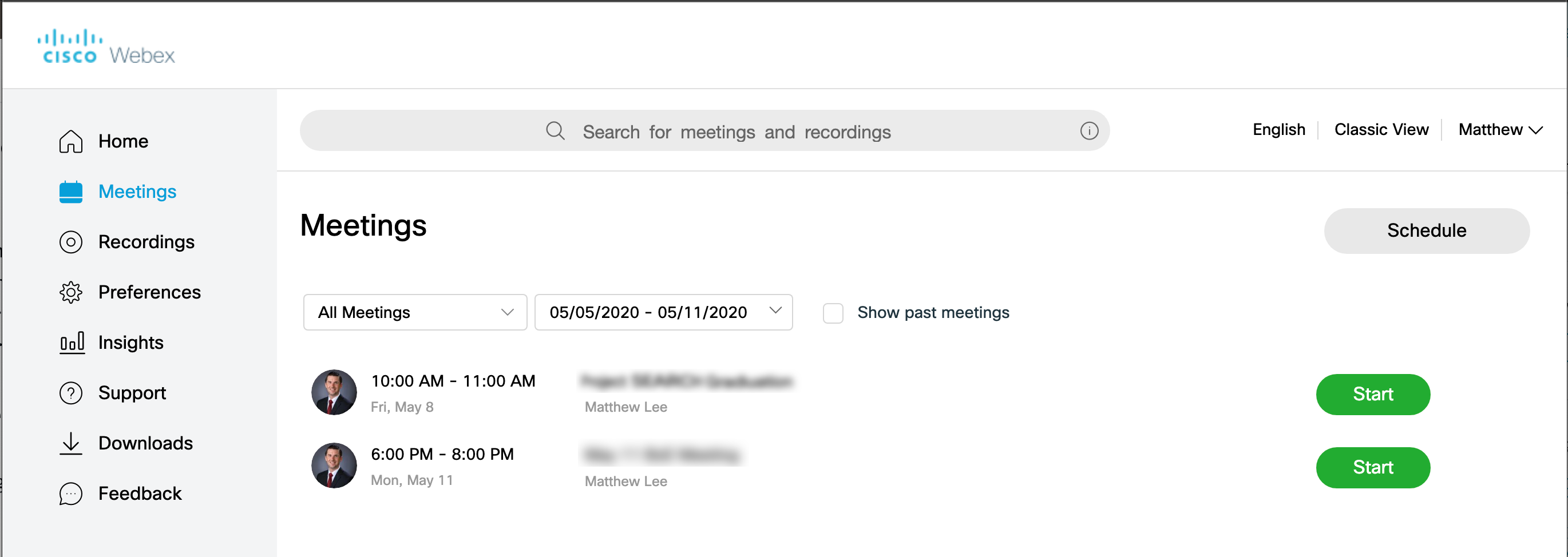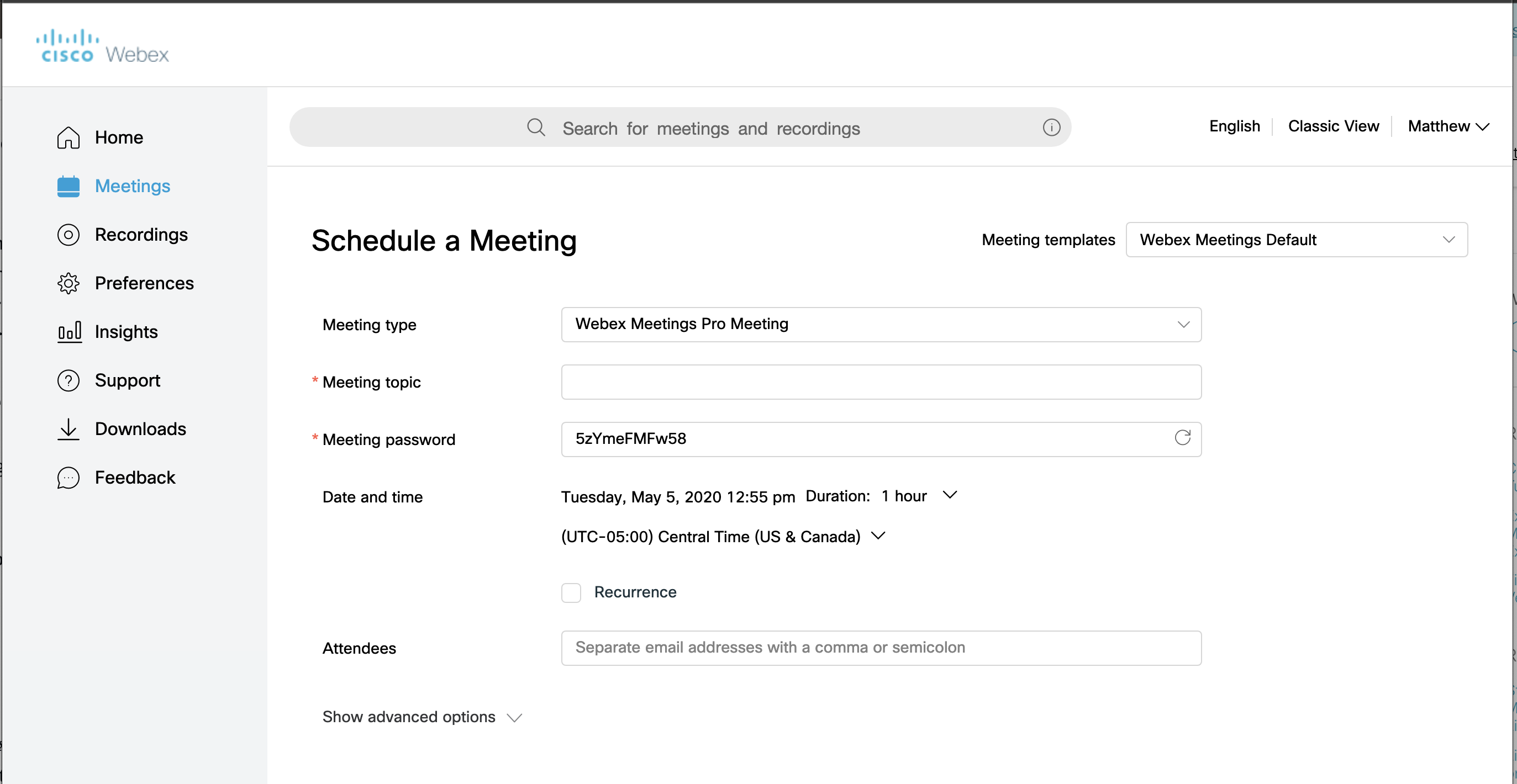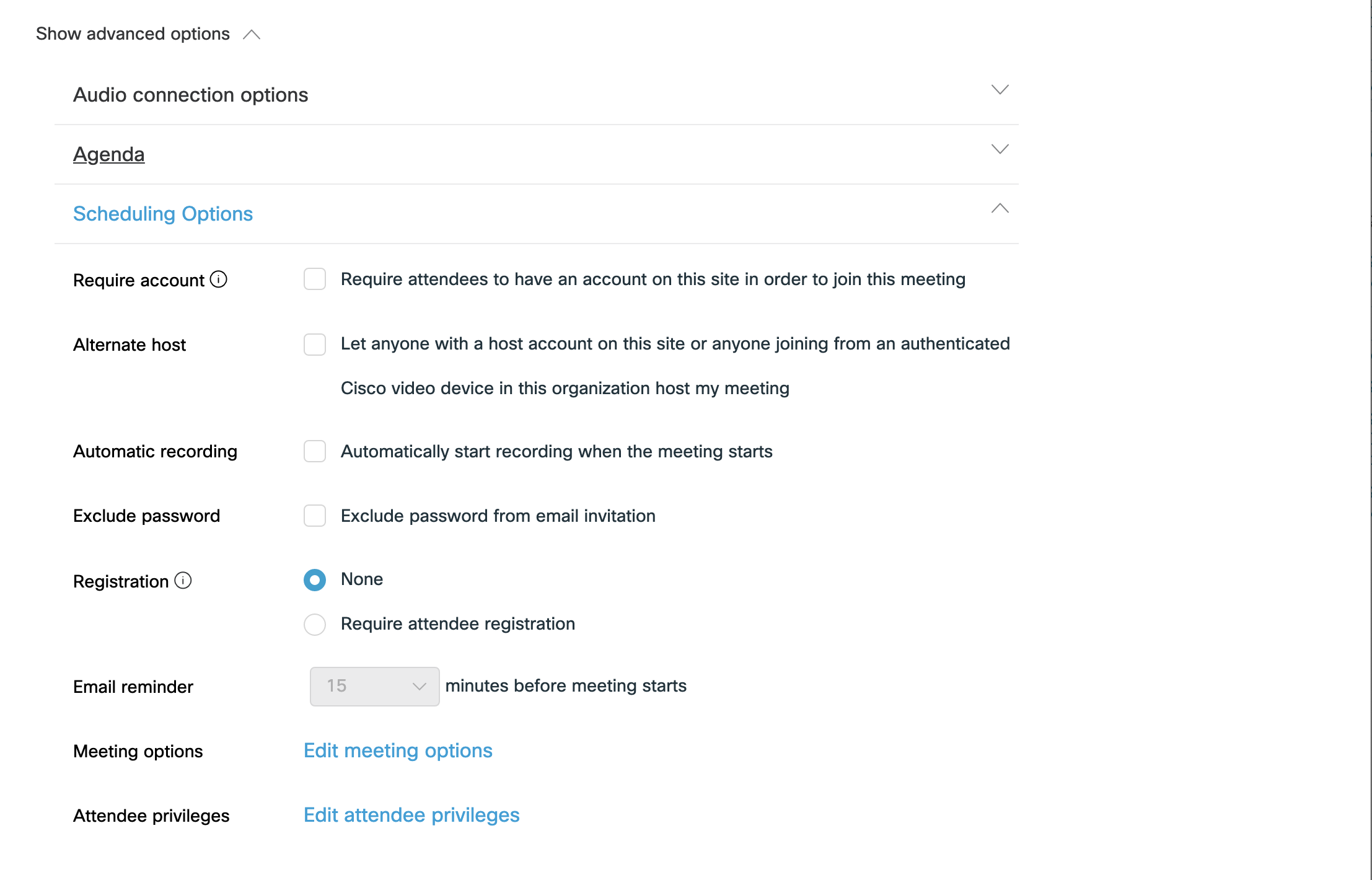Westside Teachers, administrators and high school students now have access to another web conferencing software, Cisco Webex. Google Meet is still the default option for video conferencing, however Webex does allow for some advanced features for those that need them.
Unique Features of Webex:
- Advanced streaming of video and animated content
- White board
- Screen annotation
- Live streaming to YouTube and Facebook live (*requires district approval to enable)
- Hand-raising, group muting/unmuting, polling, chat and notes
Schedule a Meeting
You can schedule a Webex meeting using either the Advanced Scheduler or the Quick Scheduler. Use the Quick Scheduler when you just need the basic scheduling options, or need to meet on short notice. Use the Advanced Scheduler when you need to set specific meeting options, like registration.
Go to westside66.webex.com and log in with your Westside email and password. Once logged in, go to Host a Meeting > Schedule a Meeting, and fill in the meeting information.
Quick Start Guide
Webex has created a get started guide for teachers. Click to download and check it out!
Getting Started with Cisco Webex Meetings for Hosts
When it’s time to meet, you can present and collaborate with your team as if you’re in the same room.
https://help.webex.com/en-us/nrebr3c/Get-Started-with-Cisco-Webex-Meetings-for-Hosts
Share Content in Cisco Webex Meetings and Cisco Webex Events
Keep everyone informed and engaged by sharing nearly any type of content during a meeting or event. You can share your entire screen with others, or choose which files and applications you want to share so you can keep everything else private.
https://help.webex.com/en-us/5ddww5/Share-Content-in-Cisco-Webex-Meetings-and-Cisco-Webex-Events