Sometimes it’s helpful to be able to log into Clever to access district resources from a personal machine. To do so, follow the steps below.
1. Open up a browser and go to: clever.com/in/westside66
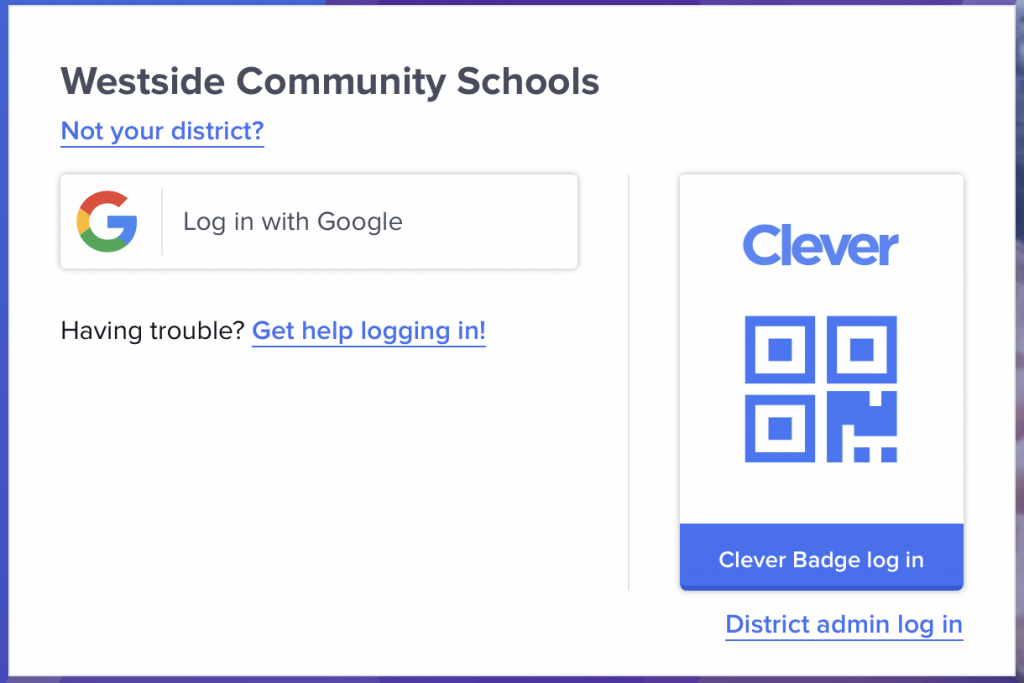
2. There, click on ‘Log in with Google’
3. Type in your Westside email address and password.
4. That’s it! You’re now logged into Clever and can click on any of the district provided resources to access them!

