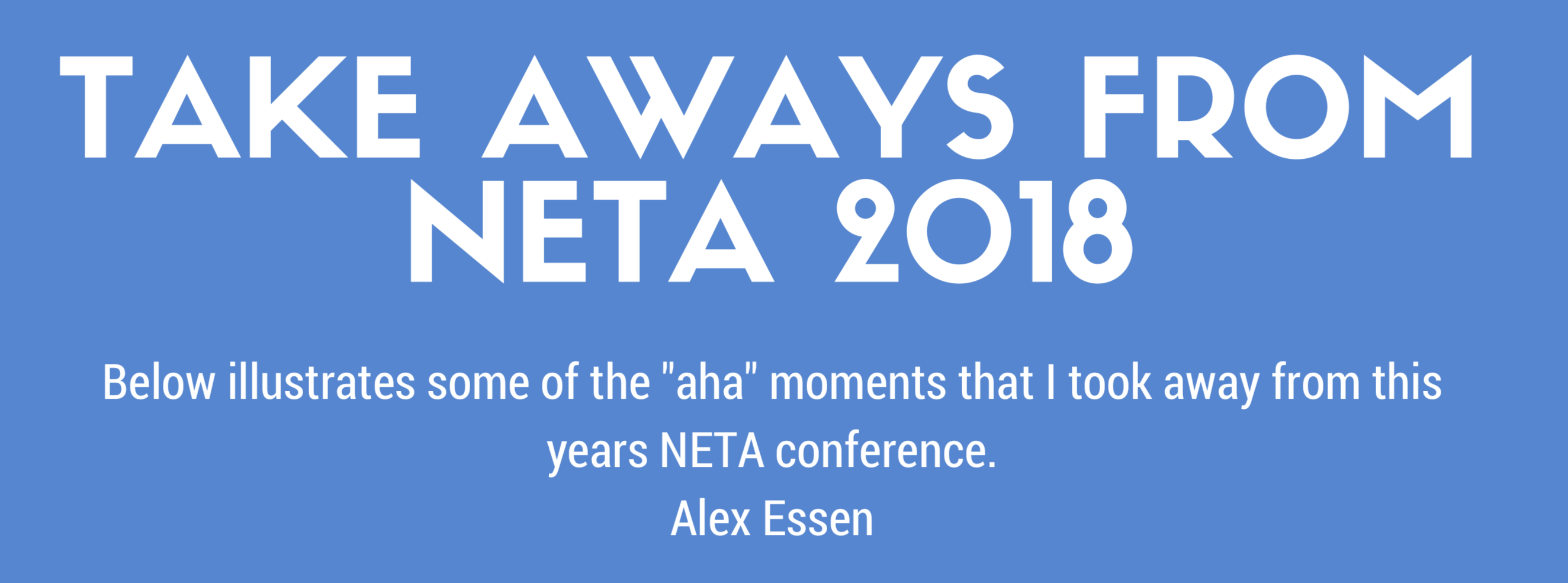NETA 2018 Reflections
On April 20 & 21st, 30 Westside Teachers were able to attend NETA, the Nebraska Education Technology association. This year was important to me-it was the year I served as President of NETA. Last year as conference chair, I had the responsibility of selecting and scheduling the breakout sessions. This year, I was tasked with selecting the Keynote and Featured speakers. We had an extremely diverse speaker lineup that offered something for everyone.
The conference kicked off with a keynote by Sabba Quidwai. Sabba challenged us to raise the bar for integrating technology into our classrooms. We shouldn’t be content to just have devices; we need to get our students to create. Thursday continued with sessions by Rabbi Michael Cohen and Leslie Fisher. Each of their breakouts presented new tools to allow students to create and share their story.
On Friday, things got off to an AMAZING start with a keynote by Joe Sanfelippo. Joe mad us laugh, cry and challenged us to share our schools story. Following Joe’s keynote, gamification expert Michael Matera and former Millard teacher Tony Vincent offered more engaging sessions. All in all, I’m pleased with how the conference went. The feedback I’ve reviewed has been overwhelmingly positive.
Please take a look at the reflections and reports from Westside staff members who attended NETA 2018. You’ll learn about many incredible tools and resources that you can incorporate right away into your classroom. They have been divided into Elementary, Secondary and District level.
-Matt

Elementary Reflections | Secondary Reflections | District Level Reflections
Elementary
Alli Pontious
Technology has always been a passion of mine. I love trying new things and learn how my students can use technology to show their learning. I try to integrate various apps into my lessons to help build problem solving, critical thinking, and engagement. At NETA, I was able to talk with other educators about what they do in their classrooms. During one of my sessions, I was listening to an educator talk about the ScratchJr app and how he translates the coding functions into different parts of speech. This was an “ah ha” moment for me because I use ScratchJr a lot in my classroom.
Another resource I learned about was Google Coding. I use a lot of coding apps and websites so it is nice to have more content I can use with my higher level learners. These resources create endless possibilities with my students!
Dustin Carlson
Share your story
Each year I come to NETA, I am again energized in what I’m passionate about and how I share that passion with my students. This year, as our keynote speaker, Sabba said, “It’s not about what we know, it’s about what we do with what we know.” I know that being creative is more than doing the activities that your teacher tells you to do. It’s about finding your own passions and running with them to learn and to share your learning.
In my classroom, I include lots of coding through unplugged lessons, apps like Tynker, and robotics. Some students are quickly engaged in learning through coding, while others prefer other modes of being creative, like through coloring, circuit building, art creation, and more. After sitting in on an Apple session, I was reminded of their new initiative, Everyone Can Create. The multi-touch book (https://itunes.apple.com/us/book/video-music-photography-drawing/id1357353934?mt=11) includes video, music, photography, and drawing! I have downloaded it and am ready to implement it in my classroom, starting with students going to our technology center. I can’t wait to see what students create!
Makeisha Miller
This was my first year attending the NETA Conference. I knew that it was a great place to learn about new technology apps and different way to teach technology. But it was so much more in my opinion. I was able to learn many different apps and many different ways to use technology to reach my students in different ways but it really was also about networking. I was able to meet other teachers that have been using the same apps that I have but they are using them in ways that I have never thought about. Now I have their contact information so that if I have questions, I have a source that has been there done that. There were two keynote speakers that really stuck to me, one was Joe Sanfelippo and Jack Sheard. They both had the same time of message: sharing your own story, because no one is going to share it for you. This is one thing that I want to start working harder in my classroom on. I want to show parents all aspects of my room, their students and my teaching. As Jack said, if it doesn’t have something to do with “their most important person” then parents aren’t going to be interested. But showing them their child and their learning, then they are going to be invested in you and your teaching. I do think that I try to do this but it’s a goal on trying to do more.
There were two sessions that I went to that I got the most out of. The first one was The Clever Primary Classroom. Here I learned how she used clever and how she set up easy access for her students by making login in passes for them. But the main take away that I learned was the way that she used google classrooms and how she made her reading assignments interactive. I have already made up some lessons for my reading groups. They can do vocab, matching, vowel practice, sentences and other activities by using classroom. I was able to teach my group of students the first interactive lesson today, I asked a student what they thought about doing their work on classroom. This was their response: “I think it’s easier than paper but hard to send to the teacher and look at the grade for it. I think it will be easier in a couple of days.” (2nd Grader) I am excited to see what happens and the growth this can have on my students.
The last point that I wanted to touch base on was the “Awe” Snap session. This was a great session, they had a list of apps that are apps that are well known but they showed other ways to use them if you were not familiar with them. One thing that I really enjoyed was that it was a long list but they had examples for every app on that list. There were so many great ideas and examples. We are starting our poetry unit here in the next week, I am excited to try DOINK with the students. So, that they can create different poems and then make their own video of the poems.
I really enjoyed attending the NETA Conference and I am looking forward to seeing the changes in my students and classroom!
Holly Smith
One of my favorite sessions I attended was called “Word Wizards”. As an ELL teacher, over half of my daily interactions with students involve teaching, explaining, reviewing, or practicing new English words. I am always looking for new ways to make this task easier for students and classroom teachers. This session focused on 3 stages of word learning: Collecting and Organizing, Practicing and Strengthening, and Creating and Sharing.
In the area of collecting and organizing, students can use several different apps to collect and organize words. First, students can take a photo or find a usable photo to represent the word. Then they can use photo markups to label the photo. Intermediate students can store their words in Numbers. Different tabs can be set up to organize new words into different categories or subject areas and students can use the columns next to words to add synonyms, antonyms, rate their knowledge of the word, and to add a picture they created. Primary students can use Book Creator to organize their words. Teachers can create a vocabulary map template that students can fill in for each word and they can add audio.
In the area of practice and strengthen, students can create their own word lists in Quizlet, use Canvas to create a group story using a word list, or look for words in iBooks and look for words they want to remember and create study cards within the app. There is also a paid app called Stick Around that allows teachers or students to create word sorting map.This app allows them to sort the words and check their answers instantly.
For creating and sharing, student can use Keynote to create a nonlinguistic representation of the word. Students simply create a slide with the word on it and a background. Student duplicate that slide, change a few things on the new slide to represent the word(make something bigger, smaller, or change its location) and choose “magic move” as the transition between the two slides. Keynote will sense the changes made and will make the objects appear move to their positions on the next slide. Student can also use iMovies trailers to imagine a movie that contains all the words on their word list. With an activity called Zoom Clues, students use the app Clips. They zoom into any photo they have. Then they add clues to help the reader guess what the item is. Finally, they zoom out so the audience can see if their guess was correct.
This week, I will be having my students start to collect their words in Numbers and iBooks. I am also going to have them use Clips to create a Zooms Clues project with 1 one their words.
Mandy Goecke
My time at NETA came at the perfect moment for my classroom. I felt like I was in a rut and needed something new to motivate my students, but especially me! Although connectivity issues come and go throughout conferences, I was able to gain so many new tricks and tips from such knowledgeable presenters.
Leslie Fisher is truly a god of tech. Her presentation skills were on point, and she was able to deliver numerous tips on google options, apps, and online resources. I was able to bring these skills back to my students the following week. They loved them! Especially quickdraw.withgoogle.com and Emoji Scavenger hunt.
I really enjoyed our second day keynote speaker, Joe Sanfelippo. His message was a beautiful combination of school pride and leading your people to greatness. One of my favorite quotes that he spoke on was, “What people see is not always the story.” Isn’t that the truth? If we continue to remind ourselves of this when working with children, I believe more love and grace would be given freely.
Thank you for the opportunity to attend NETA this year. I gained so much knowledge and am ready to disperse it among my students and colleagues.
Jamie Kammandel
NETA was a great experience in which I learned a lot of new things that I can bring directly into my classroom. I have already tried some new apps with my students and they are loving them. I’m excited to continue to add more authentic technology experiences in my classroom.
One of the sessions that I attended was all about coding. Although I have had my students do a little coding, I didn’t realize the potential of how I can use coding to directly align with my curriculum and indicators. I plan on using coding to help teach sequencing, retelling stories, organizational patterns, sight words, and so much more. Some great apps to use for coding are: Tynker, Foos, Swift Playgrounds, and Scratch JR. If you use Scratch Jr, I would suggest using the PBS version of it because it has characters from the PBS station that most students are familiar with. Coding is a great way for students to learn how to work together and continue practicing problem solving skills.
Another session I attended was called “The Clever Primary Classroom”. I learned so much from this session. They shared Christine Pinto’s Website, (http://christinepinto.com). She has created very easy to use templates that can be altered to fit the needs of students and teachers. I have already downloaded a bunch of templates and plan to send them to my students using our Google Classroom. One specific template that my students will be using is putting their spelling/sight words in ABC order. I can simply change the words that are on the Google Slide to the words that my students are currently studying. They will drag and drop the words into the columns on the slide. This has inspired me to create some of my own templates to match the curriculum I am teaching. All of these templates can be saved and used year after year. I was also able to network with other primary teachers and we have already been sharing templates, ideas and lessons with each other.
I really enjoyed being able to choose which sessions I wanted to attend, which aligns well with our Personalized Learning Initiative. I truly enjoyed my time at NETA and hope that I get to go every year. It was so fun to learn from other teachers and administrators from other districts on how they use technology in their classrooms.
Kira McLean
The (Possibly) Unknown Side of Google
Google has so many fun and exciting tools to use that you may not have even realized. In one of the sessions I attended with Leslie Fisher, I learned about a few new ones I had never discovered before.
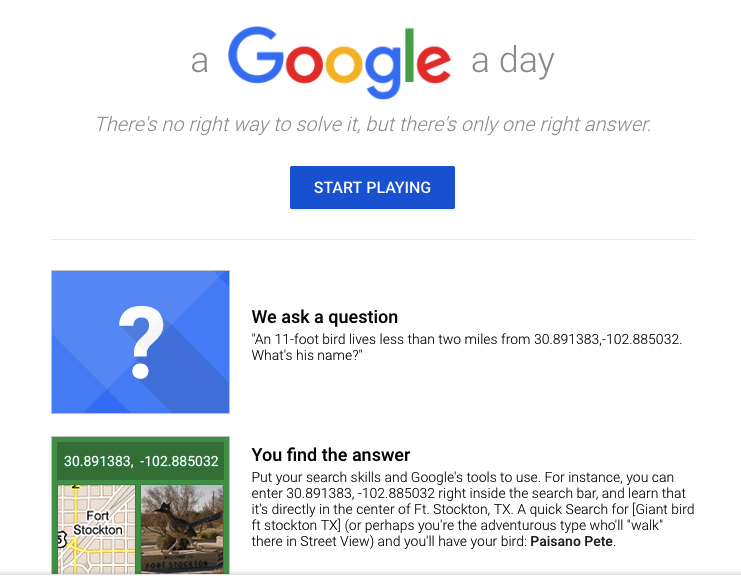
A Google a Day – TRIVIA!! ‘A Google a Day’ asks you a set of timed questions – since it does not just let you type in the question to find the answer, it can help you learn how to search Google for the answers to your questions more effectively.
http://www.agoogleaday.com/
Google Science Journal – can turn a device into a science tool which allows you to take notes and photos to document science experiments, as well as measure light, sound, etc. Check it out with the link below! https://sciencejournal.withgoogle.com/
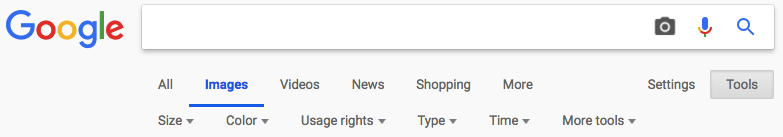
Google Images – By hitting this little ‘Tools’ button after searching images, you have the ability to filter through images in lots of different ways – size, color, usage rights, type (line drawing, clip art, etc.)
And, my ALL time favorite fun fact from Leslie Fisher’s presentation…MEET STEVE, the Dinosaur!!
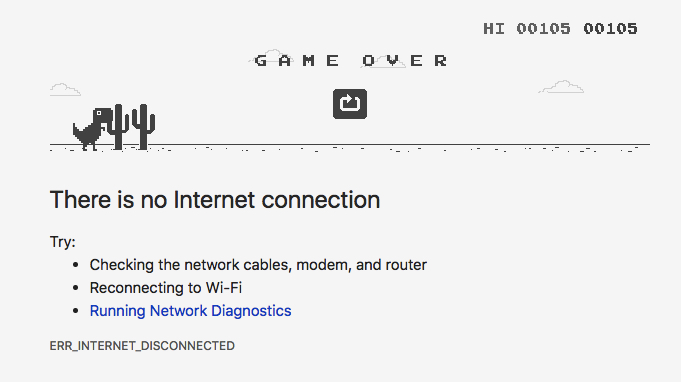
Did you know that Steve, the Dinosaur is a game?!? The next time you don’t have internet access and the frustration starts building up, HAVE NO FEAR!! Steve will make your stresses go away – in fact, he’s quite addictive!!
Kacey Lee
This was my first time experiencing NETA. I was super impressed and learned so much! It was truly a great experience. There are many things that I am taking away from all of the presentations that I was able to attend. I went to one presentation about “Expeditions” and the many ways that you can use it in classrooms. I loved the idea that you can use Expeditions to help students in their writing, by giving them this experience of actually seeing places/things. Also, picking different slides from different Expeditions that you can have students go to, if you can’t find a specific Expedition about a topic. I also like the idea that you can use it in math. Finding the math in different “places” or pictures. I also attended a presentation about design thinking. This is something that I plan to incorporate into my own classroom during our I/E time. It is a great way for students to work together to accomplish a project. I would also like to discuss this with my principal for an idea for the whole school to use during our school wide enrichment clusters.
Alex Essen
Check out Alex’s infographic reflection at: https://teachers.technology/wp-content/uploads/2018/04/AlexEssen.pdf
Kelly Kenny
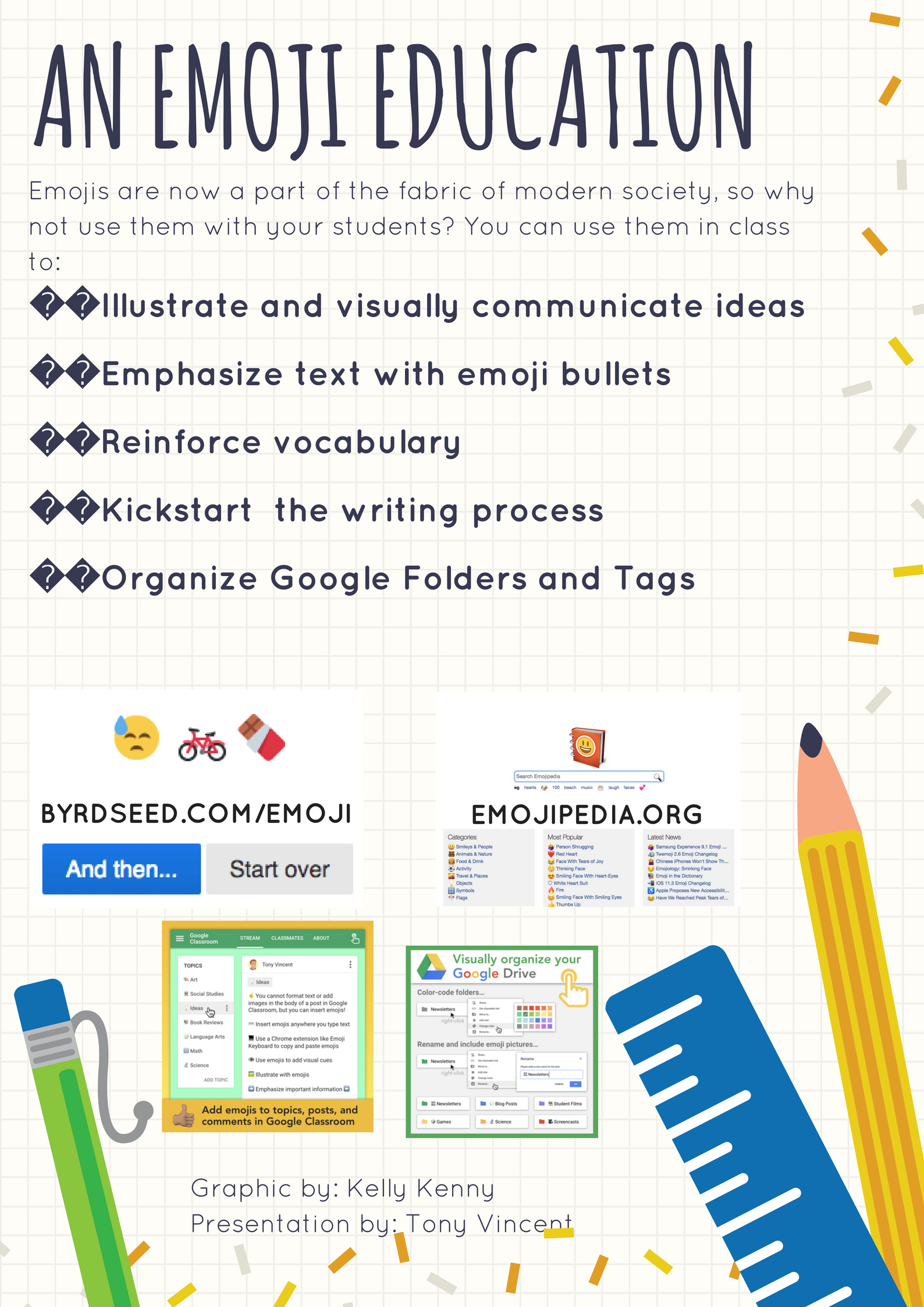
Secondary
Mitch Scheffler
Matt Lee and his team Made NETA Great Again! <insert picture of Matt with trucker cap>
Joe Sanfelippo, Superintendent of a school district in Fall Creek, Wisconsin delivered a keynote speech of personal stories that related well to those in education, and all walks of life. His message was one of both inspiration and motivation as he shared how he uses social media to engage staff, students, and his community to make everyone feel like they are a part of large family. Through audience participation we discovered first-hand how one could create a sense of culture in less than a minute, and he shared a situation that reminded us not to judge someone by only a snapshot of their life. #goCrickets!
The session “iOS Magic: iPad and iPhone Tricks Revealed” was great! Did you know you can type the degrees symbol on your iPhone? Long pressing a key on the screen keyboard will bring up other items that can be typed with that letter. Long pressing letters like a,e,i,o,u, and n can get you letters with symbols above them. Say you want to type jalapeño on your iOS device, easily done by long pressing the n key. By the way, that degrees symbol is hiding under the zero. In iOS 11 you no longer need a app to scan QR codes, just open the camera app and point it at a QR code.
Lance Mosier
I was accepted by my school district to attend the annual conference for NETA. I was very happy I was able to attend this conference the past two days. I know many teachers in my district would have loved to be here so I know that it is important for me to not only reflect on my experience but also share what I’ve learned as way to share my OWN story. It has been a three years since I’ve attended the NETA Spring Conference (Here were My NETA 2015 Takeaways). I really wish more teachers would have the opportunity to attend these types of conferences. This is one of the reason I don’t request to go each year to help give room for other teachers to attend.
Friday Keynote Joe Sanfelippo (@Joe_Sanfelippo)was so powerful. A major reason I really enjoy coming to conferences like NETA is a need to be reenergized, appreciated and valued, and a challenge to do better as an educator and leader in my building. I hope that I can take his inspirational message and apply that to help strengthen the culture in my building. I am very interested in his book Hacking Leadership by Joe Sanfelippo Tony Sinais to help start a dialog in my building to strengthen the culture in my classroom, department, and building.
Cultivating culture is so important and it starts with my own mindset each morning, my interactions with my students, and my fellow staff members I work with each day at my school.
Read more on his blog at: http://raidersofhistory.blogspot.com/2018/04/my-neta-2018-takeaways.html
Deb Saeveit
I was a NETA newbie this year, and I was overwhelmed and delighted by the amazing resources at NETA. I left with many ideas to implement with students and share with teachers. As a first-year school librarian, I was especially appreciative of the school library strand running throughout the two-day conference. Mark Ray’s resources for future-ready librarians were particularly useful, as were the ideas and timelines shared by two PLV librarians about starting a makerspace in your school library. I contacted one of the PLV librarians and am planning to tour one of the PLV library’s makerspaces in late May. Finally, one thing I will DEFINITELY try with my students next year in the library is breakoutEDU. I had never participated in this experience before and know now that it’s incredibly engaging for students. I am so appreciative of the opportunity to attend NETA and look forward to using many of the resources next year.
Theresa Gosnell

Quote: Are you driving change or are you letting change drive you?
Most of my takeaways from this year’s NETA included tools that will make my life easier. Google Dictionary is an extension that has a bubble that pops up instead of leaving the current page. You are also able to save the words that you look up. This was one tool of several that would be well utilized by ELL students. Google Photos is an app that I have used to store my photos, but what I haven’t done is make the choice to share the photos to either my personal email or my school email. I learned that the app, Google Keep, has many more capabilities than just notes. You are also able to collaborate with Google Keep on your school email or personal email. If you are an emoji person, some fun sites are emojipedia.org, emojitranslate.com, and byrdseed.com/emoji. The last being a creative way to tell a story.
For my library’s 3D printer, I went to a great session about incorporating the 3D printer into the curriculum. Thingiverse, a great site to find 3D files, even has content area communities. Another session about Future Ready Librarians inspired me to make a plan and investigate all the resources available. Finally, I was reminded to always focus on the positives and to not be afraid to try something new.
Kristeen Shabram
Pursuing Your Passions
Presenter: Mike Smith
http://www.mikesmithlive.com
During this session, I was introduced to Find Your Grind, a career education platform that connects students to the jobs and lifestyles of the 21st century. Co-founder, Mike Smith, spoke about his passion for helping kids pursue their own passions, while also pushing them to learn about themselves and be as prepared as possible for their future. The Find Your Grind website provides students with relevant career videos, career success stories, mentorships, and scholarship opportunities.There is also career education curriculum available for teachers. I really enjoyed Mike’s message during this session because he provided a different approach to career education. In the future, I plan on using the Find Your Grind website to have students explore possible career options and lifestyles.
3D Printing – Get Your Students Designing and Printing
Presenter: Eric Langhorst
https://sites.google.com/site/3dprinthistory/home
This session focused on integrating 3D printing in the classroom and was led by Eric Langhorst, a teacher at Discovery Middle School in Liberty, Missouri. Eric provided a lot of resources during his presentation. His website includes a plethora of information, including examples on how he has integrated 3D printing into his 8th grade US History class. I felt that this session was amazing and I walked away with a lot of ideas on how I can utilize my 3D printer in my classroom. I plan on using a lot of of Eric’s resources next year when I implement 3D printing in my 8th grade Digital Media and Literacy class.
Jeanette Kleppinger
If you don’t follow Leslie on Twitter (https://twitter.com/lesliefisher @lesliefisher), you need to. She is all things technology and education. She shares quick and easy tips to integrate into your classroom as well as save you time. Most of her tips are free or very inexpensive.
Here are some tools she shared in her session that stood out to me:
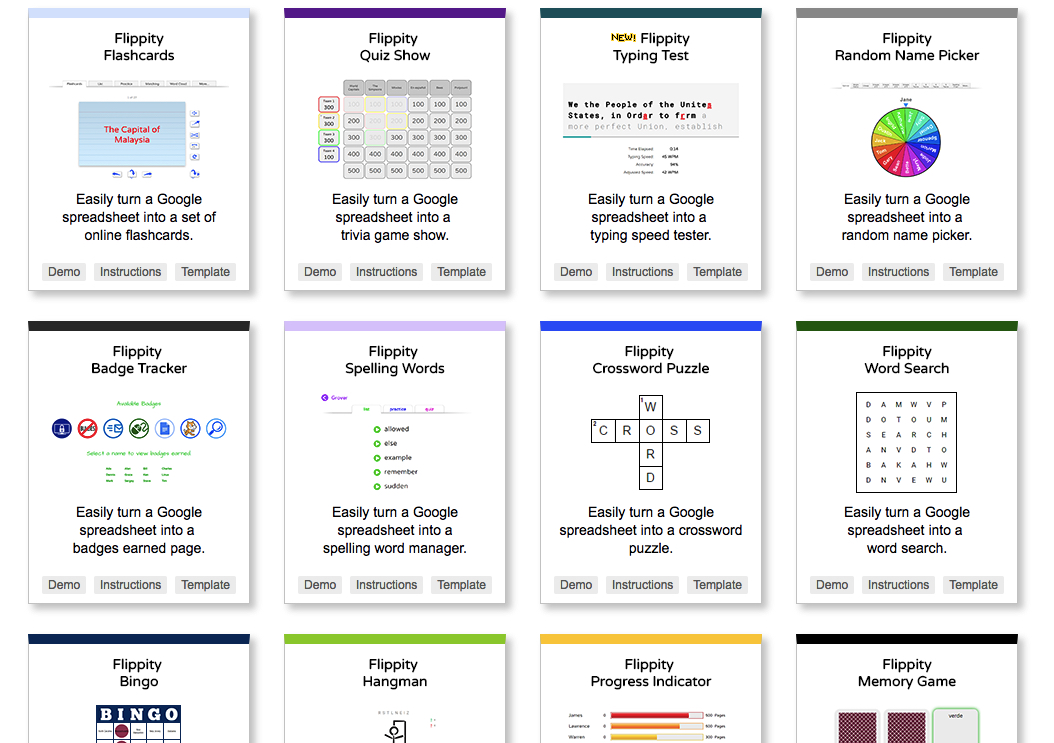
Flippity
• Offers a wide variety of classroom
• activities: Flashcards, quiz show, name
• picker, mix and match and much more.
• Download their template to your Google Drive
• Change it all you want
• Publish your version of the template to the web and use the link they provide to turn it into flashcards!
• Free
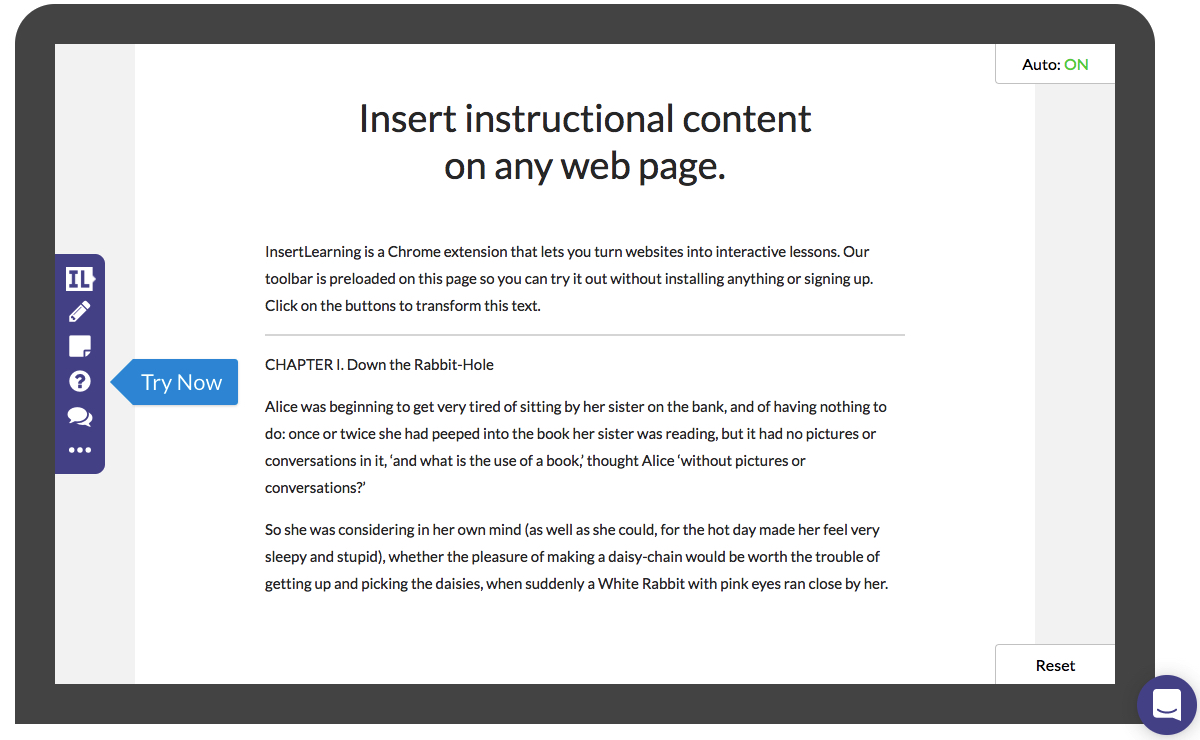
Insert Learning
• Chrome extension that lets you turn websites into interactive lessons.
• Requires Chrome
• You can add questions, videos, discussions directly into a web page (including Google Docs)
• Also supports Google Classroom!
• Free for the first 5 lessons

Microsoft Translator
• 50+ languages supported
• Set the multiple languages and have a translated conversation without having to continually change the language input settings
• Multi Person translation.
• Share a code and have 100 people read the text in a variety of languages
• Also translates pictures
Video Demonstration: https://translator.microsoft.com/help/education/
Michael Sanchez
While at NETA one of the sessions that I enjoyed was about AR “Augmented Reality.” or Mixed Reality. There are two types of technology becoming more and more prevalent in education mixed reality & Virtual Reality the main difference between the two is virtual reality is wholly fake or simulated Mixed reality combines artificial with real take a look at the following video https://www.youtube.com/watch?v=7Xv8A9vqeBw awesome right?! When I was in school, I hated school as a visual learner if this technology was available I know for a fact I would have liked school a lot more imaging teaching biology and having your class looking at a human model being able to go into all the parts of the body! Mixed reality does not even need to be that complex it can be used on most modern cellphones many books now have an AR add-on where students can hover their phone over an image, and it will come to life! The future is looking bright, and with AR & VR you can add more ways to encourage students to be excited about learning.
Crystal Bolamperti
Adam Sparks’ presentation, “Analyze, Evaluate, Create: Formative Assessment for High Level Thought” provided a great review and some new ideas of applying digital tools for formative assessment.
Access FlipGrid for bell ringer (e.g. view videos, “like” your top choice and justify why you chose the video), exit ticket questions (and evaluate with a rubric) or creative project (students pretend to be someone or something) where students answer questions from other students based upon their character.
Socrative can be used for posting questions as a bell ringer or exit ticket with a short-answer question and students evaluate to identify what makes a good response. Apply Socrative as a check for understanding (CFU) at predetermined points (e.g. stop a video and students answer questions). Students can create student-generated claims about a historical event or person. Then, students vote on the most interesting claim and it can become the topic for them to research and defend the claim.
In Google Docs, students can work in teams to add an image to concepts and explanations that they have entered into a table. Create a Google Doc including a table with student names and links to their projects. Students access and reflect upon others’ projects. Adam Sparks’ notes that his students really care about opinions of their peers.
Apply Google Forms as a check for understanding and immediately alter your teaching or as a Breakout EDU (create “locked” questions) where students must have the correct answer to move forward. Ideal for a team problem-solving activity!
Video (presented by Tim Elge)
Create a slide in Canva and insert images. Add a green screen using Touchcast. Access an animation studio at Plotagon. A few plots are free! Great for writing! Edit the video by applying Videoleap.
Jerred Zegelis
I think the most powerful part of a conference like NETA is the space and opportunity we have for reflection. When we’re at school, our day-to-day is so full, and our attention span so thin for new ideas, that we usually push opportunities to grow aside. A conference like NETA, with the right mindset, can be powerful, and it was for me this year.
One of the sessions I attended this year was on Infographic design. The session gave us a brief overview of the world of graphic design, and then showed us some great ways to create graphics online, for free. Some of the content was old news for me – I knew what each of those sites were, for instance.
But what was powerful for me was the presentation itself and the way the presenter taught it. I recognized this immediately, and it will be something I use in my beginning journalism classes from now on.
Having the students get up and walk around the room, talking about posters the teacher had put up was a great way to get students engaged, talking about design, and keeping a good pace in the classroom. The directions she gave were clear, and the activity specific. I loved it.
I also love networking and gathered new contacts to talk with about Virtual Reality for next year. I spoke with some of the other presenters about how they are using VR in their classroom, and I’ll be able to use them to find new ideas on ways to approach things in the future.
The conference was engaging, gave us the space and time to engage with new ideas, and is something I’m glad to have attended.
Holly Currie
Typically, I find it very difficult to be engaged in Keynote speakers. Joe Sanfelippo, on the other hand, basically blew my mind. His energy and enthusiasm early on a Friday morning were completely captivating. He did such a great job relating to his audience and putting a lot of things into perspective using his past experiences and personal life, but not in a “braggy” kind of way, which can often happen. I actually changed my prearranged schedule so that I could attend more of his sessions. I still think that his Keynote was my favorite; his sessions were very “leadership” based, which was great, but it was hard to find some of them applicable from a classroom teacher’s point of view. They would have be fabulous for administrators.
I also attended a session led by a guy named Chase Piper on Google Expeditions. I have had very minimal experience with the VR set and Expeditions but have been debating on writing a grant of some sort to obtain a class set. Before I was going to spend a ton of time doing that, I wanted to make sure that they could be applicable to the English classroom. Lucky for me, Chase’s session revolved highly around incorporating Expeditions to writing tasks. He basically convinced me that these are totally worth trying to get for my classroom. I loved how Chase had us demonstrate some of the activities that we would be able to do with students. One that I really liked was when he had us look at, through the VR sets, an scene of an ocean with light from the sun shining through. He then told us to write a poem based off of what we saw. I could definitely see myself doing something like that with my students!
Overall, I very much enjoyed this conference! I think it was very organized and provided a huge range of sessions for all educators and those involved in the education profession. I also liked how they had the Sched app; for the majority of the conference, I felt like I was very self-guided and not spending my time figuring out where and what to go to since I had preset everything before Thursday! This conference is definitely something I would love to go to again next year.
District
Andrew Easton
My goal as I entered the two-day NETA experience was to find tech tools that might be shared with teachers to further their personalized learning efforts in the classroom. Along with that goal, I was also hoping to find a few examples of innovative classroom practices that might change the way we leverage technology to empower learners with choices, data, and future-ready challenges in their personalized experience.
While at NETA, Michael Cohen, also known as The Tech Rabbi, shared a sentiment in his session that conferences are more about networking than they are about picking up new ideas during the sessions. While I don’t wholeheartedly agree, I see his point in that I tend to learn a great deal from the informal conversations I have while attending a conference, and this NETA was no exception. While at the conference, I had a chance to visit with former Westside High School educators, Jessica Fauss and also Sydney Kobza. I appreciated hearing about their experiences in their respective new jobs as it provided a perspective on the state of education outside of our district. Additionally, I spent a good portion of the conference visiting with Valentine educator, Melissa Pilakowski. Melissa hosts the #games4ed Twitter chat on Thursday evenings, and she has a wealth of knowledge about games in education. I especially appreciate her perspective as she is an ELA teacher, and so she views games through that lens. I had an opportunity to attend her Ignite session, a session that also featured Tony Vincent and Crystal Hunt. Every presentation in that session was powerful in its energy and passion, and conferences should also be inspiring and challenging to educators who need to reconnect with their passion. Finally, I had an opportunity to catch up with Michael Matera, who was in town from Milwaukee to present. Michael is an author, YouTuber, podcaster, and all around content creator, and given my recent efforts to share more of our teachers’ stories for all of us to learn from as a whole, this collaboration was insightful and informative.
During the conference sessions, I attended two of Michael’s talks on gamification, one on mini-games and another on items. These sessions game examples along with comments about the application/gameplay involved, and I intend to use what I learned from these sessions during our Games in Education PLC group and also in my efforts to turn our summer running program into a gamified experience for our cross country boys. Another favorite session that I attended was Joe Sanfelippo’s talk on leadership that immediately followed his Keynote. That session was both inspiring and also gave me quite a bit to think about regarding our personalized learning initiative and the support we offer our educators.
All in all, NETA was a wonderful learning opportunity that I was certainly grateful to have had the opportunity to experience.
Bridget Brown
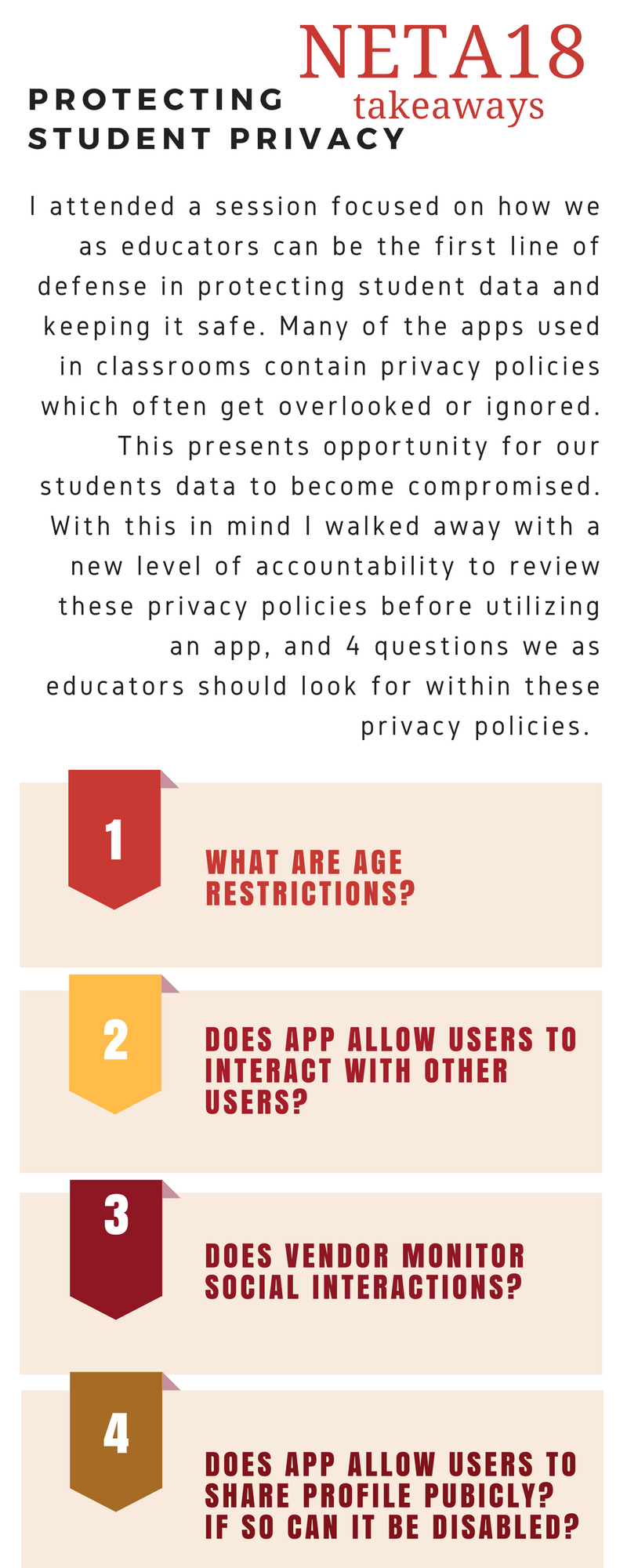
Erik Clark
It was an early Thursday morning. “Too damn early,” said the voice in my head. “But, but … NETA” it replied. Ah, yes, NETA. That annual homage to technology in education. What would I see this year? What could I learn? What wonders would be found in the vendor hall? First I had to get out of bed and shut off that damn alarm.
With haste, I made my way to the ceremonial space and took my place amongst all the other initiates. Badges of identification around my neck, I shuffled to and fro. I saw holograms in art classes, perhaps the very spirit of Technology itself. I learned about securing the networks of the innocent. And the vendor hall? Full of wonderful things.
By Friday afternoon I was ready to leave. I lurched back to my car, stumbling like a zombie in search of brains. My own brain was full and sluggish, trying to process all the new information. “The dinosaur’s name is ‘Steve’ — and it’s a GAME.”
Kim Nielsen
Because of “fires” going on in the District, I was only able to make it to four sessions plus the Tech Coordinators meeting. But, I did spend time connecting with vendors and learned about new equipment and services which may be useful for Westside down the road as we expand and upgrade our network and the security of that network. And, as always, it was good and helpful to connect with people from around the state in similar positions to mine and share ideas and possible solutions to problems we all see.
Greg Betts
NETA (Nebraska Education Technology Association) always allows me to collaborate with learners from around the Midwest and learn something new. Augment Your Reality with Leslie Fisher inspired me to think about how this technology can maximize student achievement and engagement.
Superimposing an image of a virtual world inserted into the real world is fascinating. I can take my iPhone or iPad, point at a Heinz ketchup bottle, and miraculously the label turns into a recipe book. You might remember a Pepsi commercial turning a bus stop into a blending of these two worlds or looked up the tallest man in the Guinness Book of World Records to see how you “stand” up to the tallest man. Anything can come to life!
A few apps to make the real world and virtual world join together are HP Reveal (Formally Aurasma), Blippar, Wikitude SDK, Google Translate, Zookazm, Quiver (Formerly ColAR), JigSpace, Merge Cube, HOLO, Housecraft, MSQRD, QLone, and many others. The options are endless! From books, to flash cards, to spending time with Abraham Lincoln.
Lastly, Leslie spoke about what is next for augmenting our reality. Field trips, experiments, simulations, and endless deep dives into specific content are already here and soon might be the norm. I invite you to check out a few of the apps mentioned above from Leslie’s presentation and see how it can take student learning to a new level.
April Allen
Dave Shabram