In this Issue
Get ready—device refresh season is here! This issue includes key details on upcoming deployments, with steps to help staff prepare for a smooth transition. Plus, don’t miss this month’s Security Corner with a timely reminder to stay alert for common scams.
Refresh Update
It’s almost here! Devices are arriving, and we’re about ready to begin deploying to staff! Your building tech team will be reaching out to you soon to walk you through the process.
Set Yourself Up For Success!
Teachers: To make the transition process as quick as possible, please complete these 4 steps before your appointment!
- Make sure your devices are fully charged and booted up. This will help save time!
- Ensure that you are signed into your Westside iCloud account on all devices and that Desktop and Document sync is enabled.
- Do a little ‘spring cleaning’ to prune out unnecessary files. Check out this page for tips!
- Come with your devices (Mac+iPad), the chargers for each device (power brick AND cords), and all accessories you were assigned (Apple Pencil, Keyboard Case, etc.).
What devices are being deployed?
The device you receive will be based on the location you are assigned to and the employee group you belong to. Here is a high-level overview:
Teachers and administrators at the elementary level: A 13″ MacBook Air laptop plus an 11″ iPad (A16) with an Apple Magic Keyboard Folio case and a Logitech Crayon.
Teachers and administrators at the secondary level: A 13″ MacBook Air laptop plus an 11″ iPad Air with an Apple Magic Keyboard case and a Logitech Crayon.
Administrative Assistants: We will be updating the MacMini desktop machines to a new, 13″ MacBook Air laptop. You’ll keep your existing screen, keyboard, and mouse to use with it. The devices are not to be taken home unless directed by HR or your building administrator.
Educational Assistants: We will be waiting until Fall to deploy to EAs. In August, each EA will be assigned an A 11″ iPad (A16) with a Logitech Rugged Combo 4 keyboard case. The devices are not to be taken home unless directed by HR or your building administrator.
Have more questions? We’ve created a Frequently Asked Questions (FAQ) page! Check it out at: https://teachers.technology/refresh-2025-faq/
Community Sale
Yes! There will be a community sale. Our trade-in partner will be conducting a sale to offer devices to the Westside community at a discounted price. We are still working out specifics on dates, but it will likely be mid-July and held at the Community Conference Center. As we finalize details, we’ll post updates on this website, as well as Westside’s main web page and social media. Stay tuned!
Accessing Webex Recordings
We’ve gotten a lot of questions about how to access recorded Webex meeting content. It’s gotten MUCH easier since we first started using Webex during COVID. There are two ways to view the recorded meeting – using the app and using the website.
Using the Webex app:
- Open the Webex App
- Go to “Meetings” and click “Meeting recap”
- Locate your meeting from the list and click on it.
- A new window will pop up, and you’ll be able to view AI Summaries (if enabled), transcripts (if enabled), and the recording of the meeting.
Using the Web
- Go to: Westside66.webex.com and log in.
- Click on ‘Recordings’ on the left-hand side.
- Locate the recording you want to view and click on it.
You can view more at: https://help.webex.com/en-us/article/nuwqxdab/Find-your-Webex-recordings
Security Corner
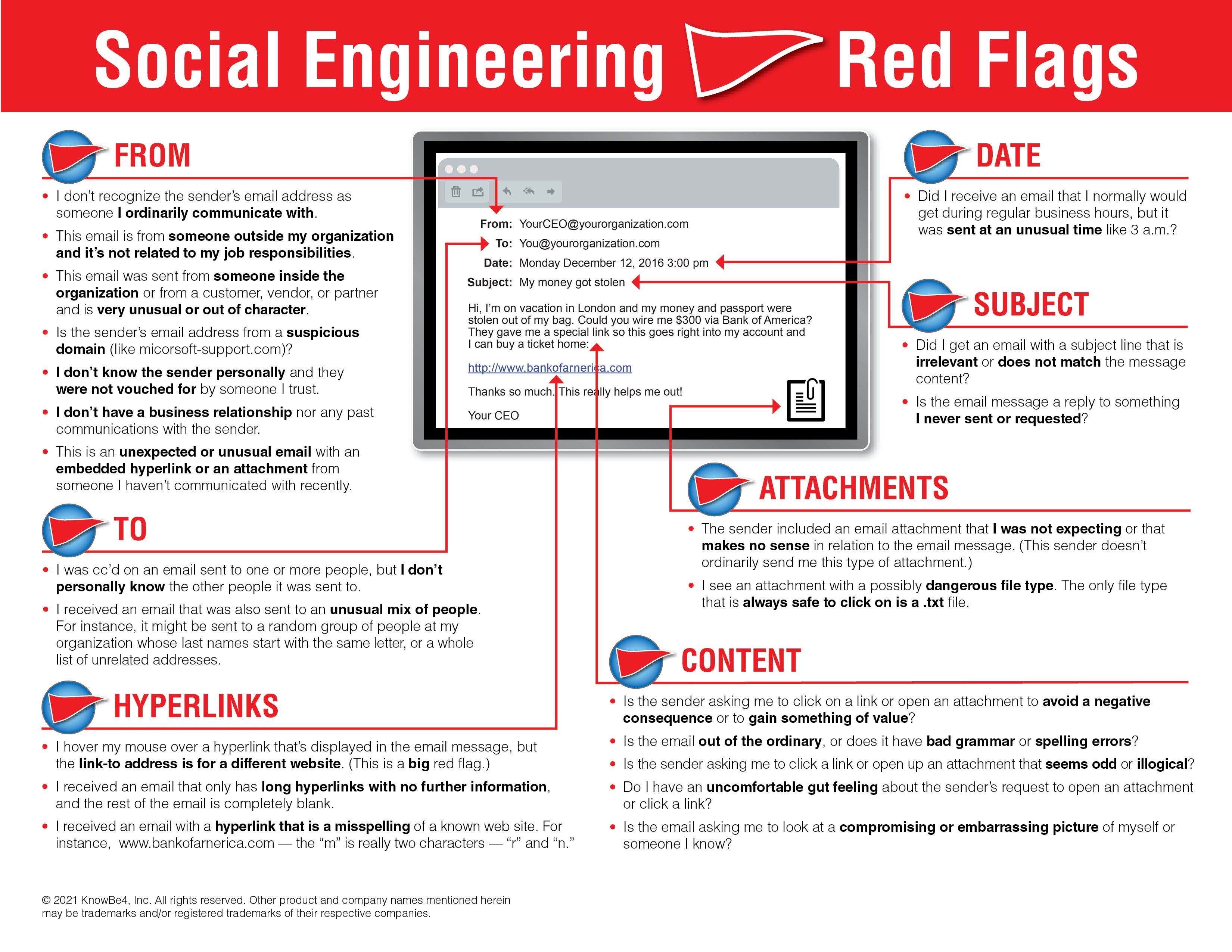
🚨 Don’t Fall for Scams! 🚨
Scammers use sneaky tricks to pressure you into quick decisions—like fake emergencies, rushed deadlines, or overpaying with a check and asking for a refund.
👉 Watch for these red flags:
- Urgent or emotional requests
- Buyers who want to overpay by check
- Anyone avoiding phone calls or in-person chats
- Requests for gift card payments (🚩 Always a scam!)
Stay alert, take your time, and when in doubt—pause and double check. 🛑💡
Closing
As always, if you ever have any technology integration-related questions, please let us know. We are happy to work with you to design lessons, develop workflows, and even come into your classes and work with you and your students.
Thanks!

