Webex Meetings version 41.3 launched in March! Here’s a look at some of the great new features available to Westside students and staff.
In-Meeting Q/A
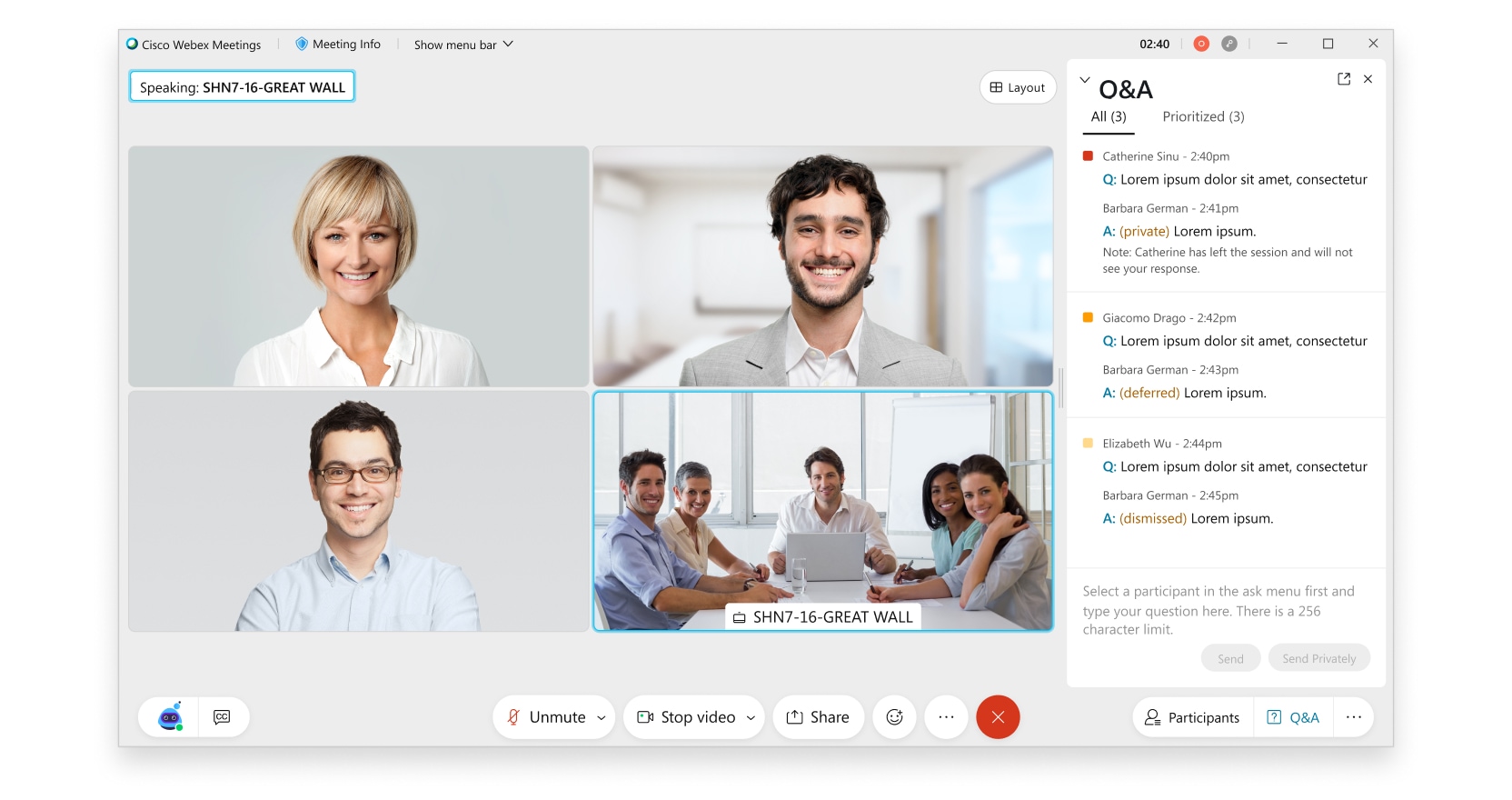
As part of our Webex’s effort to bring training features into meetings as standard functionality, Q&A is now supported in Webex Meetings. Meeting participants can type their questions into the Q&A panel, which can be answered by the host or cohosts.
Pre-Meeting Lobby for Scheduled Meetings
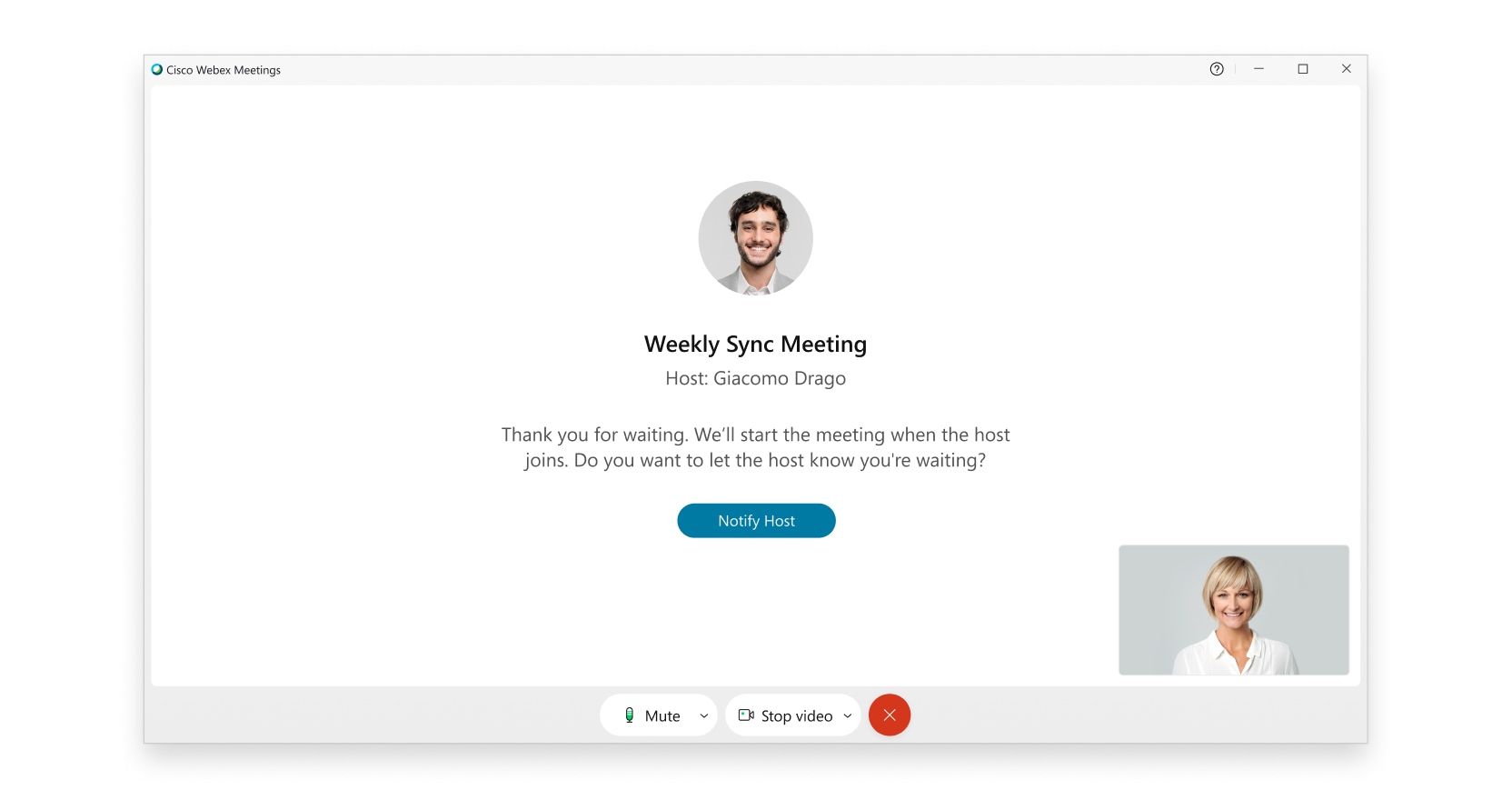
Webex scheduled meetings now have a pre-meeting lobby, just like Personal Room meetings. When attendees try to join a meeting, they can wait in a lobby if the meeting hasn’t yet started. Once the host or cohost starts the meeting, they will enter the meeting based on meeting security settings.
This enhances the join experience for attendees as they don’t have to re-try to join a meeting multiple times until it has been started by the host or cohost. They can simply join the meeting and wait in the lobby until the meeting starts.
While waiting in the lobby, the attendee can notify the host that they’re waiting. Attendees will be removed from the lobby based on the lobby timeout value set by the site administrator.
Pre-meeting lobby will be supported for attendees joining from the Webex app and video devices. Support for phone-only attendees will be added in the next update.
A Better Join Experience for Guest (aka Non-Westside Accounts)
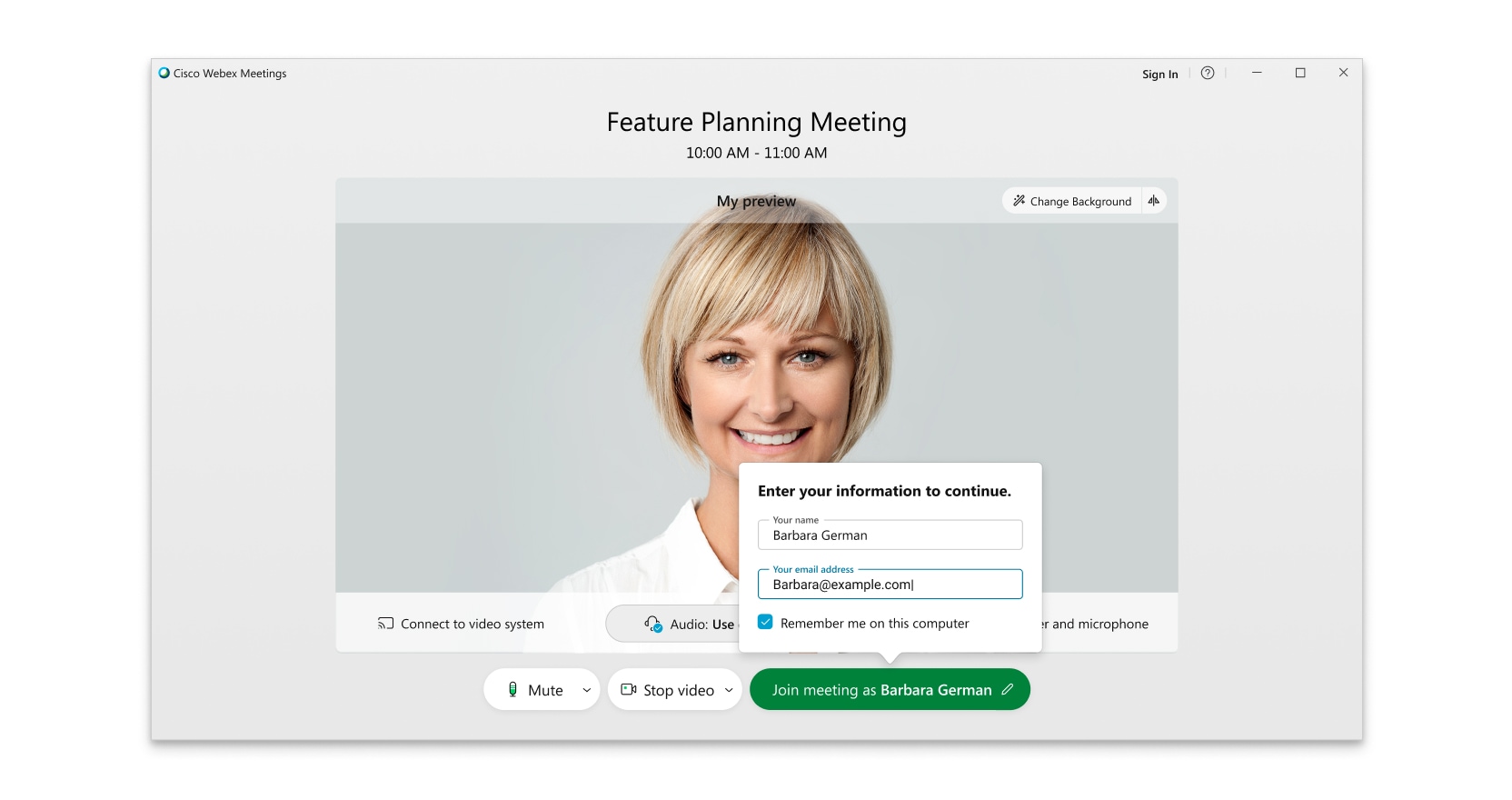
Previously, when guests join a meeting using the Webex app, they’re asked for their display name or email address, and then the meeting preview window appears. With this update, guests now enter their information within the preview window. You can choose if you want the Webex app to remember your information or the account sign-in status.
This reduces the time and steps to enter a meeting.
If the meeting host isn’t signed in, a sign in window will open once they enter their email address. Guests who have accounts can sign in by clicking Sign in on the top right of the preview window.

