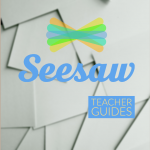So you’ve setup your Seesaw class, assigned work and your students are moving right along. But what about all those notifications that are now showing up in your email? How do you manage these effectively? Or did you decide you’d…

Category: New Staff Essentials (page 4)
Login Processes for Westside Services
As part of our goal of streamlining access to Westside technology services, we’ve updated the process to log into several Westside services. We are working to also keep your username and password synced across services. What are my credentials? –…
Tips for Increasing AirPlay Reliability
AirPlay is a technology from Apple that allows you to wirelessly mirror your iPad or MacBook’s screen to an AppleTV and Projector. Typically this works seamlessly – you select the Airplay icon on the Mac, or Screen Mirroring on iPadOS.…
Book Creator & Adobe Spark: A Powerful App-Smash
Book Creator has made quite a name for itself amongst educators with its simple yet powerful interface to allow even the youngest of students to make, read, and share their own digital stories, poetry books, and journals just to name…
Mailing Lists in Gmail
Being able to communicate with specific groups of people can be vital, whether you’re working on a group project, or just need to share vital information with a large group of people. But often email can prove to be a…
iPad Accessibility
iPad Accessibility iOS devices such as the iPad come with assistive features that have changed the learning landscape for students with special needs. These innovative technologies allow every student to experience the fun and function of iOS.The iPad accessibility settings…
Cold Weather Computer Care Tips
With winter fast approaching we would like to give you some tips on taking care of your device! 1. Careful Storage: Never leave a laptop, even in a well-padded and insulated laptop case in your vehicle for more then an hour in cold…
The New Google Sites
The new Google Sites have arrived! What can I do with the new Sites? You can build a classroom web page, make a resource site and more —all without designer, programmer, or IT help. With the new Google Sites, building websites…
Socrative – Importing Quizzes
You already know Socrative for its awesome ability to deliver polls and real time assessments, but did you also know Socrative offers a great collaboration feature allowing these quizzes to be shared. The following handout provides instructions on how to use Socratives…
Google Email – Reply/ Reply All/ Quoted Text
Responding to Emails Often times you will be replying to an email message that someone else sends you, rather than composing a brand-new message. When you hit reply, the recipient’s email address will automatically appear in the To: field. Additionally,…