Are you looking to hold a meeting with someone that doesn’t have internet access, or doesn’t have access to a device capable of video conferencing? You may want to take advantage of the capabilities of Webex to allow phone users to join a meeting.
This will allow you to join the meeting from your iPad, Mac or Phone, and the other party will join from their cell phone. Your phone number will never be shared with anyone on the call since you’ll be on Webex!
Please note: The number will change for EACH schedule meeting. The person calling in will need both the phone number AND the access code to join your meeting.
Step 1:
Create the Webex meeting in the Webex app, in Google Calendar or at westside66.webex.com
Step 2:
After the event invitation is created you can either invite the other party (i.e., parent) OR copy out the phone information and let them know through email. See the image below for an example. The information you need to share is outlined in the red box. If you see a host code, do not share that 🙂
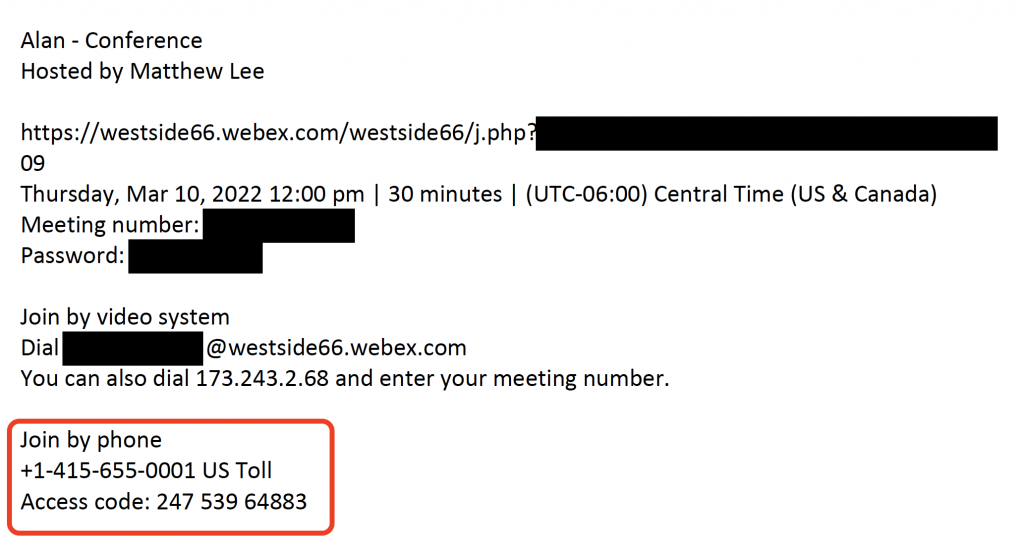
Step 3:
When it comes time for the conference, start the meeting as you normally would for a Webex. When the parent joins, they’ll be audio only from their cell phone and you can talk to them.

