This summer (2023) Notability got a complete redesign! Now in version 14, Notability has a new look and feel, as well as several new features.
Don’t want to watch? Check out the highlights:
Every Tool in the Toolbox: Every tool including tape, ruler, and laser pointer, are now grouped in the Toolbox for easier access. Don’t see Tape? Swipe left to reveal!

- Moveable Toolbox: The Toolbox is adjustable. Move it to any one of the four slots (or where it is out of your note taking way).
- Customizable Tools: Tools with style options now have individual trays, so you can customize each tool, your way! Just tap on a preset to quickly update to your favorite colors and sizes and style.
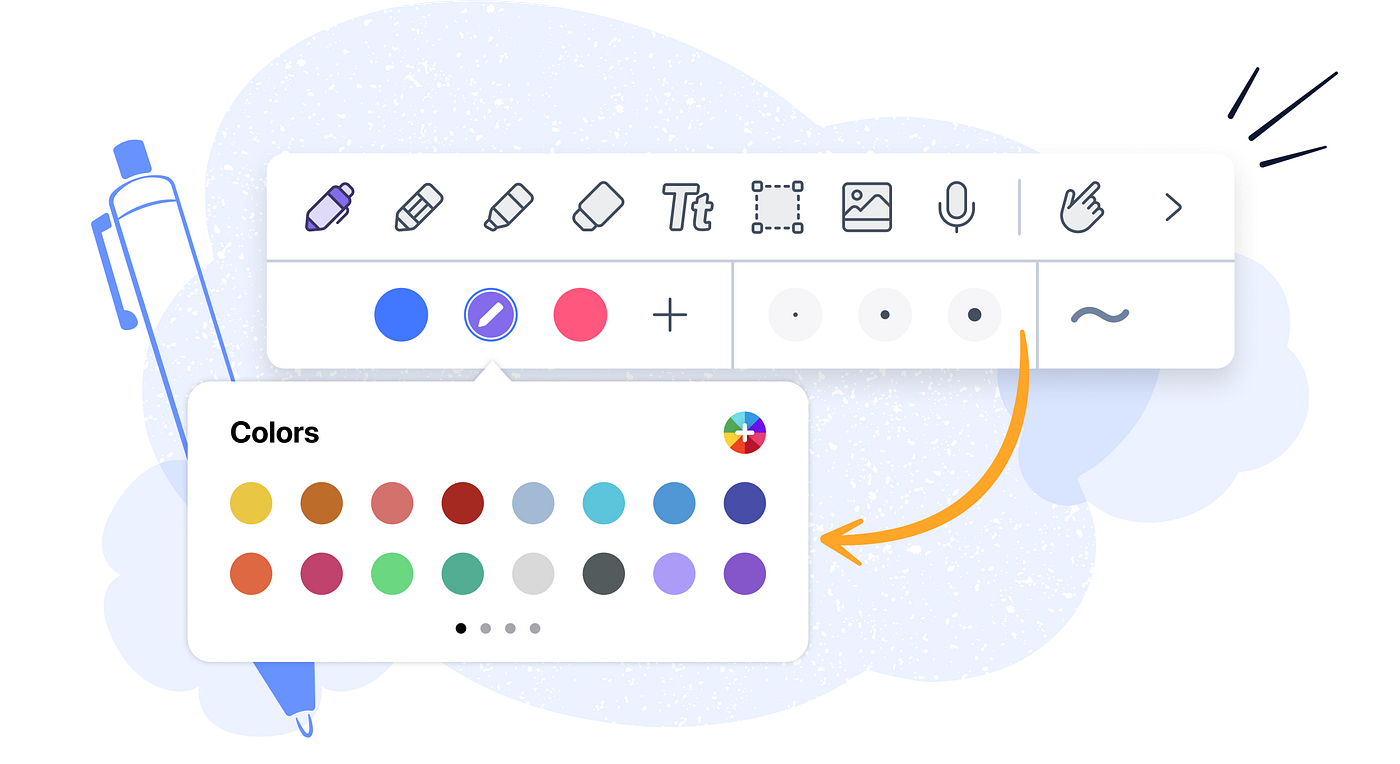
- Streamlined Note Creation: Streamlined note creation means less digging to create different types of notes! New template options (ruled, grid, dot, and more) make it easy to get started.
- More Screen for More Usage: You asked, we answered. Notes now extend full screen with the title above the note, and the Toolbox takes up less space. Enjoy more writing real estate!

- Refreshed Library: Enjoy a fresh Library that instantly improves organization and adds inspiration. Recents, Favorites, and Shared Notes are grouped together to free up space in the sidebar. With the new Gallery Integration, it’s easier than ever to find inspiration, templates, and notes created by our community.

- Simpler Search: We’ve moved the global search bar to the Library, so you can quickly find anything in your notes. Just search for keywords, whether handwritten or typed!

