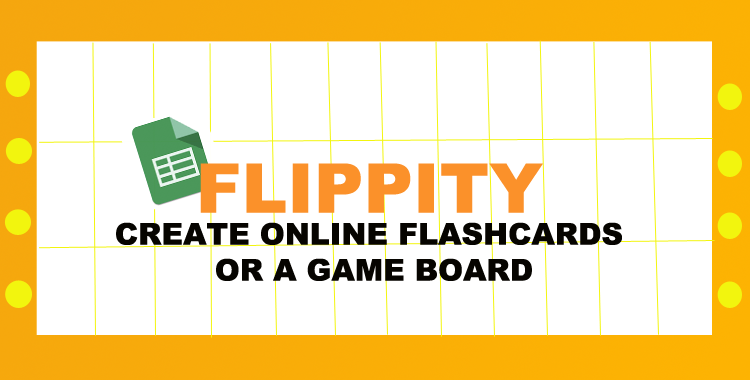When deciding on a default set of applications for students and teachers to use, the technology team, along with curriculum leaders and a focus group of classroom teachers had to balance many factors. We wanted to give teachers as many…

Tag: macbook
Google Email – Reply/ Reply All/ Quoted Text
Responding to Emails Often times you will be replying to an email message that someone else sends you, rather than composing a brand-new message. When you hit reply, the recipient’s email address will automatically appear in the To: field. Additionally,…
Lets Get Flippity
Want to make that review for an Exam more exciting and less stressful for students? By combining the power of Google Spreadsheets and a powerful app called Flippity, you can build a Game Show like Review that is certain to…