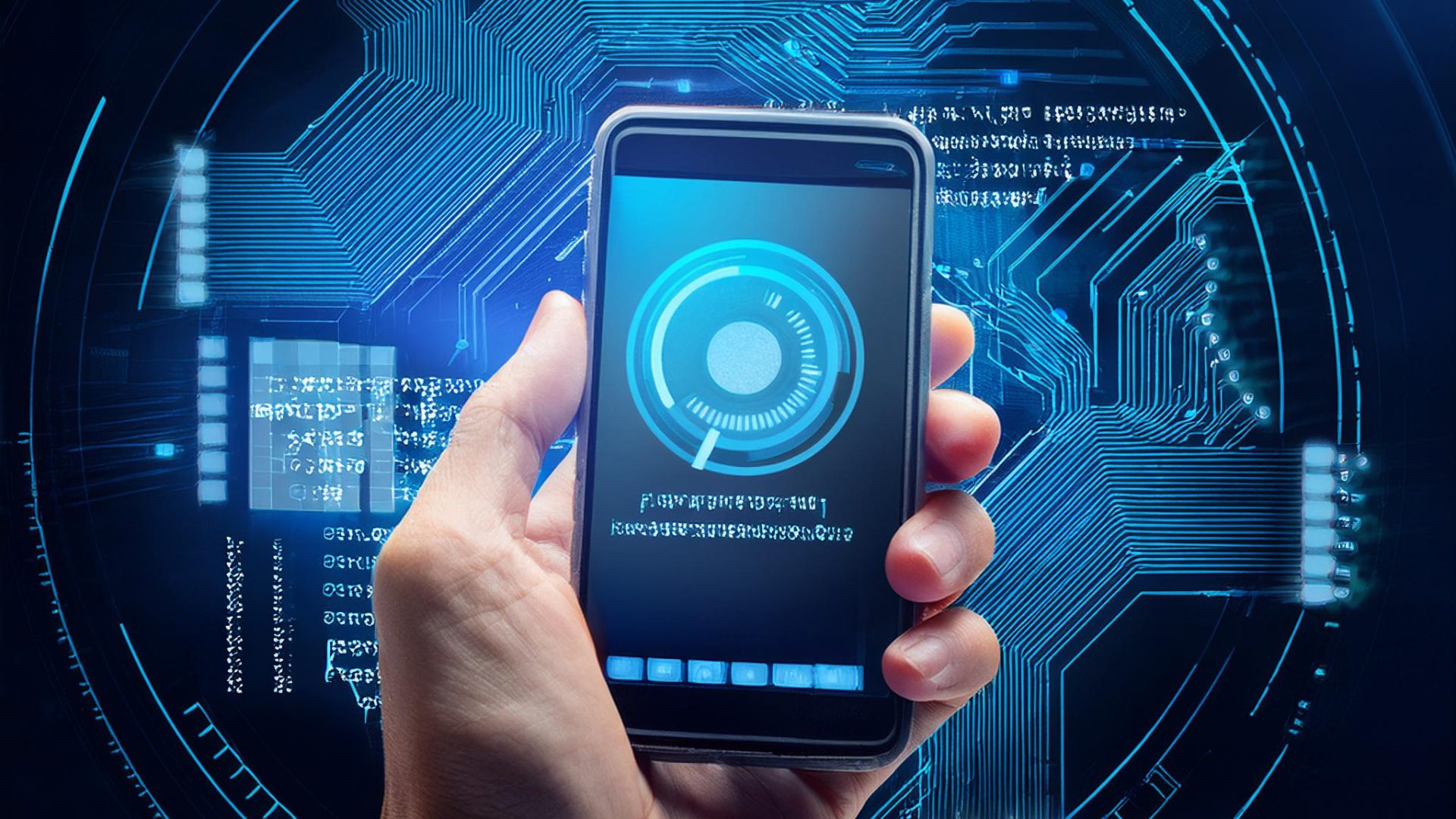Having an accurate cell phone number listed in EAC is essential for staff. This allows you to receive important text messages from the district, including notice of snow days!
To update or to verify that your number is correct:
- Log on to staff.westside66.org
- Click on Westside EAC in the red bar across the top.
- Enter your User ID and Password (this is the same information used for
the time clock.) If you need this information, click on the ‘forgot your
password’ link or email Human Resources at hrdept@westside66.net - On the main page, you are able to update your personal information by
clicking the ‘update’ button above each section. - Please review/update your information to ensure it’s correct
- In the personal cell phone field, type in your number (including area code)
- Click ‘save’ at the bottom of the page