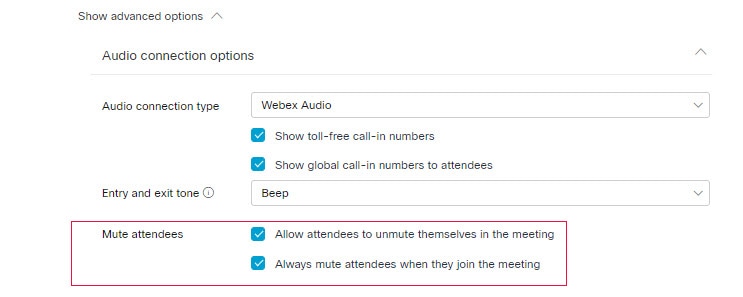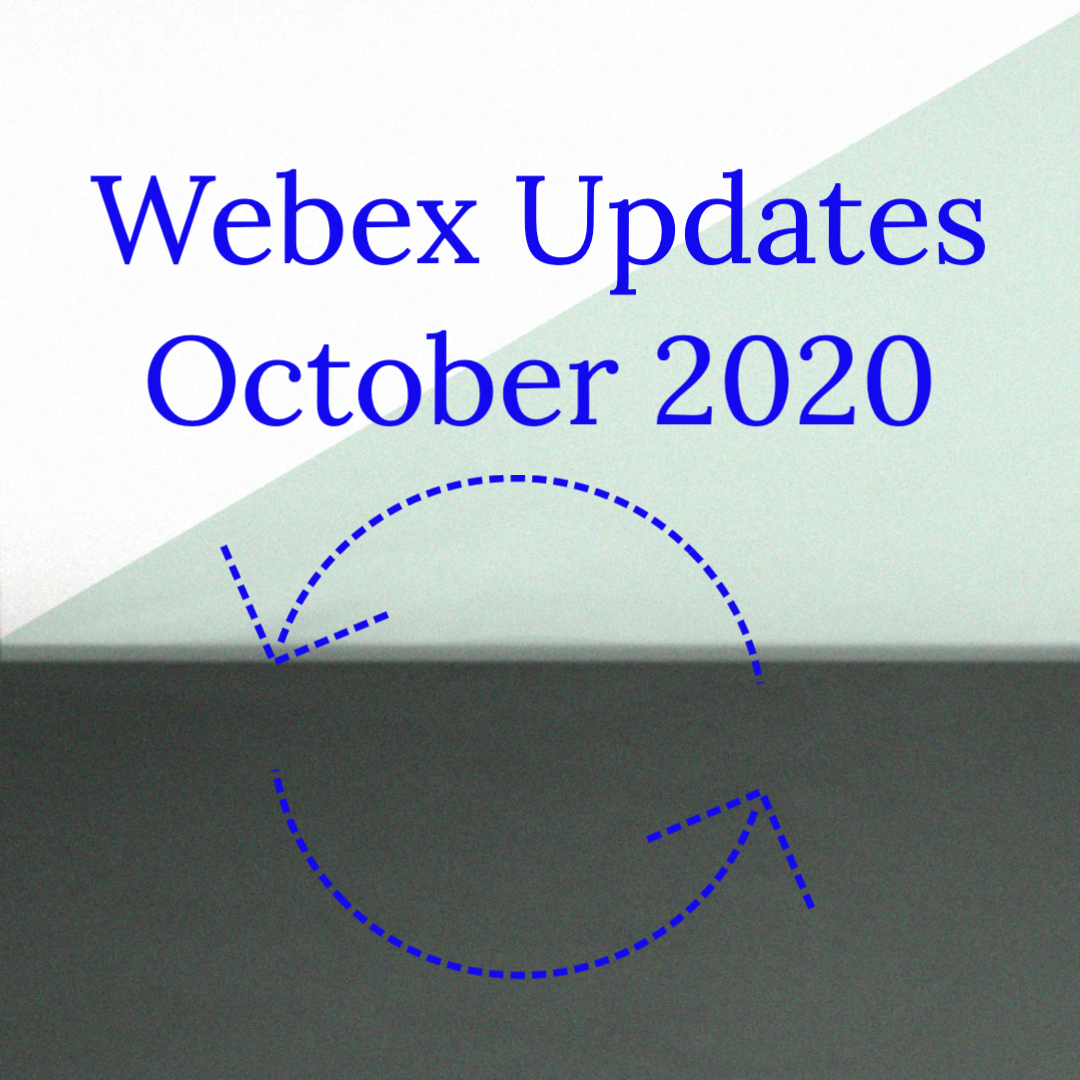The October release of Webex (40.10) includes many great features for educators. Make sure you have the most up to date app to take advantage of these!
Introducing the Dark Theme
You can now choose whether you want to view the meeting window in the standard Light Theme or the new Dark Theme, available from the View menu.
Reduce eye strain by choosing a theme that works best with your lighting conditions.
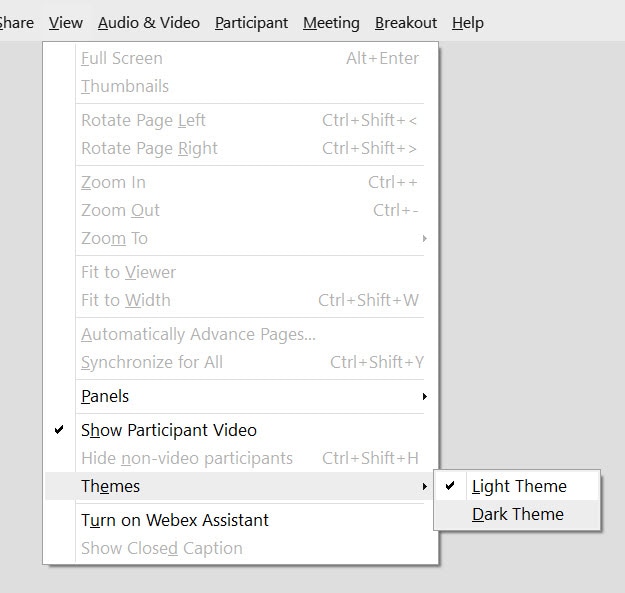
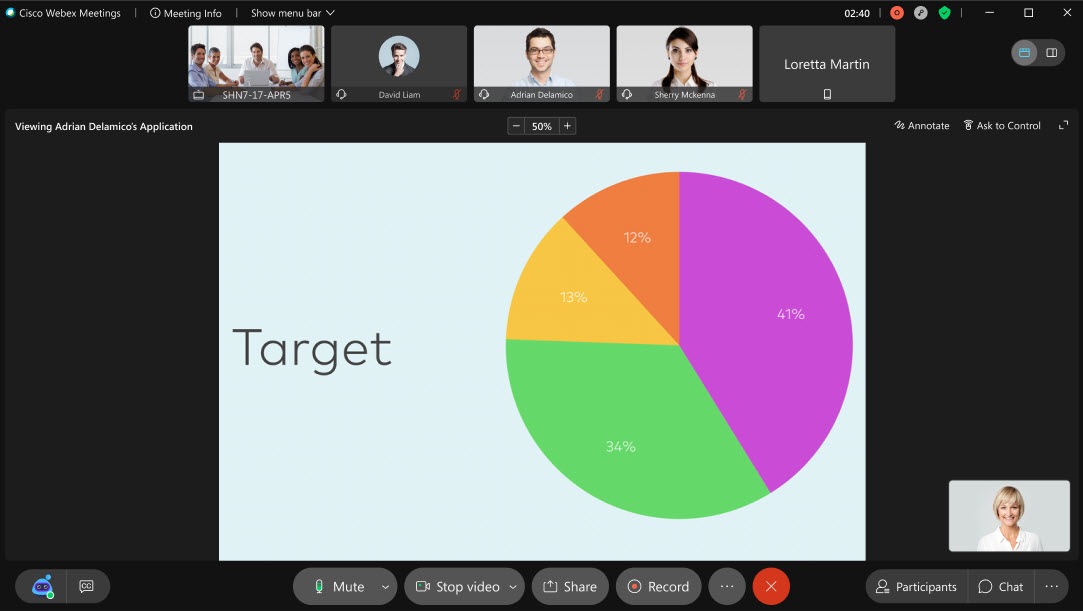
Enhanced Mute Controls and Audio Privacy
- Easy to find Mute All and Unmute All ButtonsThe Mute all and Unmute all buttons are easier to find, right at the bottom of the Participants panel.
Allow Participants to Unmute Themselves (or not)
In meetings, by default, when you mute another participant directly through Mute all or Mute on Entry, those participants can manually unmute themselves. While this is great for smaller, more conversational meetings, larger meetings and classrooms may require more moderation for when attendees are allowed to unmute.
In this update, hosts, and cohosts can now choose whether or not participants are allowed to unmute themselves. When this setting is unchecked, participants’ Unmute buttons will be disabled.
- Mute All with Mute on EntryWhen you click Mute all, it will also turn on Mute on Entry by default, to make sure that anyone joining the meeting late will also be muted from that point forward. Similarly, when you click Unmute all, it will automatically turn off Mute on Entry. This makes for a much more intuitive experience when managing mute in your meetings. You can still choose to turn on or off Mute on Entry independently.
- Unmute and Audio PrivacyNow, when a host or cohost unmutes a participant, that participant will be given a prompt to unmute, instead of being unmuted directly. This helps to prevent meeting distractions or catching others by surprise if they weren’t expecting to be unmuted.
Video Thumbnail Improvements
- For users who don’t have video turned on and who don’t have a profile picture, we’ll now display their name in the video window (instead of their initials), for a more intuitive experience.
Additional Mute Controls in Meetings Scheduler
Modern View users will now be able to preset their mute settings from the meeting scheduler.