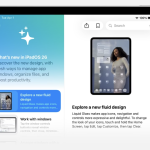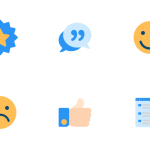When deciding on a default set of applications for students and teachers to use, the technology team, along with curriculum leaders and a focus group of classroom teachers had to balance many factors. We wanted to give teachers as many…

Author: Bridget Brown
iPadOS 26 is Here!
iPadOS 26 is Here: A New Era for iPad Productivity Apple has released iPadOS 26, and it’s more than just a version bump—it’s a total reimagining of what the iPad can be. This update introduces the stunning Liquid Glass design, Windowing,…
Computer Science Education Week
Get ready to spark creativity, build problem-solving skills, and inspire the next generation of innovators! Computer Science Education Week (CSEdWeek) is taking place from December 8 to 14. This is an opportunity to bring the power of computer science to your students, no matter…
Technology.Update 94
Octobers Update The air is crisp, the pumpkin spice is flowing, and we’re falling into a great month of technology learning! This October, our newsletter is packed with cozy tips to keep your devices running smoothly and resources to help promote a…
Don’t Get Spooked by Cyberthreats!
October is National Cyber Security Awareness Month, and while we love a good scare on Halloween, we definitely don’t want any surprises when it comes to online safety. This post is dedicated to making sure you and your students are cyber-secure with the…
Entering Grades-PowerSchool
You have several options to choose from when entering scores and marking assignments in PowerSchool. This post will explore three ways to score assignments: Direct Entry; Score Inspector; and using the Fill Functions. Using Direct Entry Enter scores manually either…
Creating Assignments
Assignments appear on both the Assignments and Scoresheet pages. Set up assignments at the beginning of a school term or at any time during the term. In PowerTeacher Pro, if the Assignments page is not the default, navigate to it…
Data Backup 101: Protect Your Work, Protect Your Peace of Mind
Let’s face it—data loss doesn’t wait for a convenient moment. Whether it’s a laptop crash, accidental deletion, or a cyberattack, losing important files can bring productivity to a halt and create major headaches for everyone involved. That’s why backing up…
Digital Spring Cleaning
As we welcome the fresh air and renewal of spring, it’s the perfect time to give our digital lives the same treatment. Just like you would declutter your home, doing a digital spring cleanup of your devices helps boost efficiency,…
Tech Tools For Timely and Specific Feedback
Timely feedback is one of the most powerful tools educators have to shape student success, yet it’s often overlooked or delayed. When students receive feedback quickly, they can better understand their strengths and areas for improvement, making it easier to…