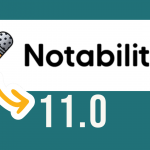Seesaw is a fantastic tool for capturing learning in the classroom. Teachers can empower students to create, reflect, share, and collaborate. Students “show what they know” using photos, videos, drawings, text, PDFs, and links. It’s simple to get student work…

Author: Bridget Brown (page 3)
Notability 11.0
You may already be familiar with the power of Notability to transform note-taking for your students, but I would encourage you to take a second look and discover how Notability can also make it easy to present lessons, create screen…
Financial Literacy for Students
There is no disputing that being financially literate is an empowering life skill. Students who are provided with this knowledge and skills are much more effective at managing their financial resources for a lifetime of financial well-being. With that in…
Digital Flashcards in GoodNotes
Named the Apple iPad App of the year, GoodNotes is a great tool to engage your students in limitless digital note-taking. This App is equipped with a variety of digital papers, handwriting recognition, drawing tools, and easy organization via folders.…
Movies in the Classroom…Is it Legal?
Sharing a documentary, TV show, or movie can be a great way to engage students, drive deeper learning, and boost critical thinking. But doing so requires us as educators to first be well-informed about copyright laws, and aware of school…
Westside iPad Apps
When deciding on a default set of applications for students and teachers to use, the technology team, along with curriculum leaders and a focus group of classroom teachers had to balance many factors. We wanted to give teachers as many…
Enrich Reading and Writing with Comic Life
Have you been looking for a way to motivate those students who are reluctant readers? Or maybe you have students who read fluently but struggle with writing. The use of Comics in the classroom can be a great way to…
Celebrate Black History Month with Creative Cloud Express
Creative Cloud Express (formerly known as Adobe Spark) has developed an amazing collection of lesson plans and projects to honor achievements of Black Icons, retell historical events, and make an impact through social awareness. For Educators, Creative Cloud Express makes…
3D Models in Explain Everything
Explain Everything Whiteboard has now partnered with the market leading 3D platform, Sketchfab, making it possible to utilize 3D models on the digital whiteboard. Having the ability to use 3D models in a digital whiteboard environment provides a way to…
Getting Started with Apple Classroom
Classroom turns your iPad into a powerful teaching assistant, helping a teacher guide students through a lesson, see their progress, and keep them on track. With Classroom, you can easily launch the same app on every student device at the…