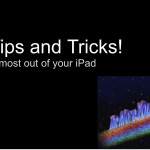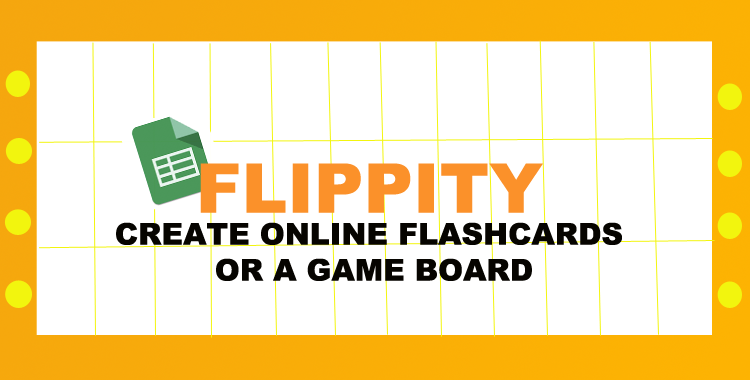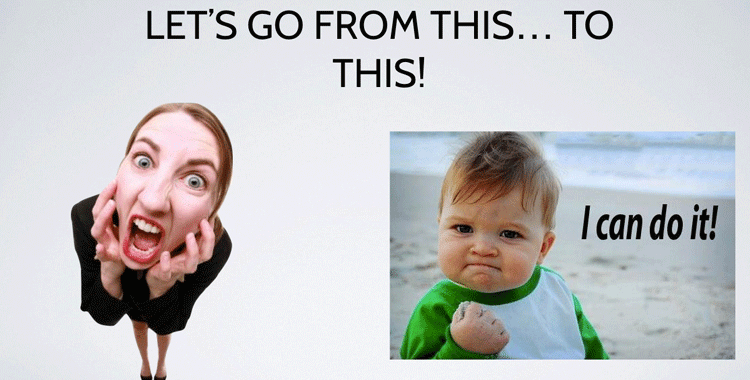Want to get more out of your iPad? In the continually updated slide show below you’ll find many tips and tricks! Let Dr. Lee know if there is something specific you would like to see.

Category: iPad Central (page 4)
iPad Accessibility
iPad Accessibility iOS devices such as the iPad come with assistive features that have changed the learning landscape for students with special needs. These innovative technologies allow every student to experience the fun and function of iOS.The iPad accessibility settings…
Socrative – Importing Quizzes
You already know Socrative for its awesome ability to deliver polls and real time assessments, but did you also know Socrative offers a great collaboration feature allowing these quizzes to be shared. The following handout provides instructions on how to use Socratives…
Apple Pages vs Google Docs on the iPad
A question that frequently comes up from iPad users is which app is better for creating text-based documents – Pages or Google Docs. The answer is both. Each app has its unique strengths. The video below will walk you through…
Lets Get Flippity
Want to make that review for an Exam more exciting and less stressful for students? By combining the power of Google Spreadsheets and a powerful app called Flippity, you can build a Game Show like Review that is certain to…
Top Tips for Digital Classroom Management
Originally presented on Jan. 19th 2015. Here are a few ‘Quick Tips’ for digital classroom management. And if you would like to listen to the presentation, check out the YouTube video below: