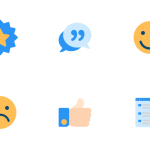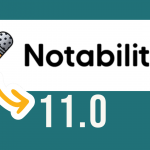Get ready to spark creativity, build problem-solving skills, and inspire the next generation of innovators! Computer Science Education Week (CSEdWeek) is taking place from December 8 to 14. This is an opportunity to bring the power of computer science to your students, no matter…

Category: Classroom Integration
Tech Tools For Timely and Specific Feedback
Timely feedback is one of the most powerful tools educators have to shape student success, yet it’s often overlooked or delayed. When students receive feedback quickly, they can better understand their strengths and areas for improvement, making it easier to…
Mosyle Class Manager for Devices
To keep students focused and engaged while using technology, it is crucial to establish classroom expectations that promote positive behaviors and enhance productive learning environments. Classroom management tools like Apple Classroom and Mosyle Class Manager help keep students focused on…
Quick Login with Clever Badges
You already know Clever as a convenient platform for students to access a carefully chosen library of applications, textbooks, and other digital resources. In addition to that, Clever has developed a way for students to easily login using Badges. This…
Google Back To School Collection-Applied Digital Skills
Google has just released a fantastic collection of lessons to help your students level up their digital skills. Lessons include teaching students how to confidently introduce themselves to their classmates with Google Slides, ways to self-advocate to ask for help,…
Canva Tips – 2024
Canva is a free graphic design platform that can be used by teachers to create visually appealing and engaging learning materials. With Canva, you can easily create infographics, posters, presentations, and more. Canva also offers a variety of templates and…
2024 Tech Integration Year in Review
Digital Citizenship Week October 16-20!
It’s Digital Citizenship Week, and now is the perfect time to equip your students with the right skills to navigate digital spaces in a safe, productive, and healthy way! Digital Citizenship refers to the responsible use of technology by anyone…
ABC’s of Device Care
I’m sure many of us have seen our fair share of sticky keypads, misplaced chargers, and cracked screens. Considering this, It’s important to help our students develop the skills necessary to be responsible users of their devices. Common Sense Education…
Notability 11.0
You may already be familiar with the power of Notability to transform note-taking for your students, but I would encourage you to take a second look and discover how Notability can also make it easy to present lessons, create screen…