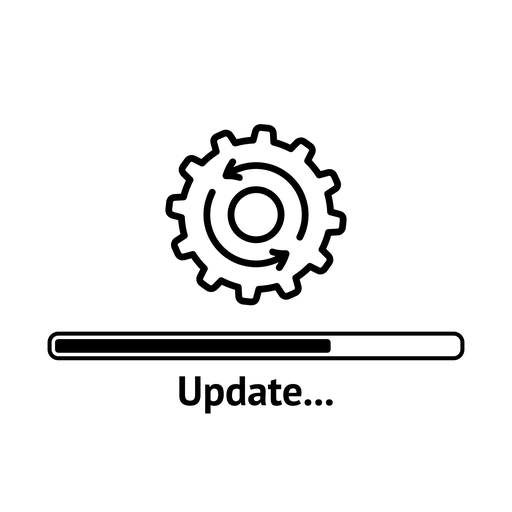May 18, 2022
Westside staff,
Due to security, privacy and Westside Board policy, starting on June 30, Westside will be enhancing our policies on how Google Add-ons, Extensions and ‘Sign in with Google’ / ‘Sign in with Microsoft’ will interface with our accounts. When you agree to the installation of third party add-ons, you are giving permission to outside entities to access and edit our district information, email, contacts, and calendar. The consequences of a data breach would be detrimental to Westside. The biggest difference will be that you will no longer be able to use the ‘Sign in with Google’ or ‘Sign in with Microsoft’ with websites that haven’t been previously approved by the district. You may also notice that some previously installed Google Add-ons have been removed from your Gmail. This puts Westside in line with the procedures being implemented in most other Omaha-area school districts.
Several of you have used third party apps such as Mail Track, Boomerang, and Bitmoji . Please note that Google has features that will perform many of the same functions. The technology team will be sharing “how-to’s” over the course of the summer to provide instruction on using google in place of these third party apps.
If you want more information and details, please continue to read……
Details:
Due to security, privacy and Westside board policy issues, on June 30, 2022, we’ll be implementing changes to how our Westside accounts work with external websites and apps.
Starting on June 30, 2022, we’ll be restricting the ability for all users to use their Westside66.net Google accounts to add extensions, use add-ons and utilize ‘Sign in with Google’ / ‘Sign in With Microsoft’ on websites and apps that have not received prior approval.
This decision was not made lightly. We know it will be less convenient. However, we need to maintain the security of the valuable data contained in our District Accounts and help protect the safety of our students and staff.
What is staying the same
Currently, all teachers, staff and students do not have the ability to install new Google Add-Ons with their Google accounts that have not received prior approval from Westside Technology and Teaching & Learning. Similarly, staff that are signed in to Chrome with a Westside account cannot install Chrome Extensions that are not already approved. This will stay the same.
To request a new app or extension, please follow the steps and complete the form as outlined at: Request an App – Teachers.Technology
What is changing
- We will evaluate all add-ons currently in use by Westside accounts. Many add-ons were grandfathered in before we began evaluating them 3 years ago. We will revoke access to any that no longer are appropriate or safe to use. If you feel that an add-on was revoked by mistake, please complete the app request form linked above and we can take another look at it.
- While it is easy and convenient to use ‘Sign in With Google’ or ‘Sign in With Microsoft’ on websites, using this option with your Westside accounts can expose district and student information that needs to be protected. As such, we will follow a similar process as with the add-ons. We’ll first allow site that are required for educational purposes and our curriculum. All other websites will be prevented from using ‘Sign in With Google’ or ‘Sign in With Microsoft’.
- If there is a website that you would like to use with ‘Sign in with Google’ or Sign in with Microsoft’, please complete the form located at: Request an App – Teachers.Technology and Technology and the Teaching and Learning team will evaluate it.
Again, we know that this will be less convenient. However, the safety and security of our students and staff is critical. Thank you for your understanding as we work to make this transition as smooth as possible for everyone.
If you have questions, please feel free to connect with our tech experts, Dr. Paul Lindgren and Dr. Matt Lee. Thank you!