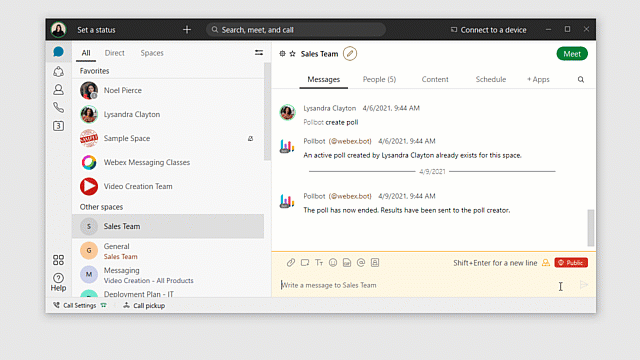Starting on or around February 11, 2022 we’re simplifying things. Instead of having both a Webex Teams app and a Webex Meetings app installed on your Mac, you’ll find just one app – Webex. If you’ve been using Webex for messaging this school year, it will look instantly familiar!
What changes
The big change will be that the Webex Meetings app will no longer be needed and will be removed from your MacBook. The new app (Webex) will handle all aspects of collaboration, including meetings, chat and even scheduling.
What doesn’t change:
Once you start a meeting, the look and feel will be the SAME as what you currently experience PLUS there are many great new features like polling, surveys, Q/A and more that are getting added. Once you trade in your MacBook for the new one, even more features will become available.
Worried about scheduling meetings? Don’t be – you’ll still be able to schedule meetings using the website (westside66.webex.com) or via Google Calendar in addition to scheduling within the new Webex app.
What do I need to do?
The Webex Meetings app will automatically be removed starting on Friday. You don’t need to do anything.
Starting NOW, you can begin to use the Webex app for all your collaboration needs.
(Note: for the time being on iPad, you’ll still see both Webex and Webex Meetings).
Ready to get started? Here are a few resources!
Quick Start Guide
Video Overview
Messaging Overview