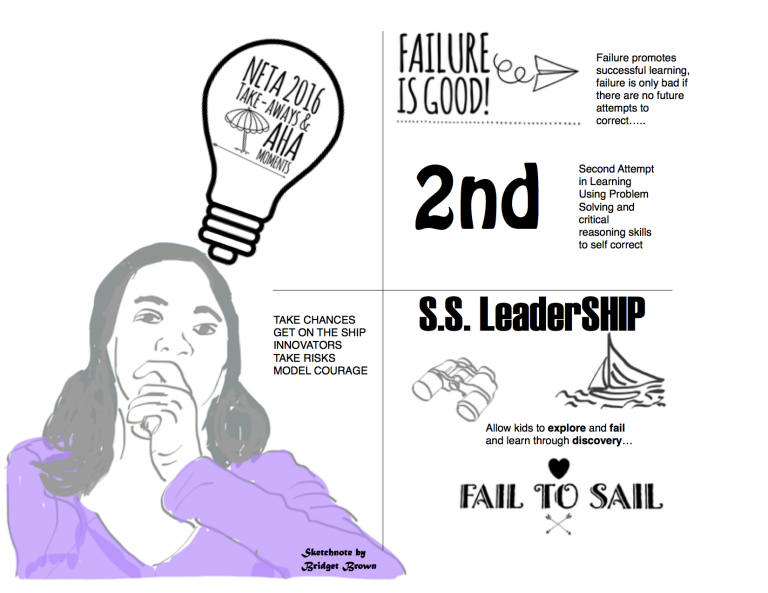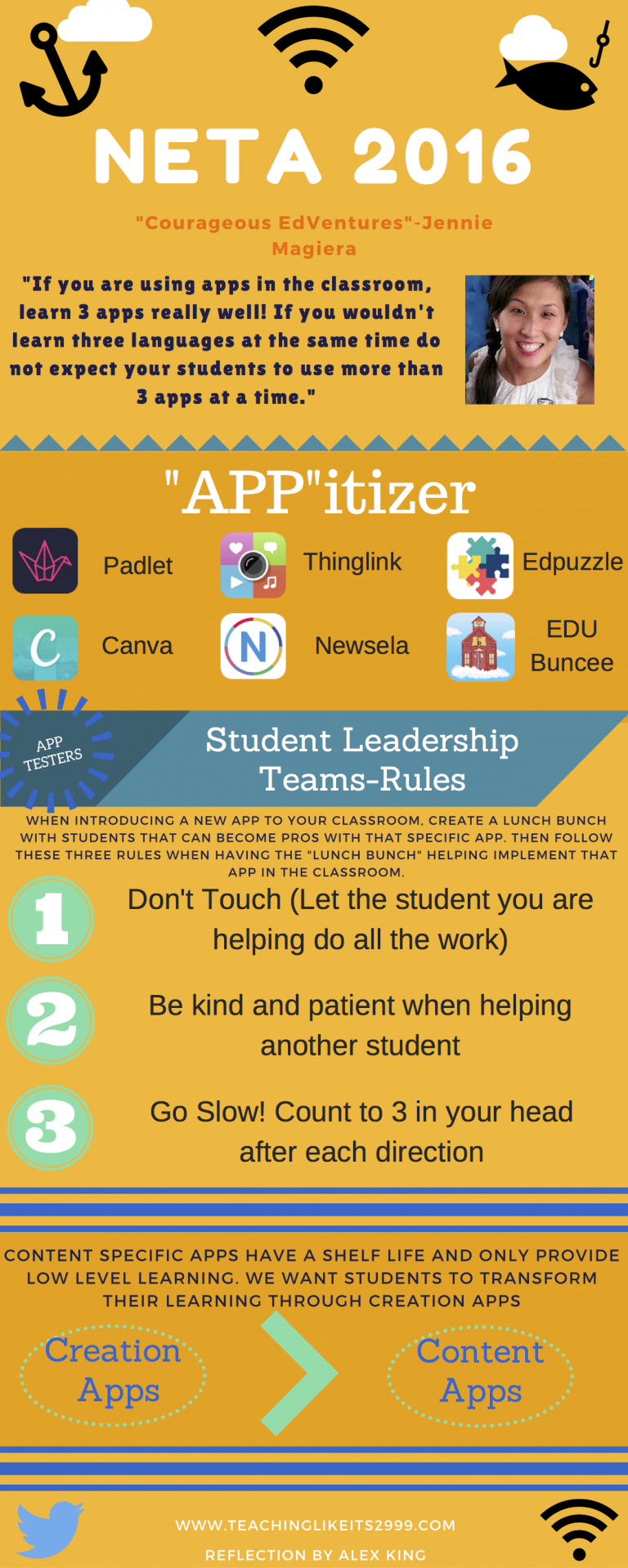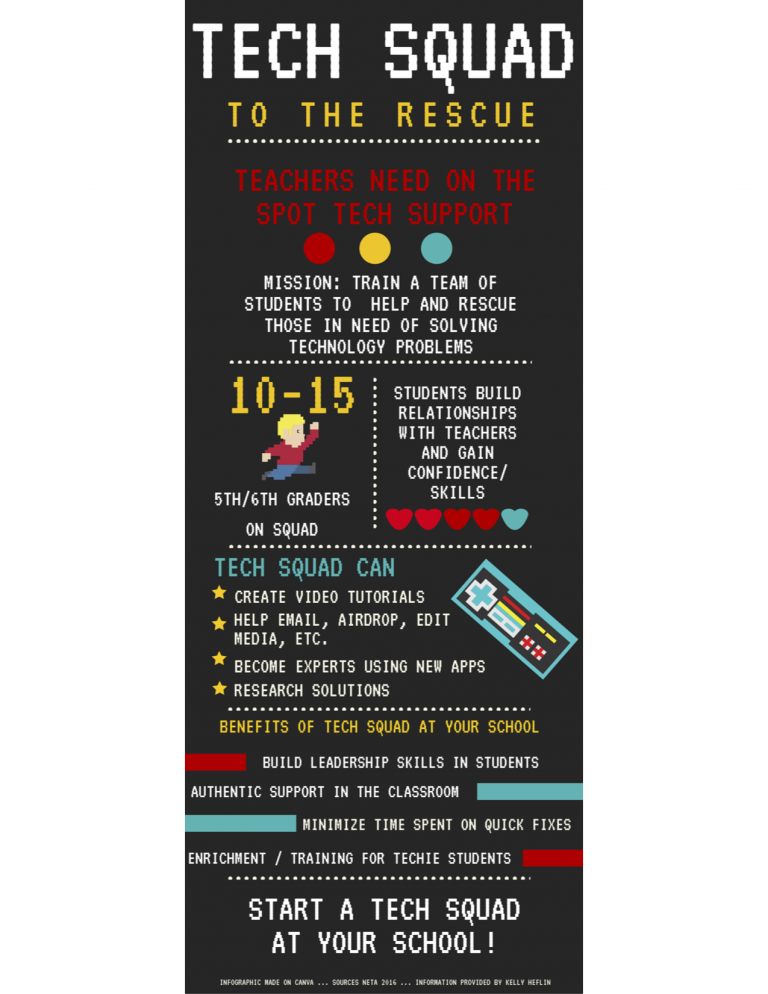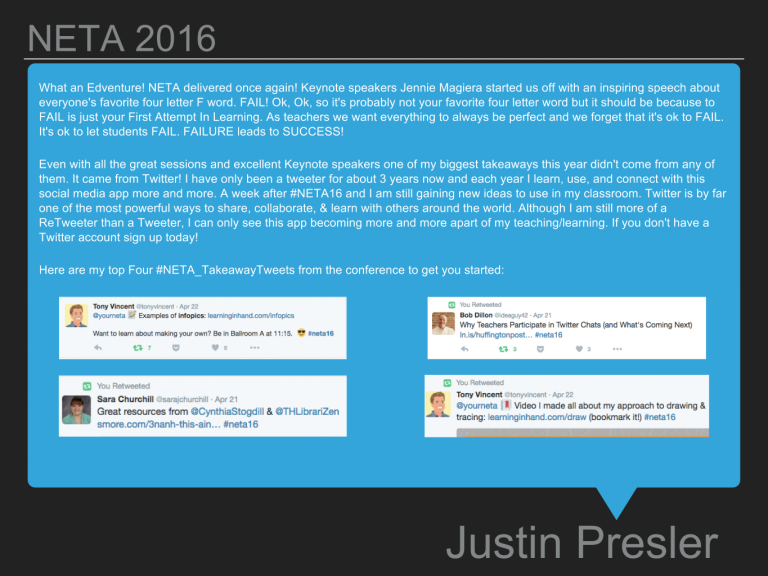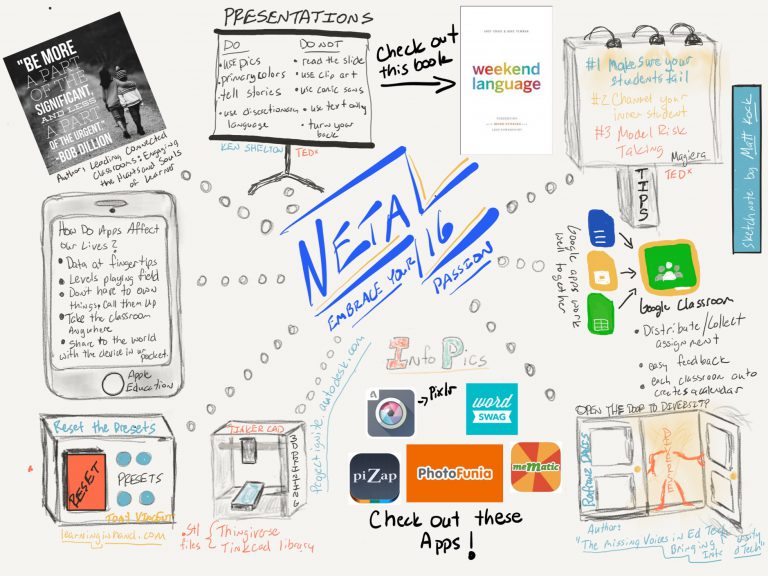Embrace Your Passion.
Passion. Everyone’s passion is unique. Reading through the reflections of Westside’s staff revealed teachers and administrators who are passionate about a great many things. From blended learning to breakoutEDU to online scavenger hunts to sketch noting, each person found something they want to take back and implement in their classrooms.
This year marks a transition point for myself and my involvement with NETA. I started attending NETA when it was still at the Holliday Inn on 72nd street almost a decade ago. The following year the conference moved to the Embassy Suites in LaVista. Those first two years sparked my passion for integrating technology into the classroom in meaningful ways. I learned about many tools that I could use, and made connections with educators from across the state. But something still was pushing me to do more. In 2011 I decided to run for the NETA Board of Directors in order to become part of the team putting on the conference. I was fortunate enough to be elected and then re-elected in 2014.
As a board member, I’ve experienced the organization grow to over 4,000 members, start a fall conference and move the spring conference downtown to the Century Link. The spring NETA conference is now the 2nd largest event to use the Century Link Conference Center (the largest is the Berkshire Hathaway shareholder meeting). This year though I took a big leap. I ran for, and was elected President-Elect of the organization. I’ll be President-Elect this year and the spring conference chair. Next year, I’ll transition to President and then finish up in 2018-19 as the Past-President. Working with educators on how to best use technology is my passion and I’m excited and humbled by the trust placed in me to continue to grow the impact of NETA.
I hope you enjoy reading through the passions described below. I know I did!
-Matt
District Level Reflections | Elementary Reflections | Secondary Reflections
District Level Teacher Reflections
Bridget Brown
Paul Lindgren
My NETA experience breaks down into 4 basic categories: Presenting, attending presentations, vendor interactions, and informal interactions.
Presenting. Dr. Betts, Dr. Lee, and I did a session on Thursday that shared the Westside eMerge project with all those interested. We had about 50 people in our room for the session and had a great time giving background on our district, giving background on eMerge, and interacting with other educators on their professional learning strategies.
Attending presentations. I attended a wide variety of keynote and breakout sessions. I really enjoyed Tony Vincent’s sessions that I attended. His keynote offered good “inspiration” and his session on live broadcasting (using the app/service ‘Periscope’) was very intriguing. Trying to get my head around how Periscope would fit into our instructional and PL activities. There are a few “Danger Will Robinson” items we need to think through first.
Ken Shelton’s “Developing, Designing, and Delivering Powerful Presentations” gave food for thought. Most interesting is his usual refusal to give his presentation slides to people who ask for them. He’ll give them an outline but not the slides. He said that the slides are not the presentation. The presenter is the star of the presentation and the slides just support the story that that the presenter is telling.
Vendor Interactions. I don’t usually spend too much time in the vendor hall…my bag is too heavy to add much “swag” to in the first place. I do like to do some targeted visits to put “faces to voices” and to get questions answered that have been difficult to do through phone or email. Had a great time meeting our CDWG rep and moving down the road to get a problem solved through an interaction with our Journey Ed Software representative.
Informal Interaction. It is always good to see people that don’t often get to see face-to-face except at NETA. Enjoyed seeing two of my own Earth Science and Challenge students (from 20+ years ago) there at the conference. One of them is a technology coordinator in his district and did a session where he presented with a group of his students!
Summary. As always a great and worthwhile experience.
Kim Nielsen
As it is every year, the NETA Spring Conference is a great opportunity to learn and network with people. I had the opportunity at this year’s conference to attend the pre-Conference workshop on the GAFE Admin Console. The presentation and the discussion was very informative and will help us manage our system more effectively.
In several sessions, as well as outside of those sessions, I was able to connect with other IT staff and teachers and share ideas with them on a wide variety of topics, from creative ways to get technology into the hands of teachers and students in this time of shrinking budgets, to finding out how other districts are dealing with network security and usability. The opportunity to connect with and share ideas with other districts’ IT staff is invaluable.
Spending time talking with the vendors Westside deals with in the areas of networking and hardware is always valuable. Being able to have a face-to-face connection with vendors aids in the development of good working relationships with those companies. And, being able to talk about and see new technology always helps us to imagine possibilities for the future.
And, not the least thing I ALWAYS take away from NETA, is that it’s fun to spend time with people who are enthusiastic about technology in education!
Lynn Spady
This year at NETA, I went in with a new approach. Instead of going to random sessions that sounded interesting and walking away with more ideas than my brain could handle, I attended multiple sessions centered around the same topic. This allowed me to hear a similar message from different presenters and hear it multiple times. I don’t know about you, but I have to hear something at least 5 times before it starts to stick and make sense.
My focus this year was Blended Learning. I walked away with new resources and strategies to incorporate in my blended pre-algebra course next year. If you are new to blended learning, then you will benefit from some of the myths I learned about in one of my session.
- Blended learning is the same as distance learning/taking an online course
- Blended learning eliminates teacher-student interaction
- Blended learning is a replacement for teachers
- Blended learning is easy
- Blended learning content is not as challenging
Another crucial take-away was things to make sure you had in place before you blend. You must have a learning management system (LMS) like Blackboard, Schoology, Moodle, etc. You must also communicate with parents and survey students to determine the level of access to technology and Internet. Finally, there must be a plan for how students will access the information, especially if they don’t have access to Internet at home. My biggest take-away there was that Blended Learning is not something that happens overnight. It is a process that takes planning and thoughtful consideration. If not done well, the whole idea can be perceived as negative.
Finally, I learned about some tools to use with blended learning including Knowmia, EdPuzzle, ThingLink, NearPod, and Class Kick. It can seem overwhelming with so many choices, but really, it all boils down to what works best with students. They need organization (LMS), targeted instruction (direct instruction either face-to-face or virtually), and a way to reflect and share what they’ve learned.
I left NETA 2016 even more energized with tools to incorporate in my blended pre-algebra course next year. If you are thinking about a blended approach or are currently using tools to blend your instruction, I’d love to collaborate with you!
Elementary Teacher Reflections
Anne Guenther
I got to attend NETA 2016 for the Thursday sessions. I enjoyed both the keynote speakers and their focus on changing the lens through which we see education. The first breakout session I attended was by one of the keynote speakers Dr. Robert Dillon on Transforming Learning Spaces. I was excited to attend this talk because I am currently on the design team for the construction of the new Sunset Hills Elementary. We talked about innovative schools being places not full of desks and minimal without being boring. Things I will bring back to the design team are playing attention to acoustics in classrooms and ensuring quiet spaces along with collaboration spaces.
The next talk I attended was on digital citizenship. The biggest takeaway from this was making your students take ownership of these ideas and their devices. Shifting away from reactive to being proactive. The speakers told about how they teach students the why behind positive, reflective use of technology and managing their digital footprint for life. They reiterated that it needs to be an ongoing conversation and not just a lesson or two in the beginning of the year.
In the afternoon I visited vendors, the maker space, and went to a 1:1 talk which just reiterated what we are already doing in Westside. I also attended an elementary math session. During the session, the presenter used Nearpod to give the presentation, which was helpful to see in action. I have noticed it on our iPads but never used it and plan on trying it with my class sometime soon. Overall was a great experience!
Dana Williams
As a first timer attending the NETA conference, I wasn’t really sure what to expect. I knew there would be a lot of technology and I would walk away with some new ideas. What I have now realized is that I have so much room to grow in my knowledge of integrating technology into the classroom.
One session I went to was all about how to teach math in a 1:1 setting. This session expanded my thinking on how to use technology during guided math. Instead of traditionally standing in front of the class during a whole group portion, I could use apps such as Explain Everything, pre-record my lesson and allow students to watch it and do their work at their own pace. This way, I am free to monitor what the students are doing and help them as needed during their independent practice. Breakout Edu is another session I attended where students work together to answer questions in order to ultimately solve the clues and open a lockbox. This interactive learning style can be used in so many ways, including a team building activity or a review. Finally, the amount of apps that I have learned about is overwhelming and I can’t wait to start playing around with some of them and finding ways to use them in my classroom!
Alex King
Allison Pontious
Holy Ship! All four-keynote speakers were fantastic this year! I really enjoyed the fact that they all had different inspirational messages for us. They really set the stage for the rest of each day.
It was also exciting presenting for the first time (twice)!!! There was really good feedback after both the coding and Seesaw sessions. Teachers were very excited to take their new learning back to their classrooms. It’s always nice to hear good things from people you don’t even know!
There were several sessions that I really enjoyed sitting through as well. One that is at the top of my list was the Tech Trio from Bellevue that talked about the blended classroom. What they described was exactly what I would love to do in Westside. They go into the classrooms and work with the teachers and students while integrating technology into the classroom. Teachers who volunteer their services get iPads for every student and then have to take a minimum of 40 hours training in their “iPads Academy” throughout the year. Working with teachers and students on a more personal level increases the level of accountability and authenticity of technology use in our district.
I am also planning on using suggestions that the Technology Trio talked about and try doing a flipped lesson next week. I could see my students doing really well with flipped lessons. I am hoping that if it’s a success, I can continue flipping lessons next year as well.
Some new resources that I learned about were Schoology and Canvas. I am experimenting with both to see if I would like to use them with my classroom with and students.
Overall, I had a great time talking with educators and technology innovators. I am pumped to begin flipping lessons and tweaking the way I currently use some apps. I am also hoping to get into more classrooms and work on integrating technology with more teachers next year! Thank you for allowing me this opportunity to attend NETA and gain lots of ideas for our future!
Joan Skaggs
Genius Hour:
This session focused on setting up a Genius Hour in your classroom. The TED Talk Puzzle of Motivation would be a great opening activity to use to introduce this concept with your class. They shared a Genius Hour.com video (GeniusHour.com) which noted that passion projects/genius hour projects must have a driving question, involve research, and be shared (ideally with the entire world). I also really liked the idea of using a social media outlet, like her example of Linked In, to connect students with mentors to help guide their projects.
This session contained many great tips and tricks to using Google Classroom with students. She had a great presentation to view (click here) with step-by-step screenshots to guide you through many tricks to this program.
Engagement:
This session contained many great ideas for keeping students engaged in the classroom. Just a few of the ideas were to use Brain Rules, Buncee, Noisli.com, MSQRD app, and academic games created from Taboo, Flipquiz, Quizalize, & Headbands. Random name selectors, paint color swatches (available at any hardware store), decks of cards to partner/group were all ideas for active participation.
Stephanie Swanson
I always thought having a flipped classroom sounded like a great idea, but didn’t know how to implement it when some students don’t have access to Internet at home or are so busy with extra-curricular activities in the evening that they wouldn’t make time to watch video lessons. At NETA I learned that you can have a blended learning environment with flipped classroom elements without necessarily assigning work outside of school. For example, you can record yourself teaching or demonstrating a concept using Explain Everything, and then have students watch the video for review and extra practice after you initially taught the lesson. This allows students to slow you down or pause the lesson if needed, while you as the teacher can help students.
It will take some time at first, but I plan to record or create visual presentations of mini-lessons for at least one subject that I can start using to “flip” my classroom. I love the idea of students being able to learn from my instruction at their own pace and “multiplying” myself for each student in the room!
Meredith Chambers
This was my first year attending NETA, and I walked away with equal feelings of, “we’re doing the right things already,” and “I can’t wait to implement this right away!” The biggest takeaway I had was a session on 1:1 classroom management. As a grade-level team, we brainstormed a management plan the day before school began last year, and it was rough; a year later, we pulled from our former experiences, tweaked our plan, and at this point in the year, I’m again frustrated with my management plan. I feel like this tool has become more of a management nightmare, but I’ve seen the light! In this session, my biggest ah-ha moment was that taking away student iPads for misuse is equivalent to taking away a math book for writing in it. Simply put: If we take these away like they’re a “treat,” we can’t expect students to view them as a tool.
In other sessions, I furthered my skills in Google Classroom, and began thinking about my classroom space from technological and collaborative lenses. As Oakdale transitions to a swing school next fall, I feel like it’s my opportunity to design my classroom from square one to be student and technology friendly. Adding charging stations, flexible space, and designed hallway work-spaces are at the forefront of my classroom design as I move into the new school year. I’m so excited to take these pieces back to my own classroom, and I’m excited and willing to share these tools with anyone who would like to know more!
Kelly Hefflin
Dustin Carlson
Throughout the two days of keynote speakers and breakout sessions, I found that the message about failure and exploration we’ve been preaching over the last two years is still fully in play. In fact, play itself was at the forefront of speaker Bob Dillon’s presentation. We should take more time to explore and play as we stop to notice the things around us. This doesn’t mean we shouldn’t use technology, but to slow down in our fast paced, tech-rich society to not miss out on truly enjoying and learning from our environment. However, when you jump over to keynote speaker Jennie Magiera, she tells us to jump on the boat and go! Actually, she explained the difference in people’s comfortability with technology. A small percentage of us jump in with both feet and lead the way, a larger percentage want to follow the early adopters, but want a little proof before joining, and another small percentage are holding onto that tree on the island not wanting to let go of what has always worked.
I believe I’m in the small percentage at the front as I am always looking for and trying what is new and sometimes unproven to see how it can help my kindergartners learn. In fact, I won a Raspberry Pi (no, not a pie) starter kit at NETA and am currently researching ways to use it in my kindergarten classroom. I have found a few videos and resources, but nothing specifically for kindergarten. Here is another chance for me to jump on the boat and sail ahead!
Josh Willits
“Our ambitions are like a glass ceilling in what we can accomplish.”
This idea was shared by Jennie Magiera as she spoke about allowing our students to have “Courageous Edventures.” Her innovation and excitement easily inspires and pushes me to want to do more. Many say it’s hard, but really it’s simple. Just let it go and let innovation lead the way. As I end this year and start every year, I’m following Jennie’s four A’s in her “Innovation Lead the Way” session. I want the kids to be advocates for the technology. I’m going to help them be the authors of new, innovative work by teaching them new content and then helping them learn to create. The kids need to be able to share their voice and be ambassadors for their education. Lastly, the kids should be advisors. They are the experts and they show it every day.
This was my first NETA experience and I hope I can enjoy it every year. Now that I know what it’s about, I’ll be disappointed if I don’t get to go. My biggest take-away from NETA was learning more about the Blended Classroom model. It really leads the way for personalizing and allowing great voice and choice for the students. I’ll definitely be utilizing Nearpod as a choice for learning a new skill or for a whole group instruction method and Seesaw for reflection and showcasing their work.
Something I thought was fun and interesting was the idea of Info-pics and visual story telling. “Infopics” (learn more here) was a session by Tony Vincent (loved listening to him!) and the Visual Story Telling (learn more here) was shared by Ken Shelton.
April Bridwell
 I always enjoy NETA and I always learn, learn, learn!! I look forward to the featured speakers, break out sessions, camaraderie with colleagues, and expect the unexpected. This year, I was not disappointed, and I had THE most fun! The NETA board, led by our very own Matt Lee, President-Elect, offered a scavenger hunt! I simply downloaded the GooseChase App onto my phone, created my own account, and logged onto the NETA Spring Conference game. It was that easy. Click HERE to Read More!
I always enjoy NETA and I always learn, learn, learn!! I look forward to the featured speakers, break out sessions, camaraderie with colleagues, and expect the unexpected. This year, I was not disappointed, and I had THE most fun! The NETA board, led by our very own Matt Lee, President-Elect, offered a scavenger hunt! I simply downloaded the GooseChase App onto my phone, created my own account, and logged onto the NETA Spring Conference game. It was that easy. Click HERE to Read More!
Katie Sindt
Genius Hour:
Genius Hour is a way to motivate students – it’s where student passions come to life – it provides a path to intrinsic motivation. There are 3 essential pieces: 1) Must begin with a driving question – can’t google it – needs to be a deeper question 2) Must involve research and 3) Project must be shared
The following steps were shared by the presenter: Step One: Find your passion – Come up with a question – what do you want to know or be able to do? Use a Google Form with their topic choice, knowing that it may change. Question can’t be answered with a Google search.
Example: Poverty in Nebraska, fashion design, etc. Step Two: Goal Setting – come up with steps for project – include timeline Step Three: Research – Find resources – internet, mentors, note-taking Step Four: Let them GO! – Give them work time and allow it – let go of control and let students lead. Step Five: Share
Google Classroom:
Tips I found helpful:
Theme: Use Canva for theme
About: Put the course syllabus, course description, or welcome message in the “about” tab section.
Calendar: Each time you create a classroom, it creates a google folder and a calendar to go with the classroom. Link to the textbook can go here as well.
Students: Give students the class code to add students. Students can be sorted by first or last name. You can “mute” students!
Stream: The Stream contains all posts in chronological order from newest to oldest. Click the + in the lower right corner to add something to the stream. You can create an announcement, assignment, question or reuse a post.
Question: Use the Question option to create a discussion board for your students.
Assignments: Create an assignment and make a copy of the template for each student. Each student gets his or her own copy and your original is unchanged.
Assignment Directions: Giving students detailed instructions in a Classroom Assignment can help them complete the assignment.
Archive: Google Classrooms are meant to be used one time, not reused year after year. At the end of the semester or the end of the year, archive your Classrooms and create new ones for the new semester or new year.
Fun Ways to Engage the Brain:
Like doctors, use a calendar to post what you’re doing each day and have an “open door” policy where other teachers can come in and watch/participate. You can use Buncee to create your own invitation, too. Some ways to get all students involved: Wheeldecide, Classtools.net, Random Name Selector (free app), or use color swatches or a deck of cards (teacher pulls a card and finds the match).
Justin Presler
Chelsi Janicek
The one session that I was extremely excited for was a session with Robert Dillion. In his session “Transforming the Learning Space”, he talked about how the physical set up of the classroom is very important. Robert explained that there are four areas in the classroom to help promote learning: the collaborative space, create space, showcase space, and quiet space.
One interesting thing that Robert said was about a student’s view and how they are looking at things. The example he used was a beanbag chair. When a student sits in a beanbag chair, their perspective is different. The student is now looking up and around and has a wider field of view.
Another take away from this session was all about the walls and the things we hang on them as teachers. If there are too many posters on a wall or too many cutesy things, the students get distracted and can’t focus. His emphasis here was “intentional, not cute.” It’s funny to hear this because as a teacher I want nice, bright learning posters on the walls for the students but in the end, it is a distraction and if it doesn’t have anything to do with learning, it’s too much for the students to take in.
Overall, this session was beneficial for me because I am also on the furniture selection committee for the remodel of our school. It’s nice to make a connection like that because now all of the information I took in from this session has relevance and meaning.
Sara Fischer
NETA was a great experience for me. I really enjoyed it, and I learned a lot. The things that stood out to me the most were the keynote speakers, the Apple session, and the flipped classroom session.
I really liked how Bob Dillon called us to take notice of the little things even though we were at a technology conference. He was able to balance the two in such a way that it didn’t take a negative tone. Jennie Magiera was very entertaining and motivational. I love that she is publishing a book. She has accomplished so much as a professional. It is very inspiring to me as a teacher and aspiring author.
I was very excited to learn about the Apple Classroom app, and that our district is beta testing it. I really want to be able to use that in my classroom next year! I want to be able to have more control over what my students are doing on their iPads.
The flipped classroom session was awesome. The tech team from Bellevue was energetic and well prepared. I had heard about nearpod from my librarian, but enjoyed getting a more in-depth experience with the app. I also started using Front Row with my classroom after that session. I wish we had a license for it! It’s a great app.
Sara Mitchell
Our strategic plan asks that we, as teachers, are… “Enhancing all educational experiences by integrating new and existing technologies in a meaningful way”. NETA is a fabulous way to find new and exciting ways to accomplish this! Interestingly, the speaker that really impacted my learning this year did not focus on technology! Instead, his keynote focused on slowing down and unplugging to intentionally “notice”. Dr.bBob Dillon, from the BrightBytes Institute asked, “How do we ‘notice’ each day?” Were you so busy that you didn’t notice the beauty in the blooming trees this spring? Have you noticed the joyful chirping of the robins? In our fast paced, fully scheduled days, our students, and we need to hit the “pause” button. Take time to be mindful and noticing. Model it for your students. Allow time to reflect, not just on learning…which is a key component, but also on the world around you.
I also attended Dr. Dillon’s breakout on change leadership. His presentation focused on three key components: Focus, Change & Community. Is your focus clearly defined? What’s the mission of your classroom? Does everyone know it? Can you lead or be the first follower of a change agent? Bravely step out to try something new or be the first to follow someone who’s doing something totally awesome! “The first follower makes a lone nut a leader!” This video describes the concept https://youtu.be/fW8amMCVAJQ . Build and support your community. Consider having a “yes” day!
Now for the “tech” part! I’ve been a follower of Tony Vincent for years. Based upon his own classroom experiences, he is passionate about harnessing the engagement and authentic learning that technology integration brings. His keynote challenged us to “Reset the presets”. In other words, you don’t have to live with the defaults that are automatically set in a variety of applications. He also held a breakout session that provided useful tools for bringing technology into your centers. All of his suggestions and the apps/websites to implement his ideas can be found at: http://learninginhand.com/blog/31-spruce-up-your-centers-with-technology
If you’re looking for new ideas that are easy to implement with step-by-step instructions, mine his website, especially his blog posts.
Jenny Henningsen
I loved this conference. I was introduced to so many different ways to make my lessons more
interactive and meaningful for my students.
I plan on using paper by 53, Plickers, and Quizlet live:three new digital tools that I had not seen before.
I learned a great deal about making interactive center cards, and I would like to spend time this summer creating these for teachers to use. Centers enhanced by technology, offer rich and varied learning opportunities and can be easily differentiated to meet the needs of all kids.
One presenter showed how she was using Chatterpix in science class, and one showed us how to make an acoustic audio recording booth for kids to use when they are recording. I love this idea! I was also reminded about the possibilities offered by Thinglink, and I used this yesterday in a lesson with my grade 6 students. I appreciate the opportunity to attend this conference. I love learning about new ways of improving instruction-and this event was amazing!
Matt Kock
Secondary Reflections
Jeanette Kleppinger
As I reflect on NETA and what I took away I keep going back to the idea of getting students to take ownership of their learning. Tony Vincent mentioned in his opening remarks that passion can often be found on what is on your birthday cakes, which got me thinking about my students. There were several sessions I went to that gave ideas on how to encourage student ownership:
Embracing Inquiry Through Passion Projects: This session looked at the idea of giving students one day a week to further investigate their interests. Her projects have three requirements:
1. Must have a driving question.
2. Must involve research. Can’t just Google the answer.
3. Project must be shared with the class/world
She emphasized her desire to create relationships with her students. Through this project she was able to really get to know her students through their projects and learn along side them.
Jeffrey Bennett presented on Going Beyond Consumption: He looked at Blooms Taxonomy in reverse when talking with his students. He asked students what they were going to create to demonstrate their learning. This gave the students a chance to use the lower level knowledge and apply what they learned. They were also given choice on how they were going to learn the material. On a daily basis he put his objective up and asked the students how they were going to demonstrate their learning to them.
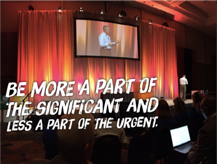 Lastly, InfoPics, by Tony Vincent was a new way for me to encourage student to summarize their learning. Several sessions talked about telling a story through graphics/video, engaging students through multimedia, or increasing noticeability on social media through graphics. He gave several resources to achieve this by using the different tools to adjust fonts or modify pictures.
Lastly, InfoPics, by Tony Vincent was a new way for me to encourage student to summarize their learning. Several sessions talked about telling a story through graphics/video, engaging students through multimedia, or increasing noticeability on social media through graphics. He gave several resources to achieve this by using the different tools to adjust fonts or modify pictures.
• pizap.com
• pixlr.com
• word swag
• typorama
Jessica Kaasch
On April 21st and 22nd, I attended NETA at the Century Link Center. After these two days of wonderful sessions and keynote speakers, I am excited to further explore using social media for professional use. I currently have a Twitter account but use it minimally. As I leaned in, “ Livin’ the Tweet Life” with Nathan Kleinmeyer social media can transform collaboration from PLC to PLN (Professional Learning Networks.) With social media collaboration is not confined to the teachers in my building or district but I can collaborate with other Middle School Social Studies teachers around the world. Google Cardboard is another technology I am looking in to incorporating in to my classroom. This would be a wonderful way for students to explore battle sites, national monuments, and much, much more! See below for more. Some specific websites, I would like to further explore but are not limited:
From “Spruce up your Centers with Technology” with Tony Vincent, I am really excited to integrate some of the following technologies/websites in to my classroom:
- Poll Everywhere (pollev.com) – website to create interactive word cloud
- bitly.com – web adress shortener and customize url
- symbaloo.com similar to an iPhone home page with app-like images but on a webpage
- edpuzzle.com splice longer videos to pause for check for understandings/quizzes/questions, etc…
- Can integrate with Google Classroom
- newsela.com – newspaper articles with varying lexile levels.
- vocaroo.com – voice recording .. great for station instructions, student assignments, etc…
- Only available for 4-5 months
- But you can download MP3
From “Wherever you go, there you are – Google Maps” with Lance Lennon I look forward to importing information from Google Forms to Google Maps. (Example: If you could go anywhere in the world where would you go?)
Other take-aways from this session include:
- Smarty Pins- game tied to Google Maps: https://smartypins.withgoogle.com/
- Mercator Puzzle – Shows geographical size and match the shape of areas: https://gmaps- samples.googlecode.com/svn/trunk/poly/puzzledrag.html
- Geo Guesser – Problem solve with maps (“Where in the World?”): https://www.geoguessr.com/
Sydney Kobza
I always learn so much and bring so many great things back to my team. First, I did order a Google Cardboard! I got some great resources on coding lessons that will help me develop my IT fundamentals class (hopefully earn AP credit!). The interactive web tools that I will demonstrate for my team are the following:
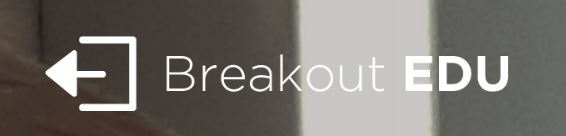 Breakout EDU
Breakout EDU
Do you like team working activities, hands on review assignments, or escape rooms? This is a cool way to apply your content into a “mission” where students have to break into a box to discover the answer. The kits include combination locks, keys, puzzles, etc.. There are lots of free games in beta on the website in a variety of content areas. My “mission” for next year is to use this iea in each of the classes I teach.
Instagram as a reflection tool
I love posting pictures on Instagram as do a lot of my students. Don’t worry you do not need to have an Instagram account or even open Instagram to use this idea. The Marzano session I went to used this activity as a way to reflect on a timeline of events in WW2. She had her students “post” a picture and caption the picture with a #hashtag in Google Draw. She then had other students comment as people from that time era. The students had to respond back to those comments. What an awesome way to connect to social media while requiring critical thinking skills. I’m trying to think of a way to use this in my content area!
Mentimeter
This is a great tool to use as a bellringer or as a closing activity. You vote online and your responses create a word cloud. The responses are filtered and anonymous for those of us who might not entirely trust our students. It could be a great way to see what the students know about a topic before you present or as a way to reflect on a lesson.
https://www.mentimeter.com/
Kristen Job
Let kids design learning spaces, don’t create learning spaces for kids what they want we don’t get! This confirmed what I am doing with my MakerSpace which is completely kid designed from floor to ceiling. They have created hacks for space the architects didn’t think about and are incorporating into the new design. Start with a purpose for everything in the learning environment: spaces to collaborate, showcase learning, create and space for quiet – the EY@WMS kids created all of these spaces in their new room – they could have led this session, better!
Breakout EDU
Loved this idea! ESU 3 has breakout boxes that will be available for check out to use with kids. Will be doing this activity as a way to promote teamwork and communication with various academic teams next year. Promotes critical and creative thinking – cannot wait.
Kim Gradoville
At the 2016 conference, I had the opportunity to reflect on the use of technology as well as see it in action. My hope for after the conference was to use technology to help me deliver instruction and feedback more efficiently. This will help me personalize learning in my classroom and free up additional time for face to face interaction. I attended several sessions on google classroom, which I feel will be a powerful tool to explore in this process. I also attended sessions about online assessment, which would provide me quick and immediate feedback from learners rather than waiting to grade “paper and pencil” assessments. The keynote speakers provided a very insightful perspective on the ever-changing world that we live in. I especially appreciated the speaker that encouraged us to slow down and really observe our world instead of letting everything fly by at a fast pace. I am excited to go forward and redesign some of my curriculum to spend less time on areas that technology can help to make more efficient, and more time building relationships with students and responding to their needs.
Andrew Easton
Another year into personalized learning and a better sense of what I was looking for in session content led me to have a very positive experience at NETA this year. The key takeaways for me were from the following sessions…
 1. Dr. Robert Dillion’s session on student work space: This session reaffirmed my somewhat odd practice of setting up the room differently each mod and never having a seating chart. The session offered little to no specific examples, but I understand why – his key point was that the lesson should drive the spacial arrangement. This caused me to restructure my classroom all this week for the second half of our personalized learning unit. The students are working on creative projects and writing, so there is now an area in my room for green screen video construction, audio recording, artistic endeavors, digital media construction, writing and revision, and group work/think space. Each space has its own set of instructions. It’s been beneficial for project specific goals, for climate, and for creativity.
1. Dr. Robert Dillion’s session on student work space: This session reaffirmed my somewhat odd practice of setting up the room differently each mod and never having a seating chart. The session offered little to no specific examples, but I understand why – his key point was that the lesson should drive the spacial arrangement. This caused me to restructure my classroom all this week for the second half of our personalized learning unit. The students are working on creative projects and writing, so there is now an area in my room for green screen video construction, audio recording, artistic endeavors, digital media construction, writing and revision, and group work/think space. Each space has its own set of instructions. It’s been beneficial for project specific goals, for climate, and for creativity.
- I volunteered during a green screen session and was given green screen flooring! I was pretty excited about this given the potential these pieces can have towards videos in the future.
-
I spoke with Tony Vincent after his presentation and he showed me how he imbedded screencasts and layered objects in his keynote presentation to create the appealing visuals he had constructed. We also chatted about Adobe Illustrator Draw, which is something I intend to look into more in the future. Those apps along with Telligami and MSQRD are pieces I’ve already downloaded and brainstormed uses for in future video content.
Honestly, there was quite a bit more I picked up as well, some things even in casual conversation with others, but these were the highlights. Thanks again for the opportunity to attend. I appreciated my time there.
Crystal Bolamperti
What it Takes to Grow Student Innovators:
Classroom culture matters! This is on the teacher. Quit doing the same thing over and over! Don’t get stuck!
Gain a mindset that will engage your students – start by modeling innovation (e.g. This is what I am going to try with our class.) They need to see how you are applying trial and error. Share what you are doing outside of school with innovation. What are you trying that is new?
Safe environment – Take risks in your teaching!
Fail – Be prepared to fail – you’ll always learn from it. Problem solve together with the students.
Allow students a “reset button” – It’s okay to restart. Allow kids to reset in their learning and in their projects.
More information about Student Innovators and an Assortment of Resources from NETA can be accessed at
NETA Conference 2016 – C. Bolamperti’s Notes –
https://wmsideas.westside66.org/wiki/projects/netaconference2016cbolampertisnotes/NETA_Conference_2016__C_Bolampertis_Notes.html
Jeff Grinvalds
NETA stands for the Nebraska Educational Technology Association, and it is an organization that promotes the use of technology in teaching. I have been attending the conference off and on since 1998. I remember the first year it was at some high school in Lincoln. I attended as an AmeriCorps representative. I had no idea what it was.
After becoming a full-time teacher again, I attended while teaching in Ashland, and now, while at Westside, I have gone almost every year either as a representative for our high school or as a representative with the Nebraska Writing Project. Read more of Jeff’s reflection by visiting http://www.jeffgrinvalds.com/2016/04/29/neta-2016/

Kristeen Shabram
One idea and resource that I took away from NETA this year is Breakout EDU. The session on Thursday presented by Michelle Boyce, from Bellevue Public Schools was great! I went into this session not knowing what Breakout EDU was and I would use it in my classroom. Breakout EDU is similar to the Escape and Entrap Games establishments in Omaha, where you are given certain materials and an overall mission to complete in an allotted amount of time. However, what I found to be so intriguing is that Breakout EDU allows teachers to customize the game to their content area. During the session I immediately started thinking about how I could use this in my classroom for any of the units I teach. Breakout EDU does offer a lot of games already created by other teachers and they are categorized but grade level, content area, group size, and topics covered. All you have to do is sign up to be a Beta Tester and you can start exploring the games. You can even sign up to be a Developer and share your games on the website. I am so excited about this unique opportunity for my students to practice critical thinking, teamwork, and complex problem solving.
Green Screen Made Easy
Another session that I attended was Green Screen Made Easy. This session was presented by Lisa Pospishil from Norfolk Public Schools. She provided some excellent resources to do green screen in the classroom. I really enjoyed this session because she provided a lot of DIY ideas to solve some of the problems I have had when trying to do green screen in the classroom. You can check out her presentation and DIY ideas at https://sites.google.com/site/greenscreenedu/.
Other sessions that I attending that provided great ideas and resources for Computer Science in the classroom:
Mircoworlds Computer Programming – http://center.uoregon.edu/NETA/uploads/NETA2016/HANDOUTS/KEY_13927358/ComputerLogoKearney.pptx
Computational Thinking and Computer Science Unplugged –http://center.uoregon.edu/NETA/uploads/NETA2016/HANDOUTS/KEY_13937322/ComputationalThinking_CS_CSUnplugged_2016_04_05.pptx
Computer Science-in-a-Box: Unplug Your Curriculum-
https://www.ncwit.org/resources/computer-science-box-unplug-your-curriculum
Michael Sanchez
NETA my short experience was amazing, never have I seen so much technology in one space! I knew NETA was big, but never imaged it was this big and how much I could learn, from Adobe to Google My mind was just soaking in the information! One of the things I want to implement is starting to get some teachers “Google Certified Educators”.
 While at NETA I went to a google Certification session looking at the google Educators certification and how it teaches people to use and master all of the google apps (Spreadsheets, Drive, Slideshow, Documents). I just thought to myself how amazing it would be in our district to have Google Certified Educators We would start with a few but hopefully have all the Staff Fully trained in the google apps!
While at NETA I went to a google Certification session looking at the google Educators certification and how it teaches people to use and master all of the google apps (Spreadsheets, Drive, Slideshow, Documents). I just thought to myself how amazing it would be in our district to have Google Certified Educators We would start with a few but hopefully have all the Staff Fully trained in the google apps!
Overall I loved NETA it was home for a tech like me and I would love to go back I would highly recommend going if you are ever offered the chance.