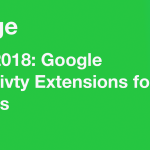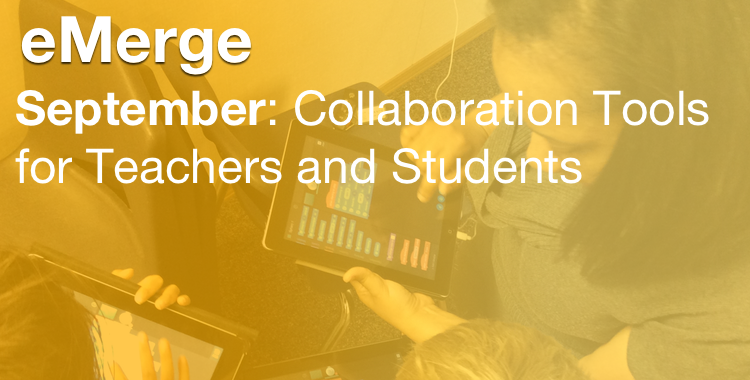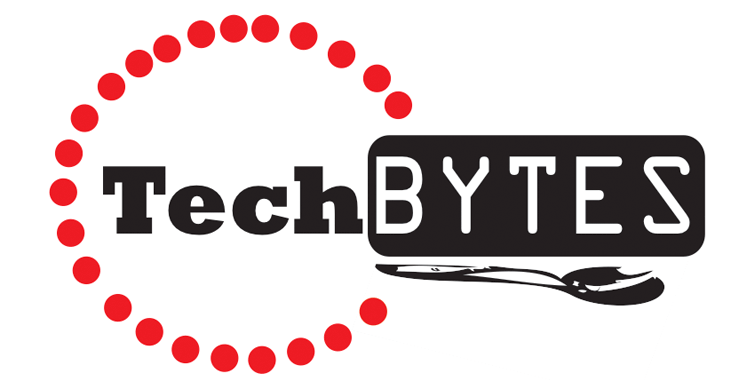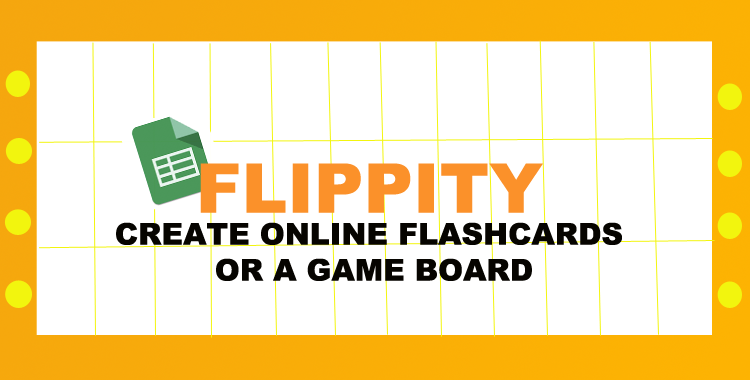Jamboard is an easy, collaborative whiteboard workspace that can be used by teachers and students. We will explore the annotation and collaboration features that can be used to deliver content, make learning connections, engage students, and provide feedback. Download the…

Tag: google (page 2)
A Note about Permissions and Google Drive
September 2019 Did you know Westside staff and students have created almost 60,000 documents using Google? On top of the documents created in Google, another 300,000 have been shared via Google Drive. That’s a lot! With this level of usage,…
Quick Hits 2: Productivity
There are many google apps and extensions that have made my life easier. So, on this Padlet, I have shared my favorites. I will continue to add to this list as I find more, and I would love to hear…
The New Google Sites
The new Google Sites have arrived! What can I do with the new Sites? You can build a classroom web page, make a resource site and more —all without designer, programmer, or IT help. With the new Google Sites, building websites…
Creating A Custom Search Engine for Students
Created by Alex King and Jenna Miller If you are starting a research project and would like to control where your students get their resources from then this tool is for you! With just a few simple clicks you can…
Collaboration Quick Tips
Introduction Each month, eMerge members will be putting together resources to share with Westside66 staff. Below are the first two, each showing a different way to collaborate with students and staff. Check out how to use iCloud to share documents,…
Apple Pages vs Google Docs on the iPad
A question that frequently comes up from iPad users is which app is better for creating text-based documents – Pages or Google Docs. The answer is both. Each app has its unique strengths. The video below will walk you through…
Our Best Technology Bytes
On January 19, 2015 staff from Westside Middle School and Westside High School gathered to share their ‘One Best Byte’. These technology based instructional examples have been intentionally placed into random order so that you can serendipitously browse a variety…
Google Email – Reply/ Reply All/ Quoted Text
Responding to Emails Often times you will be replying to an email message that someone else sends you, rather than composing a brand-new message. When you hit reply, the recipient’s email address will automatically appear in the To: field. Additionally,…
Lets Get Flippity
Want to make that review for an Exam more exciting and less stressful for students? By combining the power of Google Spreadsheets and a powerful app called Flippity, you can build a Game Show like Review that is certain to…