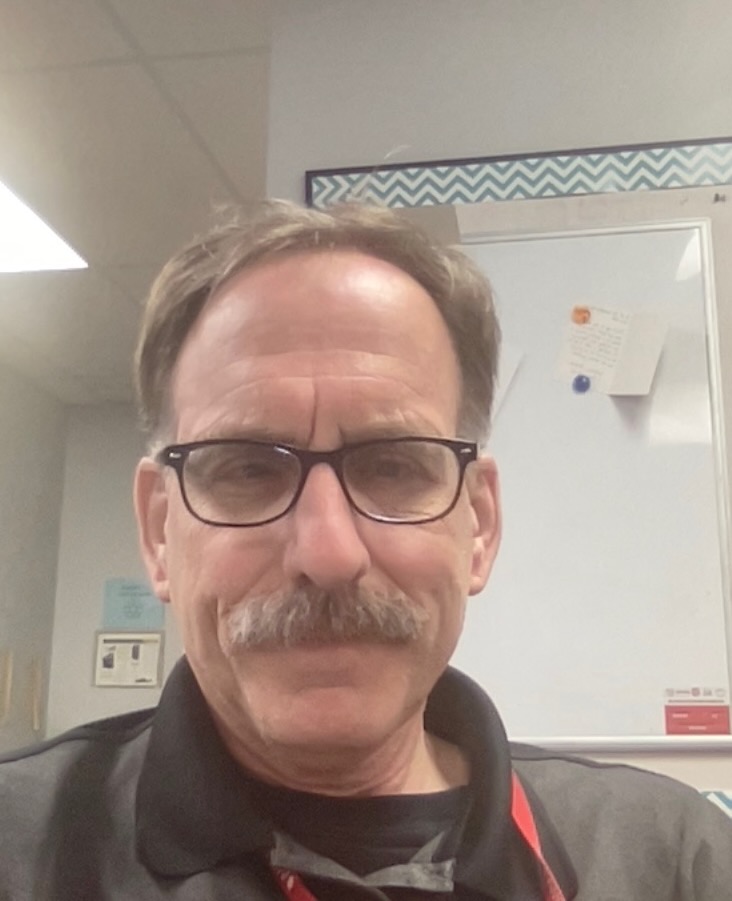In this Issue
Welcome to the last issue of 2022! In this issue, we’ll take a look at new features added to many popular apps and services and new ways to use them. First, let’s take a look at Apple Classroom and how it can help streamline your classroom management and workflows.
Digital Classroom Management
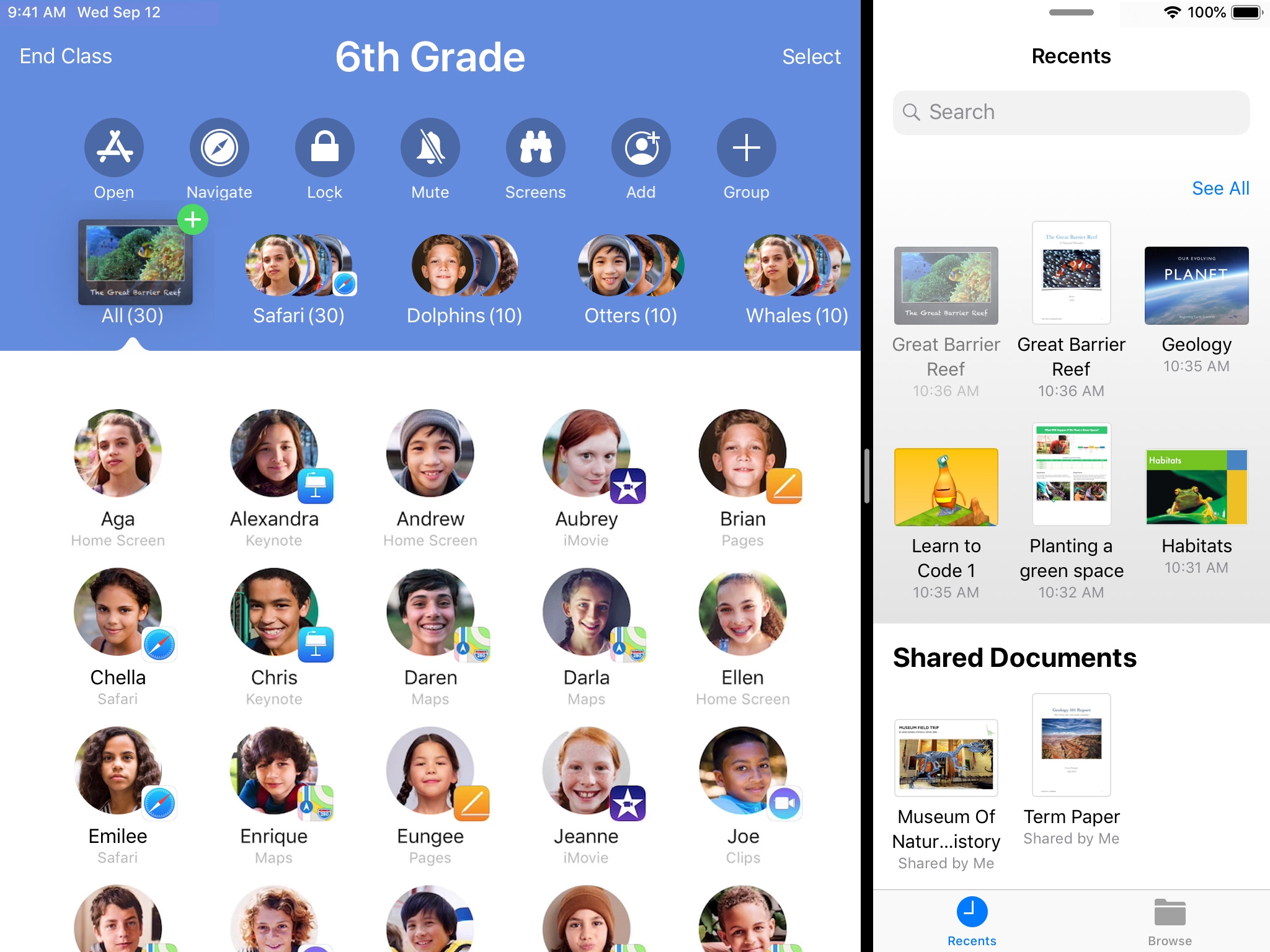
Apple Classroom turns your iPad into a powerful teaching assistant, helping a teacher guide students through a lesson, see their progress, and keep them on track. With Classroom, you can easily launch the same app on every student’s device at the same time, or launch a different app for each group of students. Classroom helps teachers focus on teaching so students can focus on learning.
Ready to jump in? Check out our getting started handout on Teachers.Technology
Need a little more help? The Apple Teacher Learning Center has a great overview video on what Classroom does, and how to use it in your classroom. https://education.apple.com/#/home/rp/T015071A-en_US?backTo=%23%2Fhome%2Frp%2FR003996-en_US
Want to go further? Looking for more than just classroom management and want to incorporate Apple Classroom into your learning activities? Check out the Apple Teacher Learning Center for ideas on how it can be used for collaboration, reading instruction, assessment, and student presentations.
Multi-Factor Update
As of sending this update, almost all Westside staff are set up with multi-factor authentication. After you set up Multi-factor, you may find that you want to change how, and from which devices you can approve log-in requests from. For example, you might have initially set it up to call your office phone each time you log in and now you want to have it send a push notification to your iPad or phone. Or, you may get a new phone for the holidays and want to get that configured.
The technology department is always happy to help walk you through the process. The easiest way to ask for help is to submit a help ticket and someone will get back to you.
There is also a self-service web portal where you can make any changes to MFA yourself!
To access, go to: https://mysignins.microsoft.com/security-info
Once there, you can change your default method, as well as add new devices and methods to your multi-factor options.
App Updates
Photoshop for iPad
Photoshop on iPad has added many new features to Photoshop on the iPad this year and continues to work towards bringing the best of Photoshop wherever creativity strikes!
- One-tap Remove Background
- One-Tap Content-Aware Fill
- Auto Tone, Color, and Contrast
- Improved Select Subject for Portraits
- Adobe Font Browser
- Healing Brush, Magic Wand and Custom Brushes
- and more!
Notability for iPad
Notability is an amazing app for handwritten notes, journals or PDF annotation on iPad. New this semester:
- Improved PDF Text Highlighting: Now faster and ‘smarter’!
- More flexible organization of subjects and dividers
- Quicker exports of Notes
Explain Everything Basics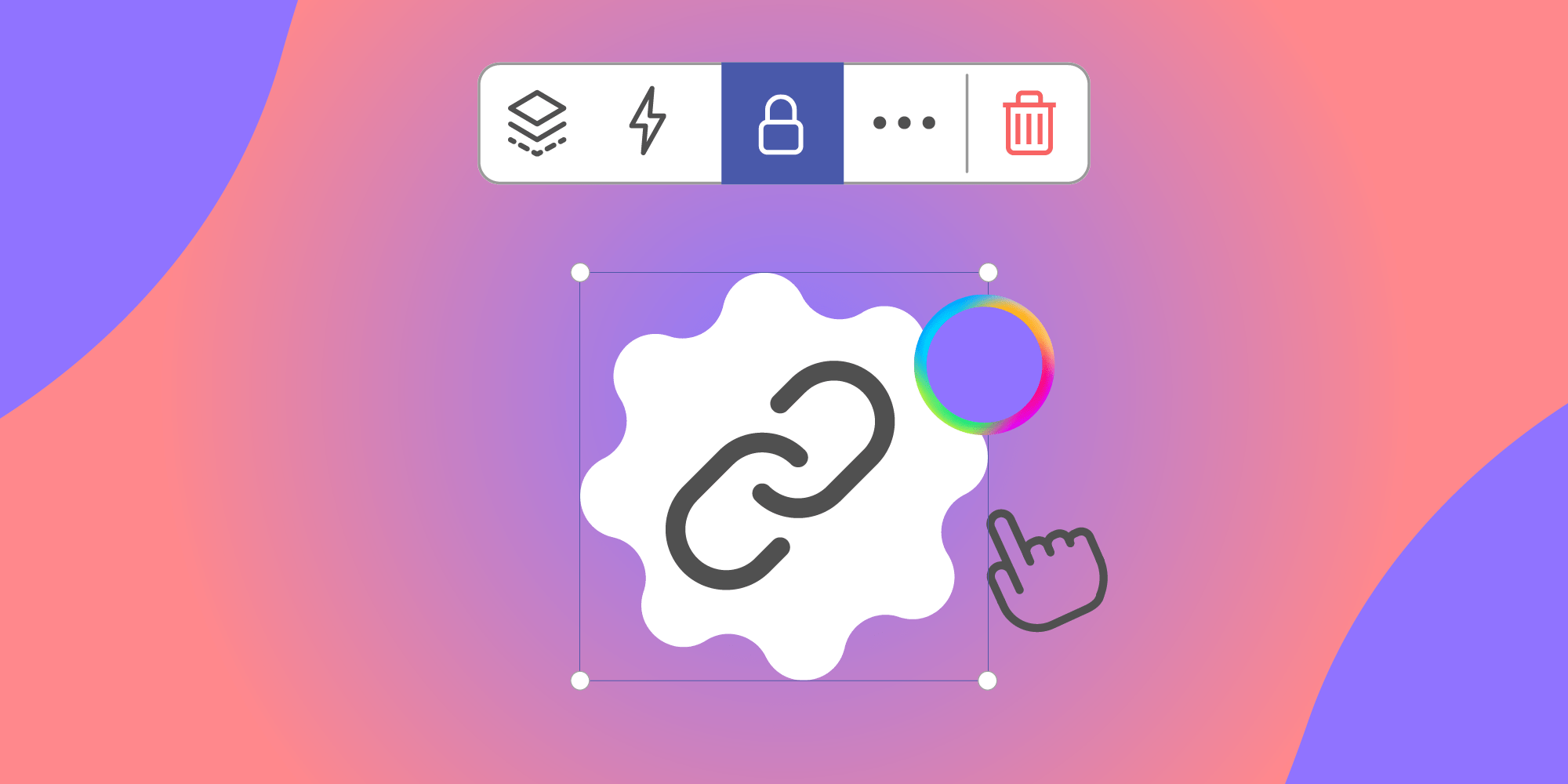
Explain Everything Basics is the premier digital whiteboarding app on iPad. It’s an infinite canvas you can use for real-time instruction or for creating instructional videos! It’s received a major update this fall. Check out its newest features:
- Better Context Menu for quick and easy editing
- New Hand Tool to arrange items
- Unified Whiteboard interaction and multimedia controls
- Content line width for drawing tools
- Slides Background Editor and color picker
- Keyboard shortcuts
Read all about these updates here.
Better Know A Tech Team Member
Michael Osborne
HOMETOWN: Central City, Nebraska
EDUCATION: Bachelor’s Degree in Business Administration / Concentration in Accounting
HOW WOULD YOU DESCRIBE YOUR JOB AT WESTSIDE: Fantastic
CAREER HIGHLIGHT: At the state of Nebraska I had the opportunity to develop applications that would benefit both taxpayers and internal users. It was a labor of “love” in proving at that time portable (personal) computers were not a “fad”, but a useful tool in the business the birth of “Personal Computers”.
AN INTERESTING FACT ABOUT YOU: I have six (now adult) children. 5 of them were adopted from across the state of Nebraska as infants. They were all open adoptions with the mothers choosing us to be parents for their birth children back in day when most adoptions were closed.
FAVORITE BOOK and/or MOVIE: OPEN: An Autobiography By Andre Agassi
BEST MOMENT AT WESTSIDE: every day I come to work is the Best Moment at Westside, I love seeing the elementary kids.
ONE PIECE OF TECHNOLOGY THAT MOST EXCITES YOU: Disaster recovery
Closing
As always, if you ever have any technology integration related questions, please let us know. We are happy to work with you to design lessons, develop workflows and even come into your classes and work with you and your students.
Thanks!