In this Issue
We’re in the home stretch! Welcome to issue 85 of the Teachers and Technology Update newsletter. In this issue, we’ll take a look at example lesson ideas, new resources to keep you up to date on technology services and toss in a few Keynote quick times for presentations!
Be In The Know
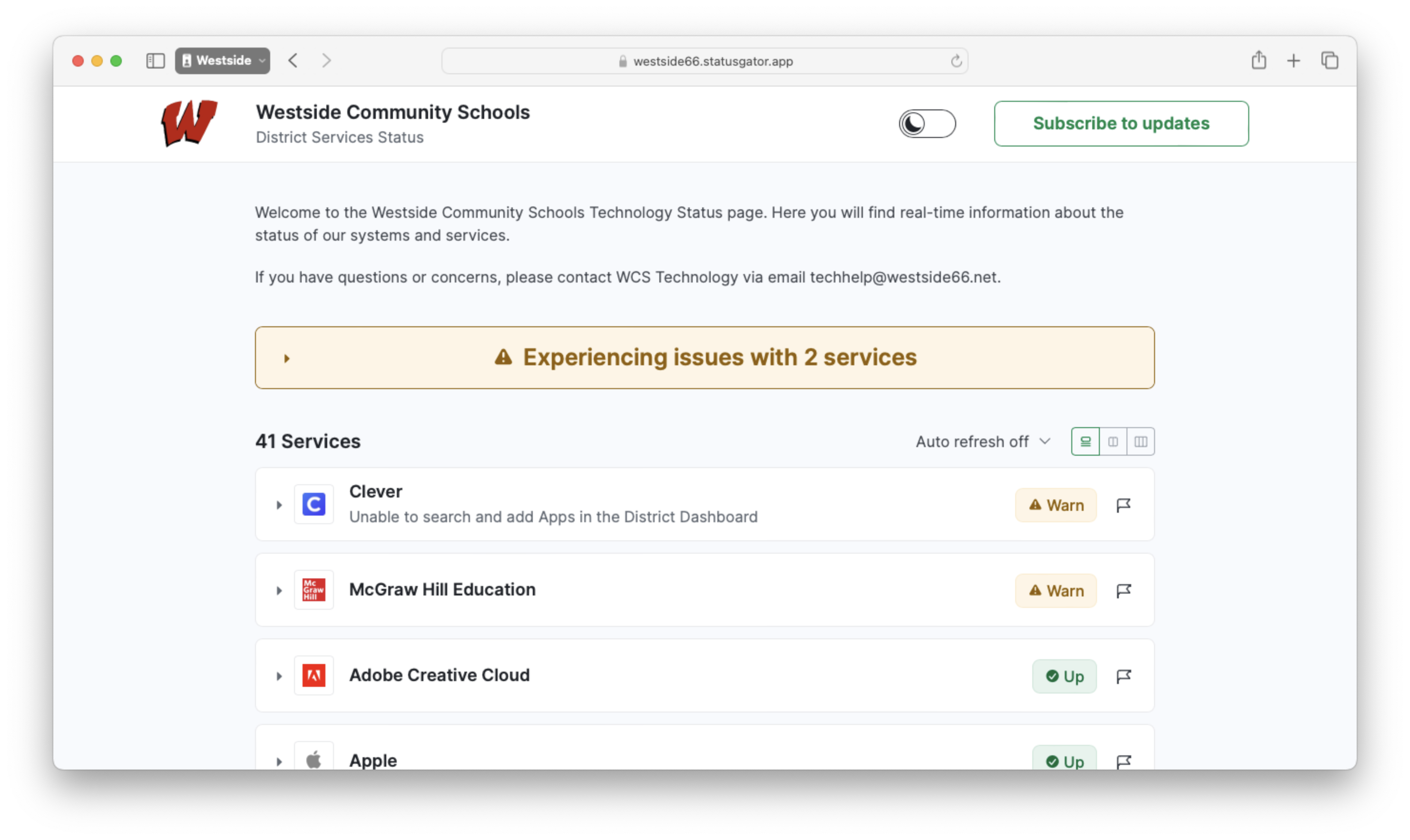
Want to be the first to know if there is a problem with a web service? Have you ever wondered when something doesn’t work, is it just you, or are others having a problem too?
We have the solution! Introducing the Westside District Services Status Dashboard. This dashboard contains real-time updates on many instructional and professional web-based services to which we subscribe.
On the dashboard, you can get email subscriptions to all services (probably overkill) or specific services that are critical to you.
Quick Tip – Keynote
Keynote is a powerful tool for presentations – for both teachers and students!
Tips for more effective presentations from iPad:
1) Add presenter notes by tapping the view button on the top left and then turn on Show Presenter Notes. You can then add speaking notes to your slides.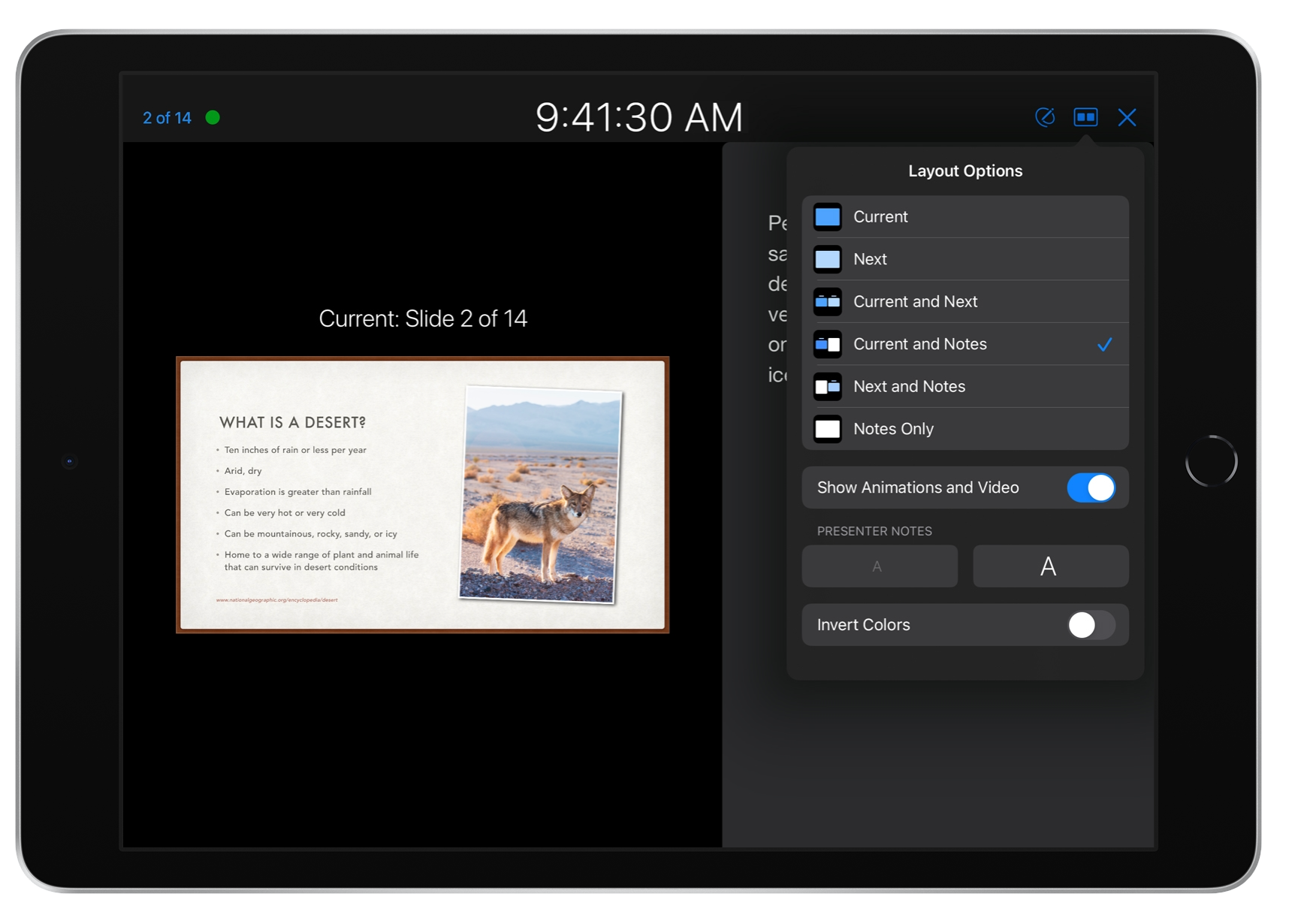
2) Rehearse the presentation before you give it! Tap the three dots on the right, then select Rehearse Slideshow. You can set custom payouts, including “current and notes” and “current and next.” Tap on the “X” to end the rehearsal.
3) When ready to present, connect to your projector or TV with AirPlay. In Keynote, tap on the play button. You’ll see the layout you set up in the rehearsal.
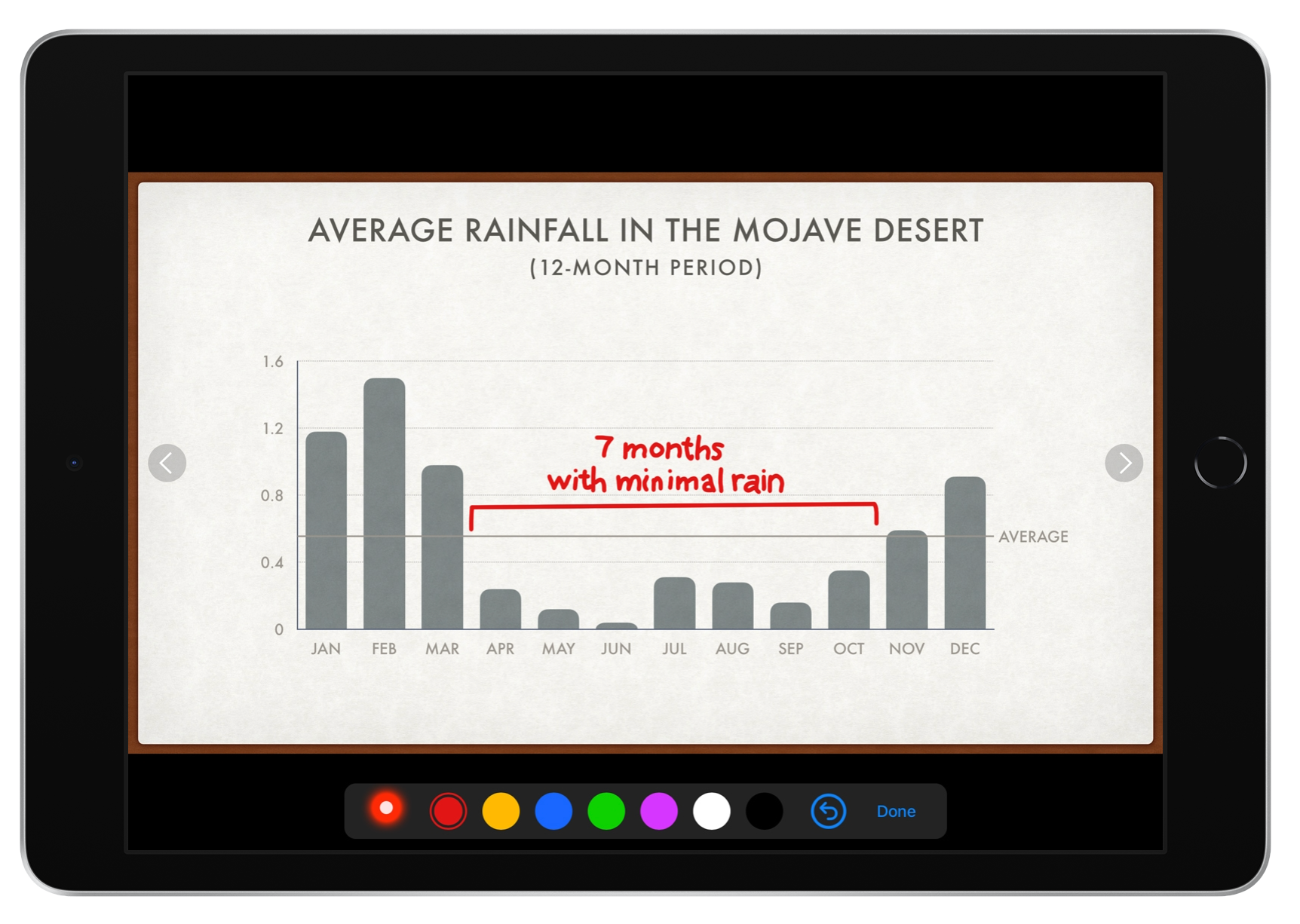
4) BONUS! While presenting you can DRAW and mark up your slides! Tap on the slide to reveal the drawing tools, including a laser pointer. Use your finger or the Apple Pencil to mark up the slides as you present!
Lesson Idea

Students can use Adobe Express on their iPads to creatively show what they know! Here is a science lesson example (grades 3-8) from the Adobe Education Exchange. It highlights a quick and easy activity that lets students create a travel brochure about one of Earth’s biomes.
The link below will take you to a page that contains lesson plans, editable templates, and sample student projects.
Check it out – Freeform Collaboration!
Freeform is an incredible digital whiteboard app that lets you organize ideas, draft content and presentations, and map out concepts. What’s great for you to use individually is even BETTER when you can work with others!
Freeform has built-in collaboration using our Westside AppleIDs and working on brainstorming lesson plans and putting together presentations. Invite your co-teachers or PLC members to collaborate! Doing a lesson on science classifications? Have your students collaborate on a freeform-based sorting activity.
Learn how to collaborate at: https://support.apple.com/guide/ipad/share-and-collaborate-ipadc6d7301e/17.0/ipados/17.0
Closing
As always, if you ever have any technology integration-related questions, please let us know. We are happy to work with you to design lessons, develop workflows, and even come into your classes and work with you and your students.
Thanks!

