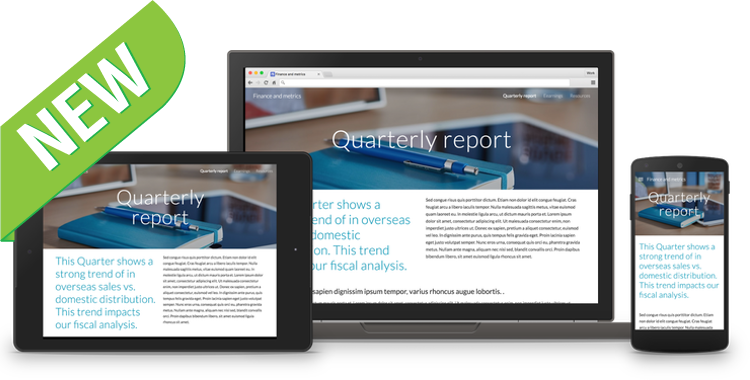The new Google Sites have arrived!
What can I do with the new Sites?
You can build a classroom web page, make a resource site and more —all without designer, programmer, or IT help.
With the new Google Sites, building websites is easy. Just drag content where you need it. Create a one-stop destination for all important information, including videos, images, calendars, presentations, documents, folders, and text. Then, quickly and securely share it with an entire organization or the world.
How can I get started?
Check out the great website that Google has created over getting started with Google Sites. It will walk you through how to create a site, update and personalize it, share it with others and how to publish it! It’s as easy as 1-2-3-4!
https://gsuite.google.com/learning-center/products/sites/get-started/
You can also click the link below to download a Google Sites Cheat Sheet. It will walk you through the setup process of a new Google Site.
Google Sites Cheat Sheet-2016
I just want to jump in, where do I go?
You can access the new Google Sites by going to: https://sites.google.com/new
Is there anything else that I need to know?
Yes. Since Google Sites is a brand new product, there are a few missing features from the ‘classic’ Google Sites. It is designed to be a more streamlined, easier to use version, with more customization ability to be added later.
Currently, the biggest drawback is that it requires either Chrome or Firefox on the Mac to create or edit. That means that you cannot create the new Google sites in Safari or on an iPad. Hopefully that will change soon.
However, the new Google Sites are designed to be viewed on ALL devices. They look amazing on iPads, Mac’s, PC’s and phones!