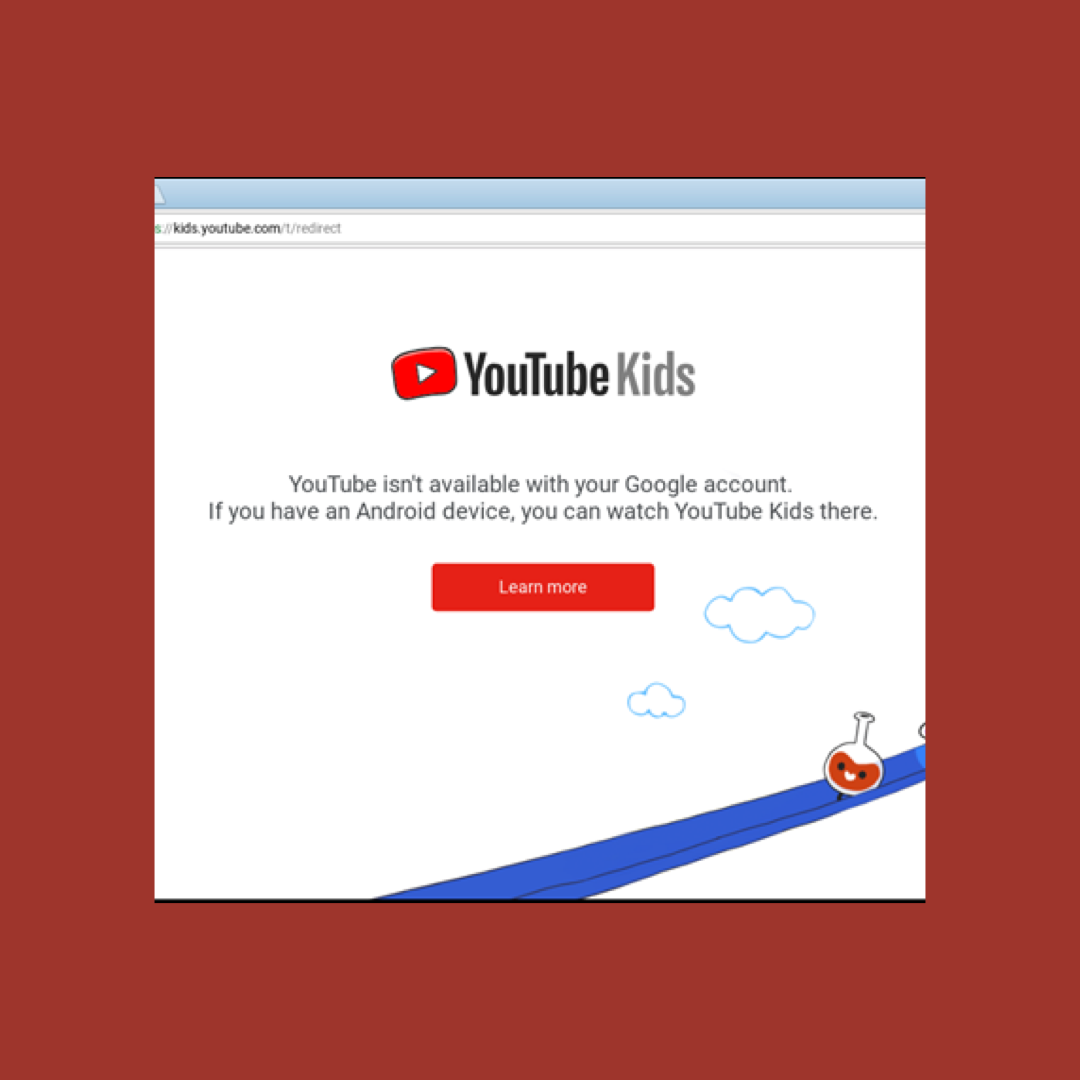By Daniel Glazer
Sometimes, students log in to their personal Gmail accounts on their iPads. If they have done this, and their parents have configured their child’s personal accounts as a kid’s account, then this may cause issues when trying to play YouTube videos such as those posted through Seesaw.
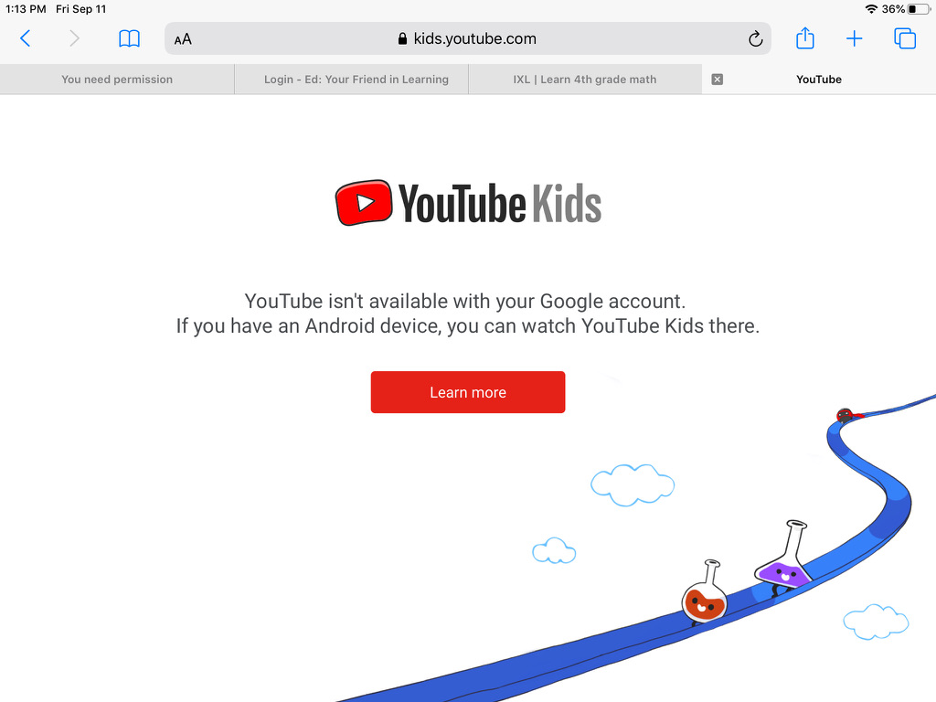
Solution:
- In Safari, navigate to www.google.com
- In the top right corner, should be a circle with either a photo or a letter inside of it. Click on this circle.
- A window will come up with the icon, the name, and email address of the account in question.
- If it is NOT a westside66.net email address that is showing up as the main account, then click sign out.
- Once you have visually verified that the main account is now westside66.net, please go back to Seesaw (or the YouTube page) and try again.