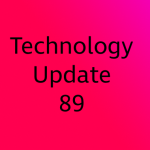In this Issue Welcome to issue 90! In this issue, we share a Keynote-based lesson idea, review cold weather best practices for our devices, talk about what to do if you’re planning on traveling for the break, and end with…

Author: Matt Lee (page 2)
Request Account Access Outside of USA
To help ensure the security and integrity of our systems, we implemented new restrictions on the accessing of district accounts (i.e., Westside Access, Gmail, AppleID, Clever, etc.) from locations outside the USA. You can only sign in to your district…
Changing the Display Text Size in PowerSchool
PowerTeacher Pro is designed so that you can see multiple students or assignments in a compact view by default. However, you can zoom in by changing the text size.
Technology Update #89
Welcome to Issue #89 of the Technology Update! This week’s newsletter highlights the use of Freeform for historical figures’ profiles, introduces a new Safari feature in iPadOS 18, and provides an update on the recent AirPlay issues. Lastly, we have…
Technology Update #88
In this Issue Welcome to issue #88 of the Technology Update newsletter. In this issue, we take a look at a lesson idea using Freeform, hear about a great new FREE app available for all students and staff, and introduce…
Changing Staff Password
Staff are allowed to change the password used for Westside Access. However, do note that this does NOT change the passcode for your iPad or the login password on your MacBook. Step 1 In a web browser, go to: https://myaccount.microsoft.com/…
Technology Update #87
Issue 87 In this Issue Welcome to issue #87! In this issue, we take a look at how to set up a new phone for MFA access to your Westside account, learn about apps that are discontinued, and explore some…
Updating Cell Phone in EAC
Having an accurate cell phone number listed in EAC is essential for staff. This allows you to receive important text messages from the district, including notice of snow days! To update or to verify that your number is correct:
New Phone – New MFA
Did you just get a new phone? Congratulations! As part of the new phone setup process, don’t forget to transfer your Westside Access MFA to the new device. This process has many steps but is straigtforward once you do it…
Modify Google Group Delivery Settings
Westside uses Google Groups to help facilitate email collaboration. These groups serve as both online forums and email lists. You are automatically enrolled in the group for your home building, district announcements, and certified staff (if applicable). To AccessTo access…