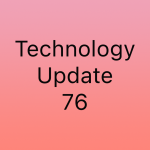In this Issue In this issue, we’ll take a look at the many new resources available for you to be more productive with your technology. Tools include getting the most out of your iPad, an overview of iPadOS 17 and…

Author: Matt Lee (page 4)
‘Hidden’ Feature of Magic Keyboard
One of the notable features of your iPad Pro is its modular nature and portability. The Magic Keyboard helps transform your iPad into a laptop-like device ready for productivity. However, sometimes it’s better to switch into tablet mode and be…
Focus Mode!
On iPad and iPhone, Focus Modes lets you stay in the moment when you need to concentrate, when you want to present, or when step away from your device. When you set up a focus, you can customize settings on…
Getting Started With Notability 14
Notability is a great way to help blend the advantages of handwriting AND the ability of digital to keep things organized. Notability lets you and your students quickly organize notes, write on PDFS and even present lessons! It takes advantage…
Notability turns 14!
This summer (2023) Notability got a complete redesign! Now in version 14, Notability has a new look and feel, as well as several new features. Don’t want to watch? Check out the highlights: Every Tool in the Toolbox: Every tool including…
Getting Started with Google Classroom – 2023
Google Classroom is the Westside-approved learning management system for grades 3-12. Looking to get started setting up your class? Check out the slide show below created by Kate Carlson! As always, if you’d like personalized help, please reach out to…
Apple Keyboard Shortcuts
Keyboard shortcuts are a powerful tool that can help you to save time and improve your productivity! They are a set of keys that you can press to perform a task quickly and easily. Keyboard shortcuts can be used in…
Technology.Update #78
New Staff Tech Essentials 2023-2024 Welcome to Westside! This email may be a bit long, but contains everything you need to know to get started with district technology and services. District Intranet The district Intranet is a shared Google file…
Technology Update #77
Reflections from NETA 2023 Matt LeeRefuel, reconnect, and relaunch. The NETA board delivered on the 2023 conference theme with a well-rounded speaker lineup and many opportunities to interact with peers from around Nebraska and the midwest. Westside teachers had the…
Technology Update #76
In this Issue It’s hard to believe we’re almost 3/4 of the way through the 2022-23 school year! In this issue, we’ll look at a new tool (Freeform) and review a couple of great resources available to Westside students and…