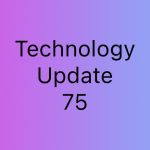Hi, my name is Kelly Kenny, and I am a Canvaholic. Truly. According to the Merriam-Webster Dictionary’s website, “-aholic” means one who likes (something) to excess. There are chocoholics, workaholics, shopaholics, bookaholics, and the list goes on. While all of…

Author: Matt Lee (page 5)
Apple Certified Teachers
Apple Teachers at Westside Apple Teachers are recognized for their understanding of how to use Apple products for teaching and learning. They have proven knowledge of using iPad, Mac, and built-in apps to enhance productivity and inspire creativity in their…
Technology Update #75
In this Issue New Year, New Tools! With the start of the new year comes new beginnings. New students, courses, and of course, new tech tools! Before we jump into the new things, let’s take a quick look at the…
New for ’23: Good Notes
A great new addition to Westside is Good Notes! We already have access to several powerful note taking apps (i.e., Apple Notes, Notability) and Good Notes is a great alternative if you find those apps aren’t meeting your need –…
Canva for Education
With Canva for Education, you can create education presentations, lesson plans, worksheets, reports, posters, and more. You can empower your students through authentic assessments and tasks, enabling them to create beautiful, real-world deliverables quickly and easily. You can use Canva…
Tech Tools for Communication and Creation
Learning can be deepened when students are asked to create products that express what they know or think. In particular, it’s the combination of communication and creation that can make these activities more instructionally meaningful. Deeper levels of Communication and…
Technology Update #74
In this Issue Welcome to the last issue of 2022! In this issue, we’ll take a look at new features added to many popular apps and services and new ways to use them. First, let’s take a look at Apple…
Technology.Update #73
In this Issue Welcome to issue number 73 of technology.update! In this issue, we take a look at a new resource available for staff and students – Grammarly! We’ll also take a look at how to use Safari Tab Groups…
Grammarly for Education
Westside students (Grades 5-12) and all staff have access to Grammarly for Education! If you aren’t familiar with Grammarly, it’s a tool to help improve your writing by checking for spelling, grammar, word choice, sentence structure, tone, and more! Great…
Technology.Update #72
In this Issue Welcome to Technology.Update #72! In this issue you’ll learn all about a new resource from Apple – the Apple Education Community! We’ll also take a look at how to manage calendars on your phone, use SignUp Genius…