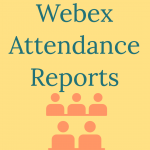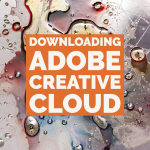Webex makes it easy to run attendance reports for your meetings. Webex will keep track of who joined your meeting, at what time they joined, and what time they left. It even lets you download a spreadsheet! Take a look…

Category: Tutorials (page 5)
Getting Started with Explain Everything
ExplainEverything is a digital whiteboard app for iPad. With it, you can create interactive lessons, record your voice and drawings and even assess student learning. Check out the video below on how to get started with this great tool!
Getting Started with Webex
Need help getting started with Webex? Are you a teacher looking to review? A parent wanting to help your middle school or high school student? A student wanting to learn more about how Webex works? Students, check out this ‘Getting…
Sharing your iPad Screen in Webex on macOS
Here’s a quick video on how to connect your iPad to your computer PLUS some advice on how you might set up your classroom for remote learning. After you watch the video, the key steps are highlighted in as text…
Downloading Adobe Creative Cloud
As a Westside Employee, you can download and install the latest version of Adobe Creative Cloud. Included in Creative Cloud are Acrobat, Photoshop, Illustrator, Indesign, Dreamweaver and much more! Please click the link below to view a PDF that will…
Live Streaming Cisco Webex for Staff
Are you looking to engage with parents, students and the community with live video? Want to build community through an interactive chat? If so, using YouTube Live or Facebook Live may be the answer! Check out the info below on…
NEW: FlipGrid Screen Recording
You already know FlipGrid is an amazing tool for Educators and students to not only share their voices, but to share their ideas, stories, learnings, and more! FlipGrid has now added an additional feature-Screen recording, which allows Educators and students…
K-6 Extended Campus Learning Tools
Tech Tools for Creating Short Videos!
One great way to engage students (and staff!) is to utilize short, quick videos. Here is a recommended list of apps that you can use to create! ChatterPix Simply take any photo, draw a line to make a mouth, and…
Tips for Increasing AirPlay Reliability
AirPlay is a technology from Apple that allows you to wirelessly mirror your iPad or MacBook’s screen to an AppleTV and Projector. Typically this works seamlessly – you select the Airplay icon on the Mac, or Screen Mirroring on iPadOS.…