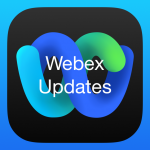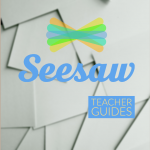The all new Webex brings everyone together to do exceptional work: One easy-to-use and secure app to message, meet and get work done. For folks that have been using Webex over the past year, we’ve put together a resource highlighting…

Category: Tutorials (page 4)
Webex Upgrades!
Webex has changed dramatically since we first deployed it to start the 2020-21 school year. There are a TON of great new features and refinements to help make your life easier and more efficient. One App The first major change…
New Kahoot Features!
You may already know Kahoot for its ability to create energizing and engaging learning games on any topic, in any language. But Kahoot has taken steps to become even more dynamic, by implementing a variety of new features such as…
Adobe Spark Quick Start Guides
When you’re starting off getting familiar with the Adobe Spark tools, it might feel a bit overwhelming. There are so many possibilities and ideas to explore but never enough time to learn all the ins and outs of this powerful…
Class Dojo for Classroom Management
By Matt Kock What is being tech-savvy? Being tech-savvy is not always about having the newest technology. It doesn’t mean that you are constantly downloading every new App that comes to the store. Cambridge Dictionary describes it as, “knowing a…
Seesaw Teacher Guides
So you’ve setup your Seesaw class, assigned work and your students are moving right along. But what about all those notifications that are now showing up in your email? How do you manage these effectively? Or did you decide you’d…
Apple Classroom 2020
Changes to Apple Classroom This year, Apple has updated how they handled classes on Apple Classroom. They are in the middle of a transition which unfortunately puts us in a awkward spot as we start the 2020-2021 school year. End…
Meeting Changes with Webex
8/17/20 We’ve been hard at work configuring our Webex set up to be as friendly as possible to teachers and put our learners in the best possible position to be successful. To that end, we’ve updated the default permissions of…
Webex: Best Practices on Running Student Meetings
In class, you’ll want to take a couple steps to ensure a safe environment for your students to learn. These include setting permissions on who can share their screens, and regulating the built-in chat room. Also: Don’t forget that all…
The Webex ‘Lobby’
In Webex, there is the concept of the ‘Lobby’. This is a virtual waiting area for students that is NOT part of your meeting and they do NOT have chat/video/audio capabilities. Personal Meeting Room You can enable the lobby or…