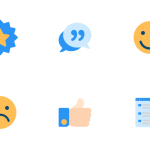Timely feedback is one of the most powerful tools educators have to shape student success, yet it’s often overlooked or delayed. When students receive feedback quickly, they can better understand their strengths and areas for improvement, making it easier to…

Tag: google
Google Back To School Collection-Applied Digital Skills
Google has just released a fantastic collection of lessons to help your students level up their digital skills. Lessons include teaching students how to confidently introduce themselves to their classmates with Google Slides, ways to self-advocate to ask for help,…
Modify Google Group Delivery Settings
Westside uses Google Groups to help facilitate email collaboration. These groups serve as both online forums and email lists. You are automatically enrolled in the group for your home building, district announcements, and certified staff (if applicable). To AccessTo access…
Google Classroom 2024-25
Google Classroom is the Westside-approved learning management system for grades 3-12. Looking to get started setting up your class? Check out the slide show below created by Kate Carlson! As always, if you’d like personalized help, please reach out to…
Getting Started with Google Classroom – 2023
Google Classroom is the Westside-approved learning management system for grades 3-12. Looking to get started setting up your class? Check out the slide show below created by Kate Carlson! As always, if you’d like personalized help, please reach out to…
Writing an Email Collaboratively
Google now allows you to collaboratively craft email messages. Are you on a grade level team and need to write an email to advertise a family night? An administrator that has to carefully craft a parent communication? With Google Docs,…
Undo Send with Gmail
Have you ever accidentally hit send before you were ready? With Gmail on the Web, and in the Gmail app on iPad, you have the ability to quickly un-send a message that you accidentally hit send. Be quick though –…
Send it Later with Google Gmail
Working late but don’t want an email to go out until morning? Planning ahead and need to compose a reminder email that needs to go out next week? Google has you covered! With the ‘Schedule send’ feature, you can send…
Using Google Classroom and Google Docs on iPad
Students: Having troubles opening up Google Classroom assignments that contain Google Docs? Check out the resources below for a quick walk though of how you can open Google Docs in Safari from the Classroom app on your iPad. In Video…
Technology Update #61 – Back to School 2021
In this Issue Welcome Back to School! I hope everyone had a great summer and you’ve returned recharged and ready to go! There have been many changes to the technology that you use here at Westside. We’ve been working hard…