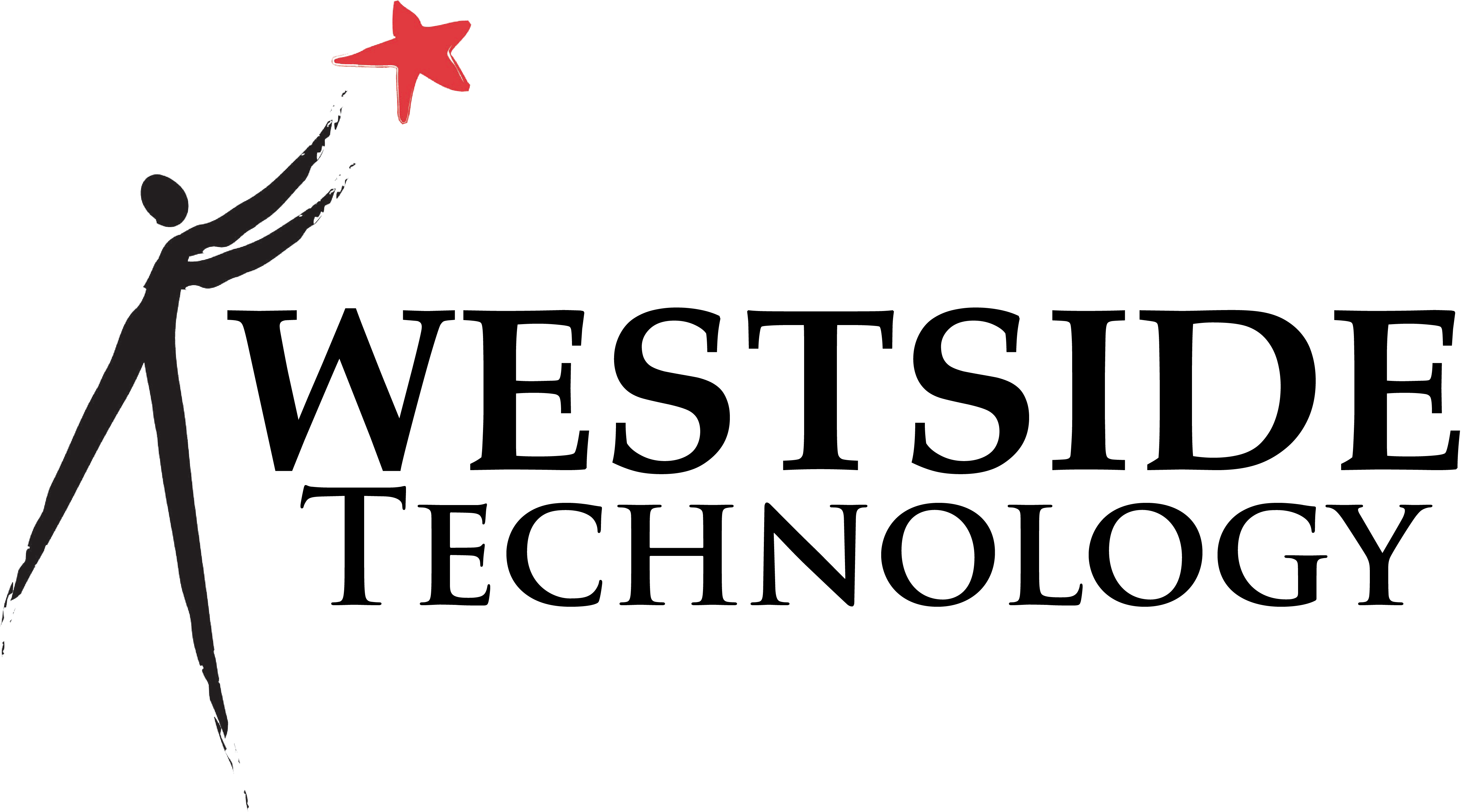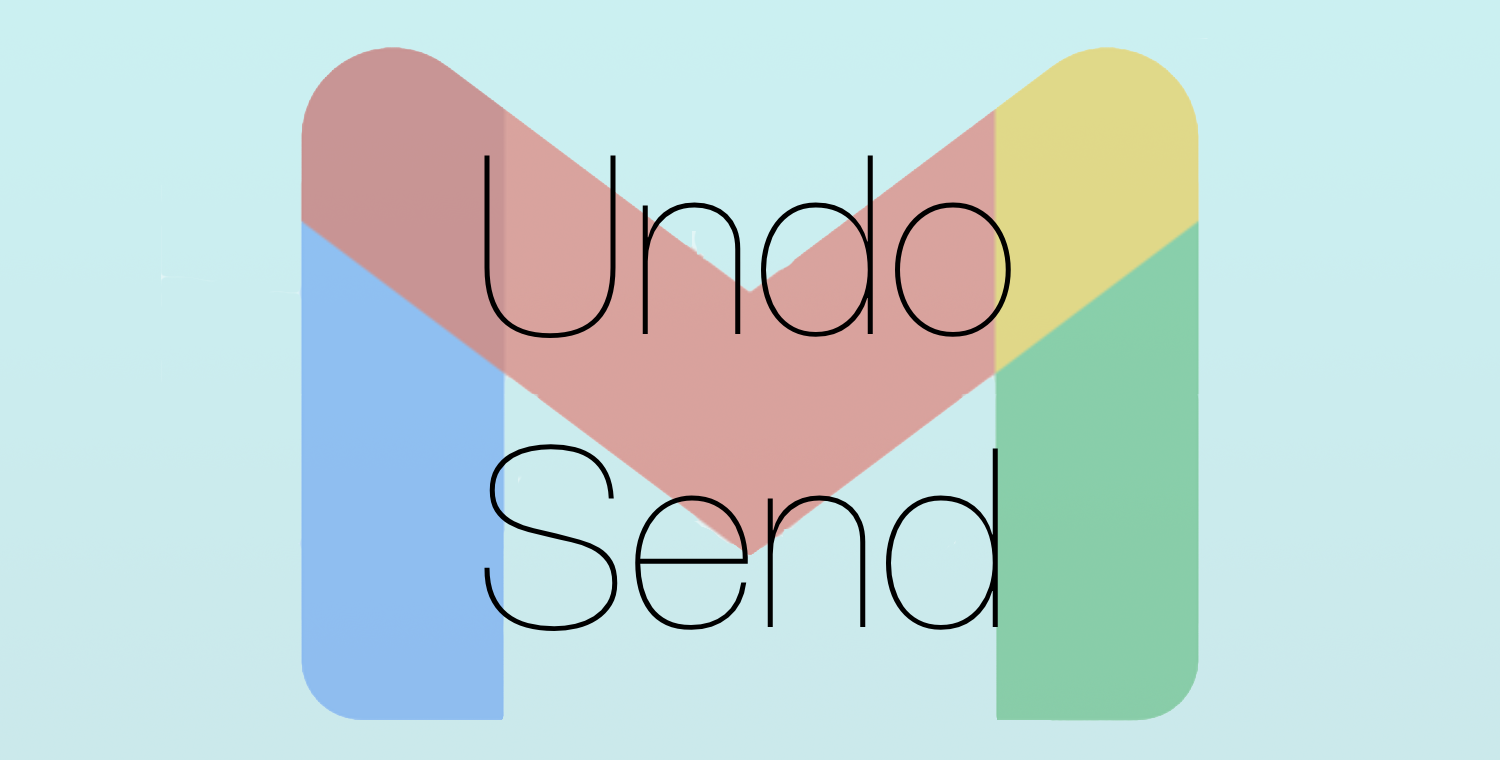Have you ever accidentally hit send before you were ready? With Gmail on the Web, and in the Gmail app on iPad, you have the ability to quickly un-send a message that you accidentally hit send. Be quick though – you only have a few seconds before it goes out the door for good!
Recall an email with Undo Send
If you decide you don’t want to send an email, you have a short time after to cancel it. Right after you send a message, you can retract it:
- In the bottom left, you’ll see “Message sent” and the option to “Undo” or “View message”.
- Click Undo.
Choose an amount of time to recall a message
- On your computer, go to Gmail.
- In the top right, click Settings
See all settings.
- Next to “Undo Send,” select a Send cancellation period of 5, 10, 20, or 30 seconds.