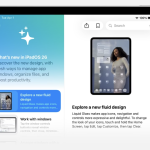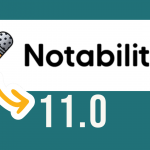When deciding on a default set of applications for students and teachers to use, the technology team, along with curriculum leaders and a focus group of classroom teachers had to balance many factors. We wanted to give teachers as many…

Tag: ipad
iPadOS 26 is Here!
iPadOS 26 is Here: A New Era for iPad Productivity Apple has released iPadOS 26, and it’s more than just a version bump—it’s a total reimagining of what the iPad can be. This update introduces the stunning Liquid Glass design, Windowing,…
Mosyle Class Manager for Devices
To keep students focused and engaged while using technology, it is crucial to establish classroom expectations that promote positive behaviors and enhance productive learning environments. Classroom management tools like Apple Classroom and Mosyle Class Manager help keep students focused on…
Quick Login with Clever Badges
You already know Clever as a convenient platform for students to access a carefully chosen library of applications, textbooks, and other digital resources. In addition to that, Clever has developed a way for students to easily login using Badges. This…
Focus Mode!
On iPad and iPhone, Focus Modes lets you stay in the moment when you need to concentrate, when you want to present, or when step away from your device. When you set up a focus, you can customize settings on…
Notability turns 14!
This summer (2023) Notability got a complete redesign! Now in version 14, Notability has a new look and feel, as well as several new features. Don’t want to watch? Check out the highlights: Every Tool in the Toolbox: Every tool including…
Getting Started with Google Classroom – 2023
Google Classroom is the Westside-approved learning management system for grades 3-12. Looking to get started setting up your class? Check out the slide show below created by Kate Carlson! As always, if you’d like personalized help, please reach out to…
Notability 11.0
You may already be familiar with the power of Notability to transform note-taking for your students, but I would encourage you to take a second look and discover how Notability can also make it easy to present lessons, create screen…
Digital Flashcards in GoodNotes
Named the Apple iPad App of the year, GoodNotes is a great tool to engage your students in limitless digital note-taking. This App is equipped with a variety of digital papers, handwriting recognition, drawing tools, and easy organization via folders.…
Technology.Update #73
In this Issue Welcome to issue number 73 of technology.update! In this issue, we take a look at a new resource available for staff and students – Grammarly! We’ll also take a look at how to use Safari Tab Groups…