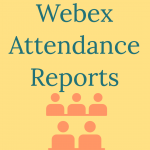You probably know that people retain only 10% of what they read but 65% of what they see and hear. But did you know that people are 75% more likely to watch a video than read a document, email, or…

Tag: ExtendedCampus
Webex Meeting Security
Updated October 2, 2020 Cisco is constantly updating Webex to provide more options for teachers to better control their meetings. As a result, your toolkit and the ‘best practice’ recommendations are continually evolving! With the September 2020 release, staff now…
September Webex Updates
The September update of Webex has introduced some major changes and feature improvements! Westside students and staff now have access to updated meeting controls, video breakout sessions, waiting rooms for scheduled meetings and the in-meeting co-host role. Take a look…
Meeting Changes with Webex
8/17/20 We’ve been hard at work configuring our Webex set up to be as friendly as possible to teachers and put our learners in the best possible position to be successful. To that end, we’ve updated the default permissions of…
Webex: Best Practices on Running Student Meetings
In class, you’ll want to take a couple steps to ensure a safe environment for your students to learn. These include setting permissions on who can share their screens, and regulating the built-in chat room. Also: Don’t forget that all…
The Webex ‘Lobby’
In Webex, there is the concept of the ‘Lobby’. This is a virtual waiting area for students that is NOT part of your meeting and they do NOT have chat/video/audio capabilities. Personal Meeting Room You can enable the lobby or…
Generating Attendance Reports From Webex Meetings
Webex makes it easy to run attendance reports for your meetings. Webex will keep track of who joined your meeting, at what time they joined, and what time they left. It even lets you download a spreadsheet! Take a look…
Getting Started with Explain Everything
ExplainEverything is a digital whiteboard app for iPad. With it, you can create interactive lessons, record your voice and drawings and even assess student learning. Check out the video below on how to get started with this great tool!
Getting Started with Webex
Need help getting started with Webex? Are you a teacher looking to review? A parent wanting to help your middle school or high school student? A student wanting to learn more about how Webex works? Students, check out this ‘Getting…
Sharing your iPad Screen in Webex on macOS
Here’s a quick video on how to connect your iPad to your computer PLUS some advice on how you might set up your classroom for remote learning. After you watch the video, the key steps are highlighted in as text…