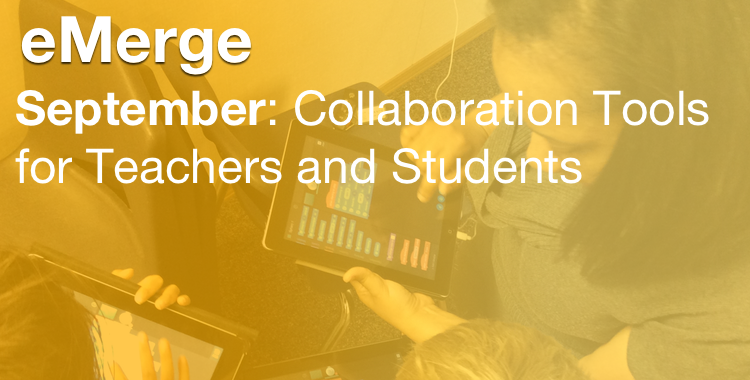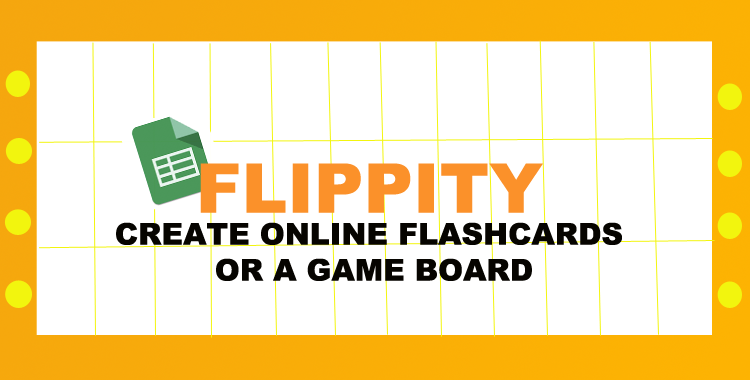WHAT IS SEESAW? Seesaw empowers students of any age to independently document what they are learning at school. Students capture learning with photos and videos of their work, or by adding digital creations. Everything gets organized in one place and…

Tag: tutorial (page 3)
Sharing Student’s Work
For the month of November, Carrie Brown, Dustin Carlson and Alli Pontious share different ways that students can share what they know! Notability + PicCollage with Carrie Brown I use Notability for everything! Students enjoy taking notes on their ipads…
Students Creating with iPads
For the month of October, the eMerge theme is ‘Creation’. Below you will find tutorials created by several eMerge members that show quick, easy ways that you can get your students to create content on their iPads. Creating is a…
Collaboration Quick Tips
Introduction Each month, eMerge members will be putting together resources to share with Westside66 staff. Below are the first two, each showing a different way to collaborate with students and staff. Check out how to use iCloud to share documents,…
Lets Get Flippity
Want to make that review for an Exam more exciting and less stressful for students? By combining the power of Google Spreadsheets and a powerful app called Flippity, you can build a Game Show like Review that is certain to…
Google Custom Search Engine
As an Educator you understand the challenges students often face to determine relevance and validity of sources when attempting to conduct research, especially online. Google Custom Search is a tool which can be used to make this experience a little less…