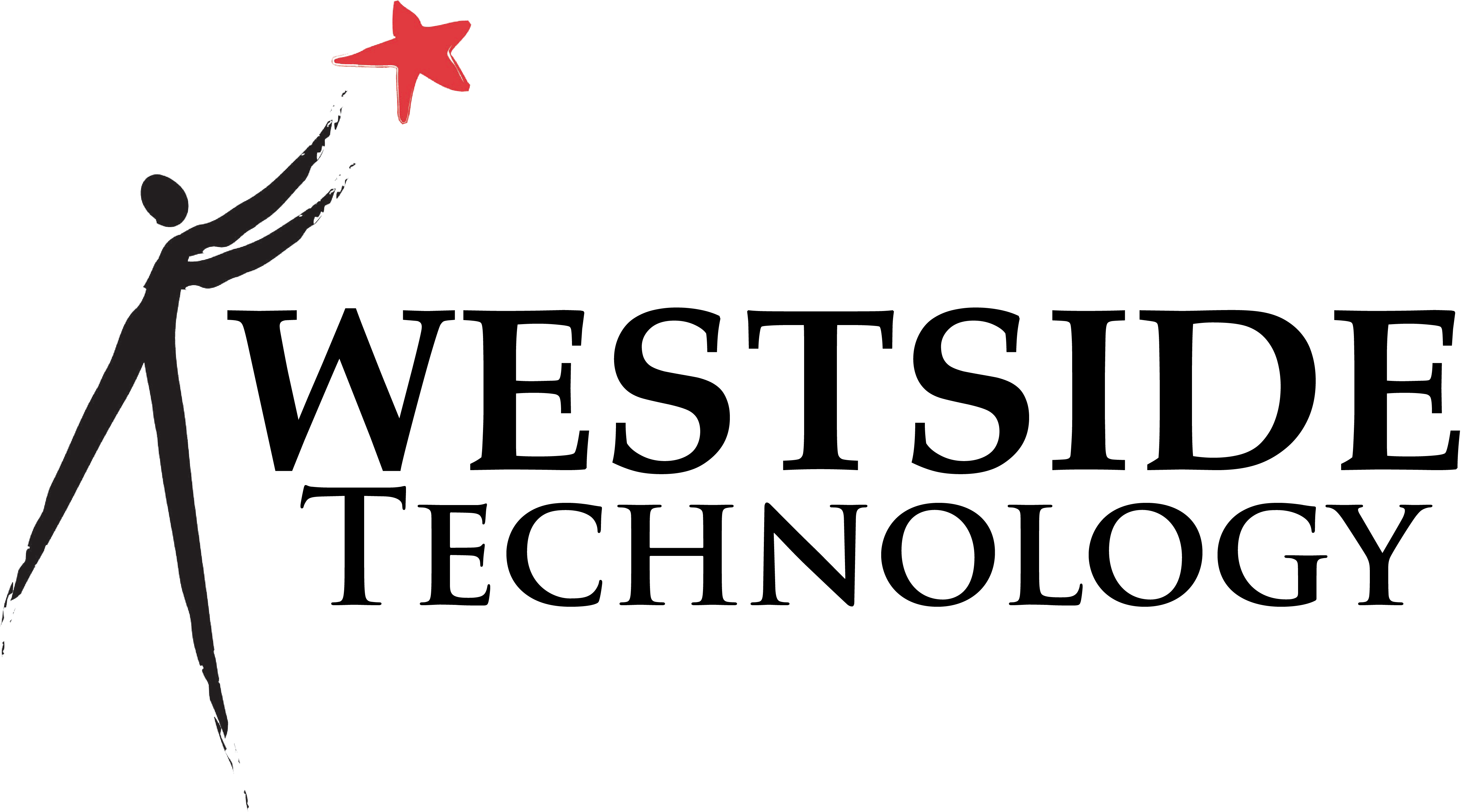In this Issue
Welcome to issue 6! I hope everyone’s semester is going well. Before we dive into this issue, I strongly encourage you to take a look at the Apple Teacher certification. It’s FREE and is a great way to learn more about your Mac/iPad. More than just the basics, Apple Teacher Certification teaches you ways to integrate Apple tools into your classroom in ways you might not have imagined before. Click here to view the list of current Apple Certified Teachers at Westside and to learn how to become certified yourself!
After you’ve done that, check out the great content below. Learn from two elementary teachers about how they use Google drive to help with reading fluency, see the best ways to get tech support and read about new and underutilized apps available on your iPad and Mac.
Enjoy!
eMerge Tech Idea of the Month
by Sarah Mosel and Molly McMeekin
Are you an elementary teacher needing to measure reading fluency? Sarah Mosel and Molly McMeekin have a great idea – teach students to upload their recordings of their reading into a Google Drive folder!
“Before students begin uploading videos you need to be sure to have each student create a google folder in their Drive named “Fluency-Student Name” and share it with you. It helps to organize the shared folders into a folder of your own. This can be a folder named ‘Class Fluency’…”Click here to read more!
Tips and Tricks
What’s new in iOS 10
Late last fall, we started rolling out iOS 10 to district iPads. With this update comes several new features!
- Improved Photos app with re-designed search, and a new ‘memories’ feature.
- Improved keyboard & better word predictions
- Collaboration in Notes, Pages, Keynote & Numbers (coming fall 2017 to Westside!)
- Increased security and stability
- New animations, effects and stickers in Messages (for staff)
- New emoji
- New Siri integrations (for staff)
- A new News app that finds articles you are interested in
It’s recommended that staff also update any phones and personal devices to iOS 10. You can check to see if your device will run iOS 10 by scrolling to the “iOS 10 is compatible with these devices section” of Apple’s iOS 10 Page.
The Doctor Is In
Question: I have a problem about something technology related. What’s the best way to get help? When and how should I submit a help ticket?
Answer:
GREAT question! You should submit a help desk ticket anytime you have a question related:
- Hardware problems (i.e., computer, iPad, printers, projectors)
- Software problems (i.e., program won’t start up, error messages)
- Wireless issues
- Login/Password issues
- Blackboard problems
- Phone issues.
You can view the process for submitting a help desk ticket here on Area 66.
Want ideas for integrating technology in your classroom?
If you have a question about how to best use technology in your classroom, or would like us to come to your classroom to work with your students, contact Matt Lee or Bridget Brown via email. We’re happy to help!
Showcase
This week’s showcase highlights apps that are either newly available OR are undiscovered gems. All are either pre-installed or available via Self-Service.
New and Undiscovered Apps
Comic Life iPad![]()
NEW! Do you want your students to tell stories? Be artistic? Have new ways to publish their writing? If so, be sure to check out Comic Life on the iPad. Version 3 now comes with a script editor, new stamps, an instant alpha tool and more! Comic Life is available in Self-Service.
Numbers Mac & iPad![]()
Spreadsheets. Boring right? WRONG! Numbers, on the iPad and Mac, is a terrific app that is so much more than just a spreadsheet. You can use Numbers to create interactive worksheets, track reading fluency and even as a project management tool! Read more about it by downloading Apple’s ‘Numbers for iPad Starter Guide-iPad’ or Apple’s Numbers Starter Guide-Mac
Google Expeditions iPad
New on the iPad is Google Expeditions. With Expeditions, you can take students on virtual field trips using the iPad they already have. A teacher can launch the expedition and when students open up the app, they will instantly be transported. Each trip has a ‘cheat sheet’ created for the teacher with information and questions for discussion. Expeditions include various places around the world, under the ocean and even inside the human body! Find Google Expeditions in Self-Service on your iPad.
CalcBot iPad
CalcBot for iPad is a free calculator available for staff and students on the iPad. It has a built in history tape, allowing you to review (and even email!) past calculations and supports common scientific functions. The best part? It is free from annoying banner advertisements!
Preview Mac![]()
Preview on the Mac is a Swiss-Army type application. At first glance, it just allows you to view images and PDFs. However, you can also annotate PDF’s, crop images, draw on images and even convert file formats. You can hear Dr. Lindgren discuss how he uses Preview in Episode 8 of Westside.Technology: Declassifiedor jump right to the discussion here.
Interesting Links
- Learn how to make your audience in a presentation the hero: A long time ago in a cubicle far, far away… Equipped with some new presentation technology, Bob is now a “Force” to be reckoned with, and he decides to find out what it means to be a hero. Click here to watch a video with the rest of the story.
- Upcoming Technology Trainings at Area 66 are listed here. Be sure to check them out and sign up with Deanna Laux!
- Podcast! Yes we have one! Watch Dr. Lindgren, Dr. Betts and Dr. Lee talk about a variety of instructional technology topics, along with a few ‘bird walks’ into interesting items and announcements.
- We mentioned this at the start of this update, and here is one more reminder! Don’t forget about becoming an Apple Certified Teacher! See which Westside staff members have already completed the training here. When you’re ready to become an Apple Teacher, click here to begin!