Google now allows you to collaboratively craft email messages. Are you on a grade level team and need to write an email to advertise a family night? An administrator that has to carefully craft a parent communication? With Google Docs, you can!
Using Google Docs to Draft Emails
- In Google Docs on the web, create a new document.
- Share the new document with those that you want to collaborate with.
- In the Google Docs menu bar, select Insert->Building Blocks->Email draft.
- A template will be inserted into your document.
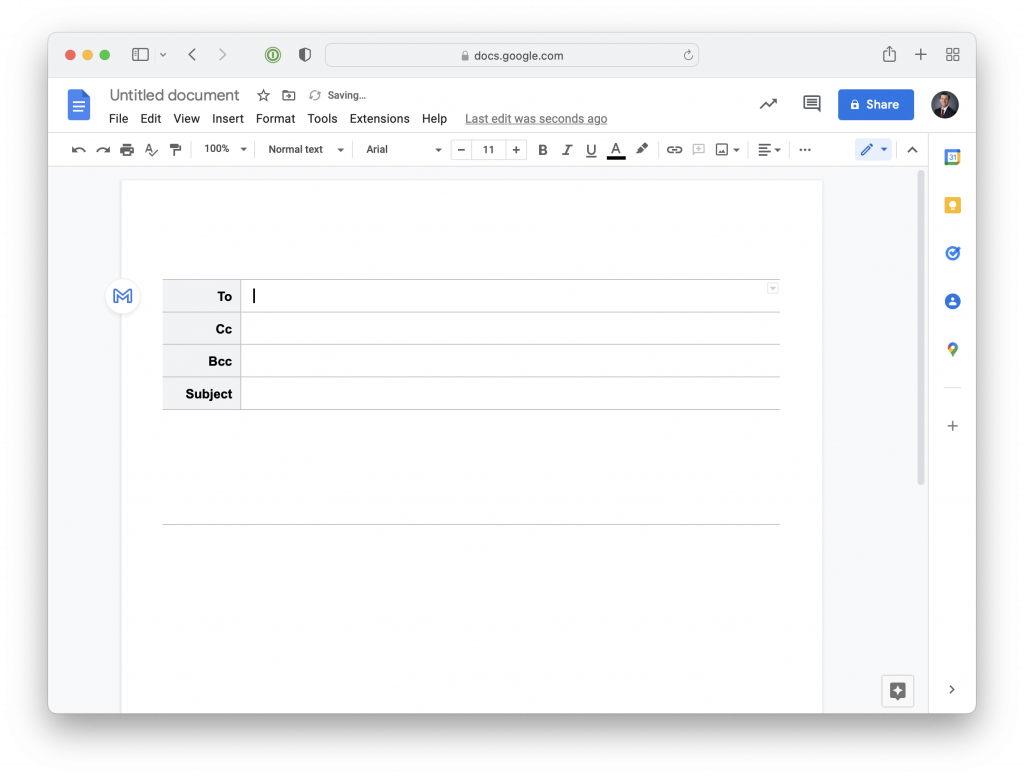
5. To add recipients, type the @ sign, and you can search through your contacts. Alternatively, you can type in full email addresses.
6. Add in the subject, and begin crafting your email!
Preview and Send Your Email
- At the top left of the email draft, click the blue “M” to preview in gmail
- In the pop-up window, you can still make any last minute changes
- When you are ready to send, click on ‘Send’. You message will then go out!

