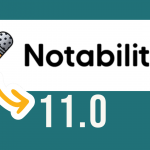The following resources are available to serve as a quick reference guide for the PowerSchool parent portal. This online portal is accessible using the link: https://westside66.powerschool.com/public/. Parents can log in and see all of their children in one place: their…

Author: Bridget Brown (page 3)
Getting Help-Tech Support
Submitting a Help Desk Ticket Need help? Have a tech issue? We’re here to help!In order to better respond to requests AND make it easier to report issues, we’ve simplified the technology support request process. Instead of emailing a person…
2024 Tech Integration Year in Review
Safeguarding Student Data: A Teacher’s Guide to Responsible Data Handling
In the digital age, education has undergone a significant transformation, with classrooms becoming more connected and reliant on technology. As teachers, it is crucial to not only embrace these advancements but also prioritize the protection of student data. By prioritizing…
Digital Citizenship Week October 16-20!
It’s Digital Citizenship Week, and now is the perfect time to equip your students with the right skills to navigate digital spaces in a safe, productive, and healthy way! Digital Citizenship refers to the responsible use of technology by anyone…
ABC’s of Device Care
I’m sure many of us have seen our fair share of sticky keypads, misplaced chargers, and cracked screens. Considering this, It’s important to help our students develop the skills necessary to be responsible users of their devices. Common Sense Education…
Clever Teacher Checklist
The new school year has begun and like in previous years Clever will be a powerful single sign-on tool to enable your students to access a host of digital tools like, Seesaw, IXL, HMH, and Wit and Wisdom, just to…
Seesaw Tips & Tricks
Seesaw is a fantastic tool for capturing learning in the classroom. Teachers can empower students to create, reflect, share, and collaborate. Students “show what they know” using photos, videos, drawings, text, PDFs, and links. It’s simple to get student work…
Notability 11.0
You may already be familiar with the power of Notability to transform note-taking for your students, but I would encourage you to take a second look and discover how Notability can also make it easy to present lessons, create screen…
Financial Literacy for Students
There is no disputing that being financially literate is an empowering life skill. Students who are provided with this knowledge and skills are much more effective at managing their financial resources for a lifetime of financial well-being. With that in…