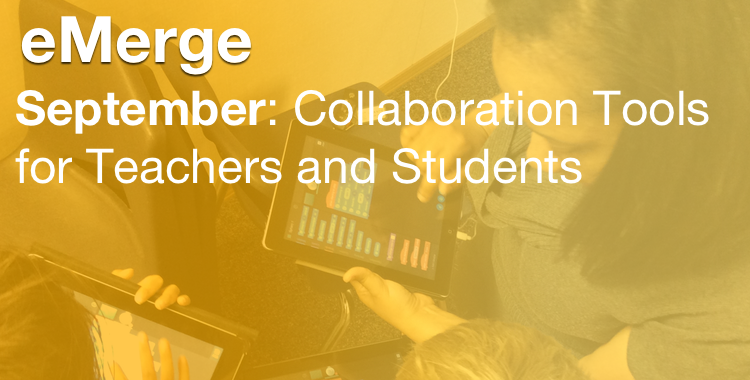How to do Green Screen Photography on an iPad by Terri Kleinschmit What is Green Screen Photography? It’s a painless process that allows you to replace a solid colored background with a background of your choice. Why use Green Screen…

Author: Matt Lee (page 21)
Ideas for the iPad’s Camera in Your Classroom
In the month of January, the eMerge team would like to give you a few ideas on innovative ways you can use your iPad’s camera to let students learn with video. Using the camera in the primary grades by Ali…
Introduction to Coding: The Hour of Code
It’s December and you all know what that means. It is time for another Hour of Code! Computers are everywhere, but fewer schools teach computer science than 10 years ago. Good news is, we’re on our way to change this.…
Sharing Student’s Work
For the month of November, Carrie Brown, Dustin Carlson and Alli Pontious share different ways that students can share what they know! Notability + PicCollage with Carrie Brown I use Notability for everything! Students enjoy taking notes on their ipads…
Students Creating with iPads
For the month of October, the eMerge theme is ‘Creation’. Below you will find tutorials created by several eMerge members that show quick, easy ways that you can get your students to create content on their iPads. Creating is a…
Collaboration Quick Tips
Introduction Each month, eMerge members will be putting together resources to share with Westside66 staff. Below are the first two, each showing a different way to collaborate with students and staff. Check out how to use iCloud to share documents,…
Elementary eMerge Team Application Instructions
Update: We have a few openings for 2016-17. Applications will be open through May 10. Acceptance notices will go out by 5/17. Members of the elementary eMerge team will be teachers who have a desire to learn and a willingness…
What is eMerge?
Members of a eMerge team will be teachers who have a desire to learn and a willingness to implement new instructional strategies while using technology in their classrooms. These early adopters of technology should have experience with running a…
Reflections from NETA 2015
Biggest. NETA. Ever. Wow. Isn’t it amazing how NETA has grown? In my first year teaching I attended NETA. Back then it was held at the Holiday Inn convention center on 72nd street. The next year it was moved to…
Apple Pages vs Google Docs on the iPad
A question that frequently comes up from iPad users is which app is better for creating text-based documents – Pages or Google Docs. The answer is both. Each app has its unique strengths. The video below will walk you through…