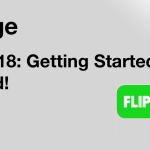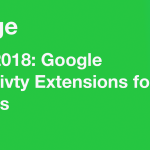By Matt Kock What is being tech-savvy? Being tech-savvy is not always about having the newest technology. It doesn’t mean that you are constantly downloading every new App that comes to the store. Cambridge Dictionary describes it as, “knowing a…

Category: eMerge Monthly Quick Tips
What’s New with Flipgrid?
How do you get input from your students, or check for understanding? In the classroom do you use a “Fist to Five”? Or in your remote delivery classrooms do you use “Discussion Boards,” or digital Exit tickets? Enter Flipgrid, you…
NEW: FlipGrid Screen Recording
You already know FlipGrid is an amazing tool for Educators and students to not only share their voices, but to share their ideas, stories, learnings, and more! FlipGrid has now added an additional feature-Screen recording, which allows Educators and students…
Book Creator & Adobe Spark: A Powerful App-Smash
Book Creator has made quite a name for itself amongst educators with its simple yet powerful interface to allow even the youngest of students to make, read, and share their own digital stories, poetry books, and journals just to name…
Getting Started with Flip Grid
By Jeanette Kleppinger Ever want to assess student learning quickly, on the fly, and authentically? Our students communicate with their peers using video and pictures commonly through Snapchat. This app has changed the way students reflect and share their learning…
Quick Hits 2: Productivity
There are many google apps and extensions that have made my life easier. So, on this Padlet, I have shared my favorites. I will continue to add to this list as I find more, and I would love to hear…
Creating A Custom Search Engine for Students
Created by Alex King and Jenna Miller If you are starting a research project and would like to control where your students get their resources from then this tool is for you! With just a few simple clicks you can…
Student Technology Teams
By Meredith Chambers and Kelly Heflin ATTENTION TEACHERS AND ADMINISTRATORS: If you are looking for quick technology support right in your building, look no further than your classrooms! Many schools across the country are utilizing the technology experts in their…
Green Screen Video
How to do Green Screen Photography on an iPad by Terri Kleinschmit What is Green Screen Photography? It’s a painless process that allows you to replace a solid colored background with a background of your choice. Why use Green Screen…
Ideas for the iPad’s Camera in Your Classroom
In the month of January, the eMerge team would like to give you a few ideas on innovative ways you can use your iPad’s camera to let students learn with video. Using the camera in the primary grades by Ali…