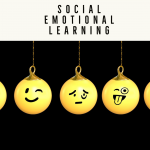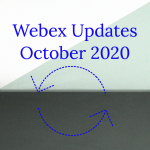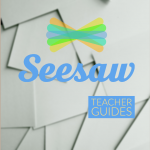Want to create some really thought provoking conversations, even with some of your youngest learners? Take a look at Class Dojo’s Conundrums, a 14 episode learning series with Activities that introduce your students to the idea that not all problems have…

Category: Uncategorized (page 4)
Flipgrid Updates!
Flipgrid is at it again, announcing six new updates to this already powerful and engaging reflection tool! Users now have access to features like a mic only mode, screen recording, time stamps, and text comments just to name a few.…
Social Emotional Learning Activities
The transition from a traditional classroom to remote learning has been no easy feat. Yet, despite the challenges, teachers across the country, and within our very own district rose to the challenge and made what seemed an impossible feat, happen.…
Webex October 2020 Updates
The October release of Webex (40.10) includes many great features for educators. Make sure you have the most up to date app to take advantage of these! Introducing the Dark Theme You can now choose whether you want to view…
Webex Meeting Security
Updated October 2, 2020 Cisco is constantly updating Webex to provide more options for teachers to better control their meetings. As a result, your toolkit and the ‘best practice’ recommendations are continually evolving! With the September 2020 release, staff now…
Using Webex Teams like a PRO
See how to configure Teams to maximize productivity and minimize notification overload! We’ll go through the difference between teams and spaces, how to share files, set up notifications, mentions and how to use advanced features like flag for review and…
What’s New With Webex in 2020 – Video Walk Through
Check out what’s new with the latest release of Webex! We’ll take a look at the new, streamlined interface, as well as new features like breakout rooms, meeting cohosts and more!
Jam out with Google Jamboard!
Jamboard is an easy, collaborative whiteboard workspace that can be used by teachers and students. We will explore the annotation and collaboration features that can be used to deliver content, make learning connections, engage students, and provide feedback. Download the…
September Webex Updates
The September update of Webex has introduced some major changes and feature improvements! Westside students and staff now have access to updated meeting controls, video breakout sessions, waiting rooms for scheduled meetings and the in-meeting co-host role. Take a look…
Seesaw Teacher Guides
So you’ve setup your Seesaw class, assigned work and your students are moving right along. But what about all those notifications that are now showing up in your email? How do you manage these effectively? Or did you decide you’d…