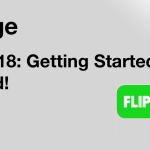You already know Clever as a convenient platform for students to access a carefully chosen library of applications, textbooks, and other digital resources. In addition to that, Clever has developed a way for students to easily login using Badges. This…

Tag: online
Getting Help-Tech Support
Submitting a Help Desk Ticket Need help? Have a tech issue? We’re here to help!In order to better respond to requests AND make it easier to report issues, we’ve simplified the technology support request process. Instead of emailing a person…
Vidcast
You probably know that people retain only 10% of what they read but 65% of what they see and hear. But did you know that people are 75% more likely to watch a video than read a document, email, or…
Clever Teacher Checklist
The new school year has begun and like in previous years Clever will be a powerful single sign-on tool to enable your students to access a host of digital tools like, Seesaw, IXL, HMH, and Wit and Wisdom, just to…
Financial Literacy for Students
There is no disputing that being financially literate is an empowering life skill. Students who are provided with this knowledge and skills are much more effective at managing their financial resources for a lifetime of financial well-being. With that in…
Webex Meeting Security
Updated October 2, 2020 Cisco is constantly updating Webex to provide more options for teachers to better control their meetings. As a result, your toolkit and the ‘best practice’ recommendations are continually evolving! With the September 2020 release, staff now…
Getting Started With iPad Productivity
Want to get more productive with your iPad? Looking to be more efficient? Multitask? We’ll cover how to have multiple apps up at the same time, how to drag and drop between apps, and see all the great things that…
What’s New With Webex in 2020 – Video Walk Through
Check out what’s new with the latest release of Webex! We’ll take a look at the new, streamlined interface, as well as new features like breakout rooms, meeting cohosts and more!
Jam out with Google Jamboard!
Jamboard is an easy, collaborative whiteboard workspace that can be used by teachers and students. We will explore the annotation and collaboration features that can be used to deliver content, make learning connections, engage students, and provide feedback. Download the…
Getting Started with Flip Grid
By Jeanette Kleppinger Ever want to assess student learning quickly, on the fly, and authentically? Our students communicate with their peers using video and pictures commonly through Snapchat. This app has changed the way students reflect and share their learning…